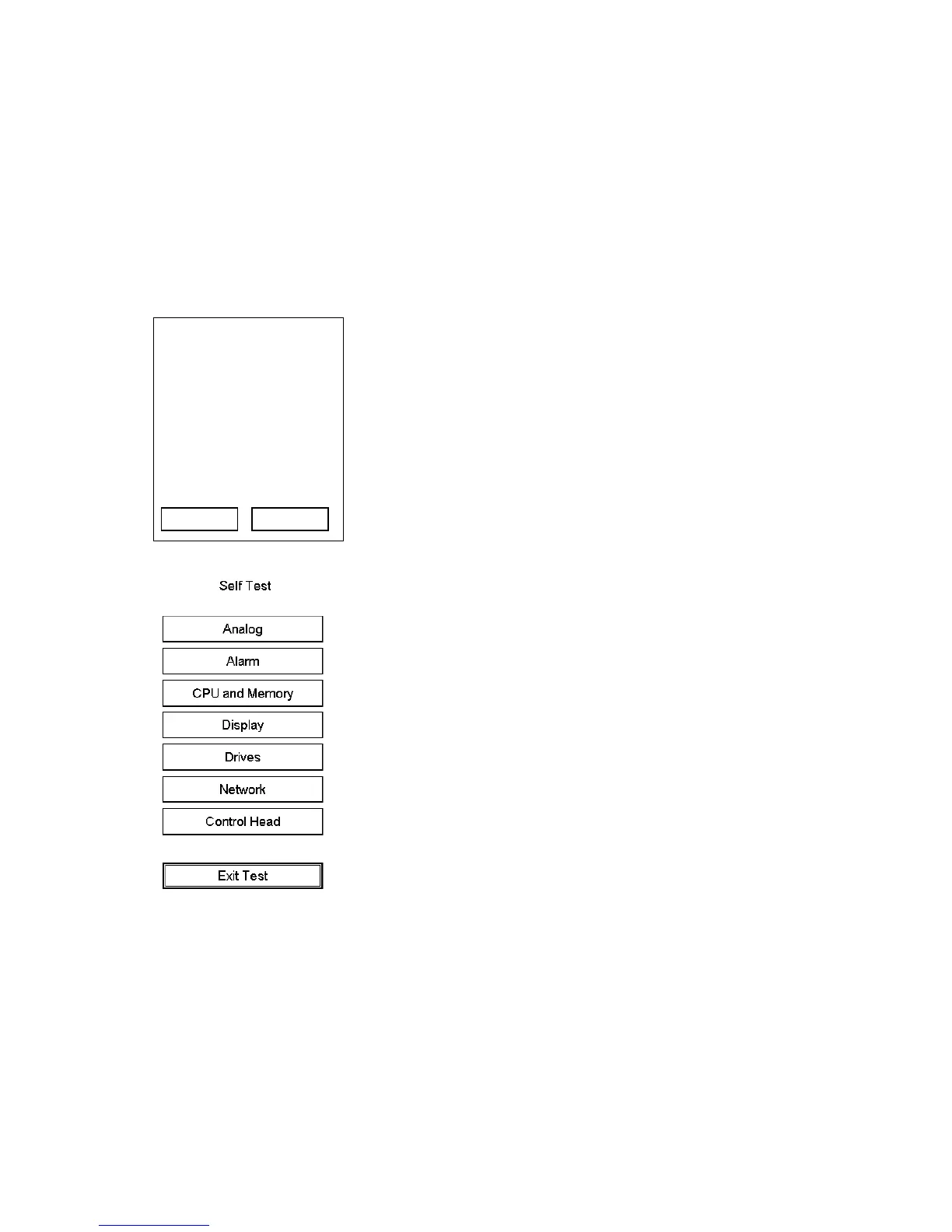19. Parameters Setup
19-6
19.2.2 Gray scale test
Set brilliance and contrast to calibrated positions. Use the gray scale test to visually inspect neutral shades of grey.
Note: During any selftest, the system becomes inoperative and this is indicated by sounding the buzzer and flashing
the lamp in the SYSTEM FAILURE key on the keyboard-equipped control unit.
To activate the grey scale test, do the following:
1. Spin the scrollwheel to show Menu/Info/Chart Menu in the guidance area then push the left button.
2. Select Initial Settings from the menu then push the scrollwheel.
3. Place the cursor on the triangle in the menu, select Selftest from the menu then push the scrollwheel.
Click OK to leave ECDIS mode
and start Selftest.
SELFTEST
OK Cancel
4. Click the OK button. The system will end normal operation and start the Selftest mode.
5. Select Display then push the left button.
