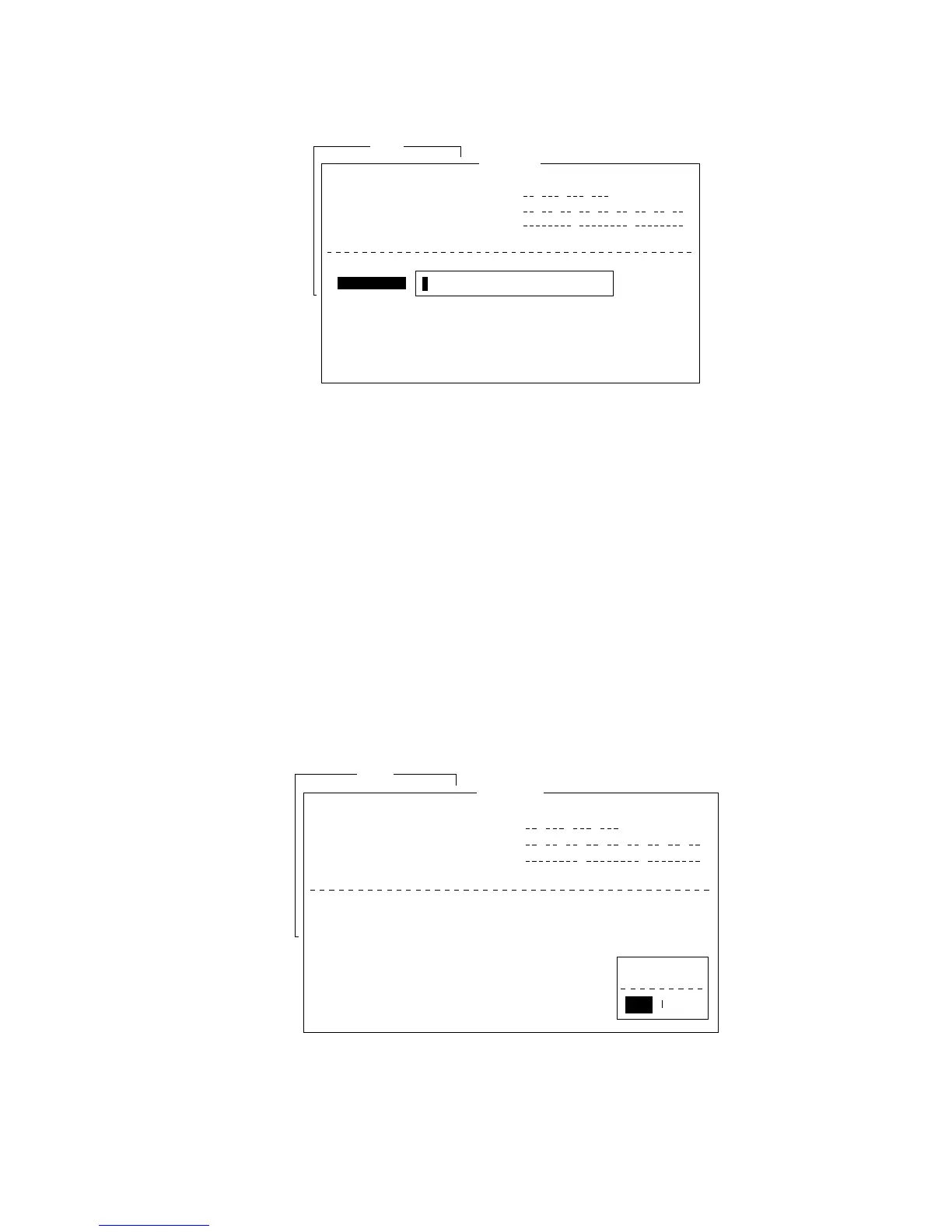2. SYSTEM INITIALIZATION
2-12
10. Press the [↓] key to choose Station Code.
11. Press the [Enter] key to open the station code entry window.
Setup
EGC Setup
Ice reports
Meteo. forecasts
Pilot service
DECCA messages
LORAN messages
OFF
OFF
OFF
OFF
OFF
OMEGA messages
SATNAV messages
Other navaid msg
QRU (no message)
OFF
OFF
OFF
OFF
: :
OFF
Receive EGC Area
Additional Position
Navarea
Fixed Area
Waypoint (from NAV Equipment)
NAVTEX
Station Code
Type of Message (Can't reject other report)
EGC setup menu, station code entry window
12. Enter the navtex station code (A-Z) of the navarea, in upper case alphabet.
For details about navtex stations, consult the operator’s manual of the navtex
receiver.
13. Press the [Enter] key to close the station code entry window.
14. Choose message type to receive:
a) Press the [↓] or [↑] key to choose message type.
b) Press the [Enter] key.
c) Press the [↓] or [↑] key to choose ON or OFF as appropriate.
d) Repeat a) thru c) to set other message types.
e) Press the [Enter] key.
Note: Navtex messages “Coastal navigational information”, “Meteorological
warning” and “Search and rescue alert” (they do not appear on the
EGC Setup menu) must always be received.
15. Press the [Esc] key to open the update window.
Setup
EGC Setup
Receive EGC Area
Additional Position
Navarea
Fixed Area
Waypoint (from NAV Equipment)
NAVTEX
Station Code
Type of Message (Can't reject other report)
Ice reports
Meteo. forecasts
Pilot service
DECCA messages
LORAN messages
OFF
OFF
OFF
OFF
OFF
OMEGA messages
SATNAV messages
Other navaid msg
QRU (no message)
OFF
OFF
OFF
OFF
: :
OFF
Update
Yes No
EGC setup menu, update window
16. Yes is selected; press the [Enter] key to update EGC settings.
17. Press the [Esc] key to return to the standby display.
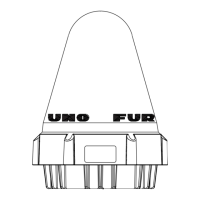