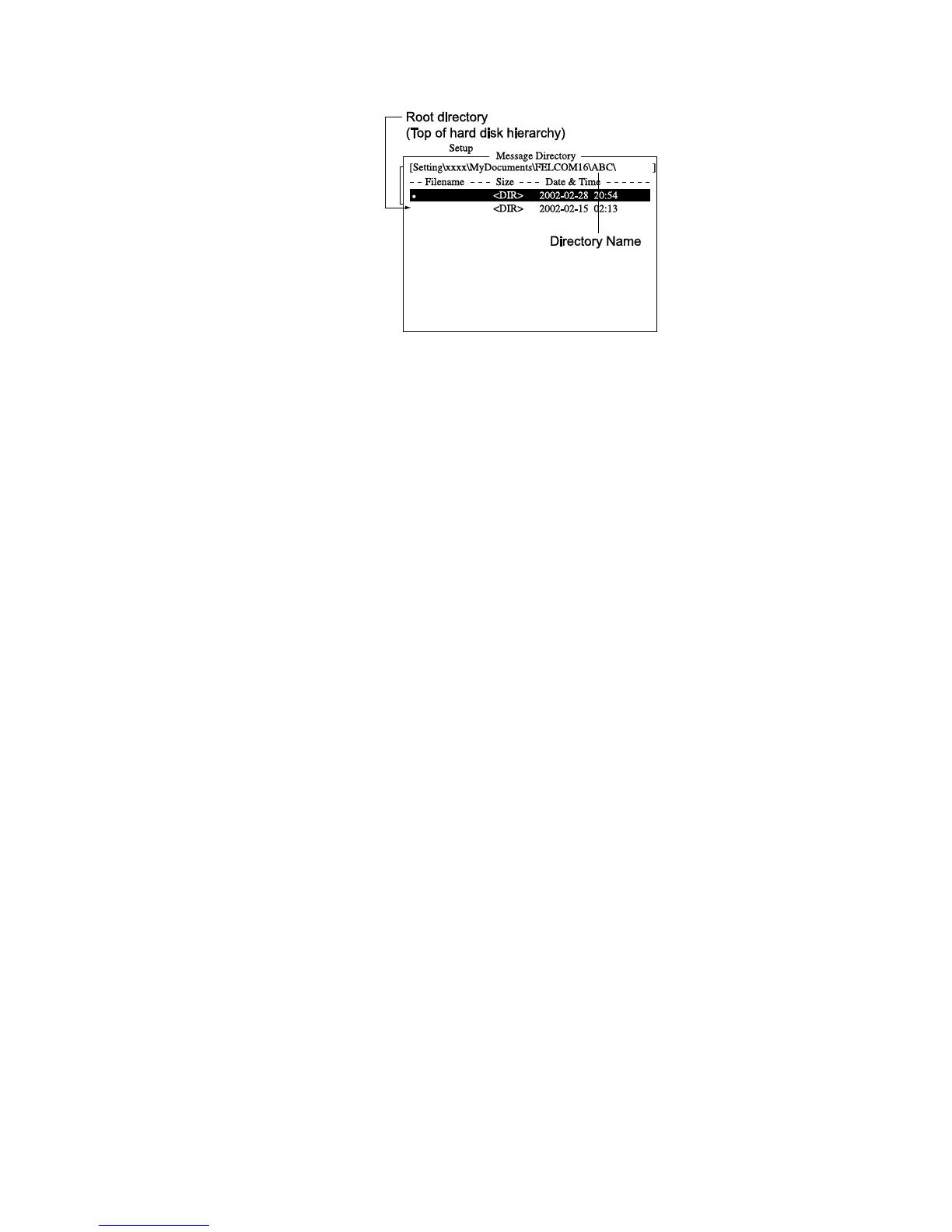2. SYSTEM INITIALIZATION
2-32
5. Enter directory name and press the [Enter] key. Entered name appears.
Message Directory (Windows XP)
Note 1: To create a directory within a directory at step 5, repeat steps 4 and
5.
Note 2: To return to the above stage, place the cursor on [
●●] and then
press the [Enter] key.
6. Press the [Esc] key to show the Update window.
7. Yes is selected; press the [Enter] key.
8. Press the [Esc] key twice to return to the standby display. Then, received
messages (transmitted messages) are saved to the directory created above.
Note 1: To remove a directory, do steps 1-3 in the above procedure, choose the
directory to remove and then press the [Delete] key.
Note 2: A directory for EGC messages can also be made as above. In this case
choose EGC Message Directory at step 3.