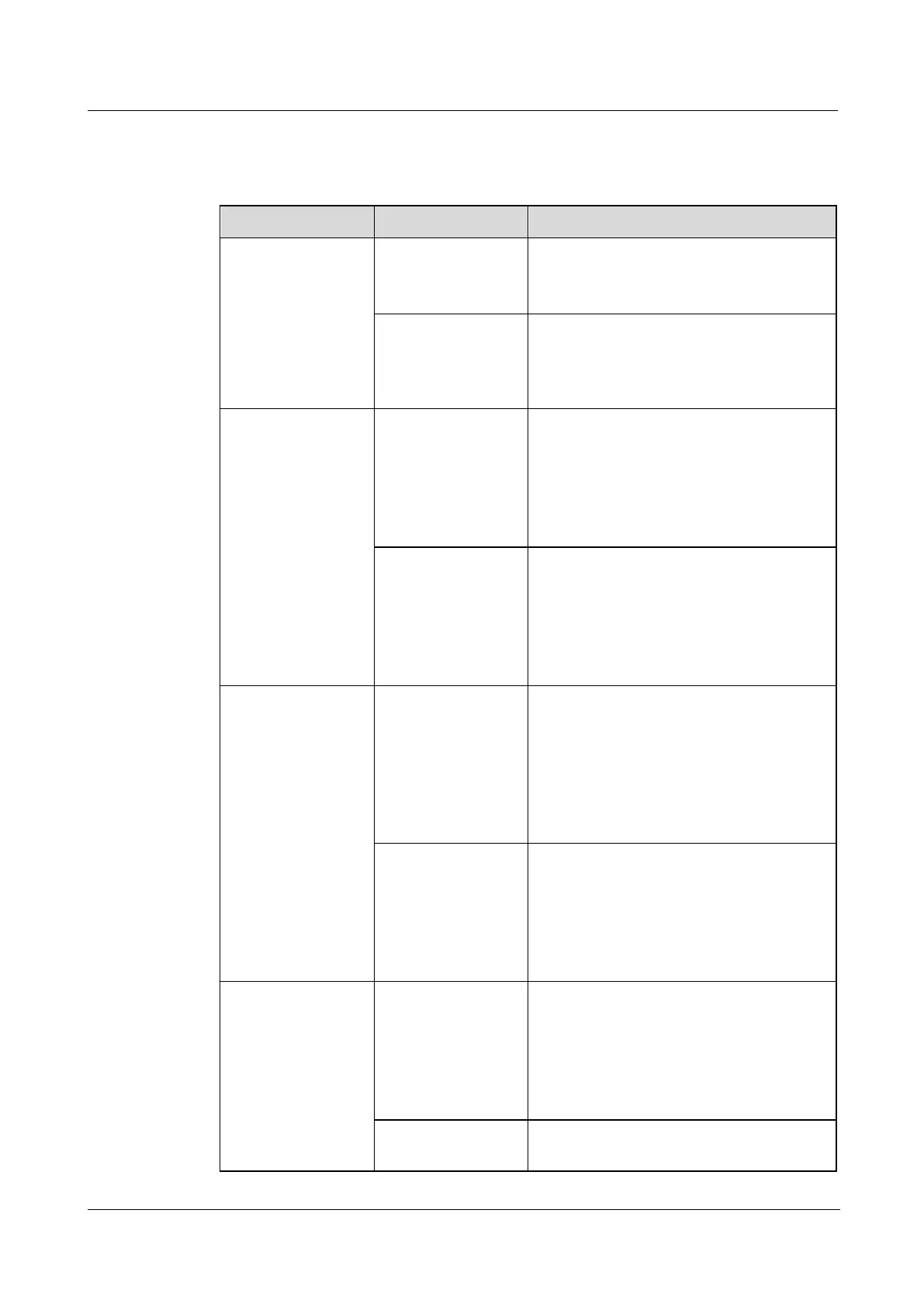FusionServer 2288H V5 Server
Technical White Paper
Copyright © xFusion Digital Technologies Co., Ltd.
Indicator Description
Table 5-21 FlexIO card indicator description
Data transmission
status indicator
⚫
Off: No data is being transmitted.
⚫
Blinking yellow: Data is being
transmitted.
Connection status
indicators
⚫
Off: The network port is not
connected.
⚫
Steady green: The network port is
properly connected.
Transmission rate
indicator
⚫
Off: The data transmission rate is
10/100 Mbit/s.
⚫
Steady green: The data transmission
rate is 10 Gbit/s.
⚫
Steady yellow: The data transmission
rate is 1 Gbit/s.
Connection status
indicator/Data
transmission
status indicator
⚫
Off: No data is being transmitted or
the network port is not connected.
⚫
Blinking green: Data is being
transmitted.
⚫
Steady green: The network port is
properly connected.
Transmission rate
indicator
⚫
Off: The network port is not
connected or the data transmission
rate is 100 Mbit/s.
⚫
Steady green: The data transmission
rate is 10 Gbit/s.
⚫
Steady yellow: The data transmission
rate is 1 Gbit/s.
Connection status
indicator/Data
transmission
status indicator
⚫
Off: The network port is not
connected.
⚫
Blinking green: Data is being
transmitted.
⚫
Steady green: The network port is
connected properly.
Transmission rate
indicator
⚫
Off: The network port is not
connected.
⚫
Steady green: The data transmission
rate is 25 Gbit/s.
⚫
Steady yellow: The data transmission
rate is 10 Gbit/s.
Connection status
indicator/Data
⚫
Off: The network port is not
connected.