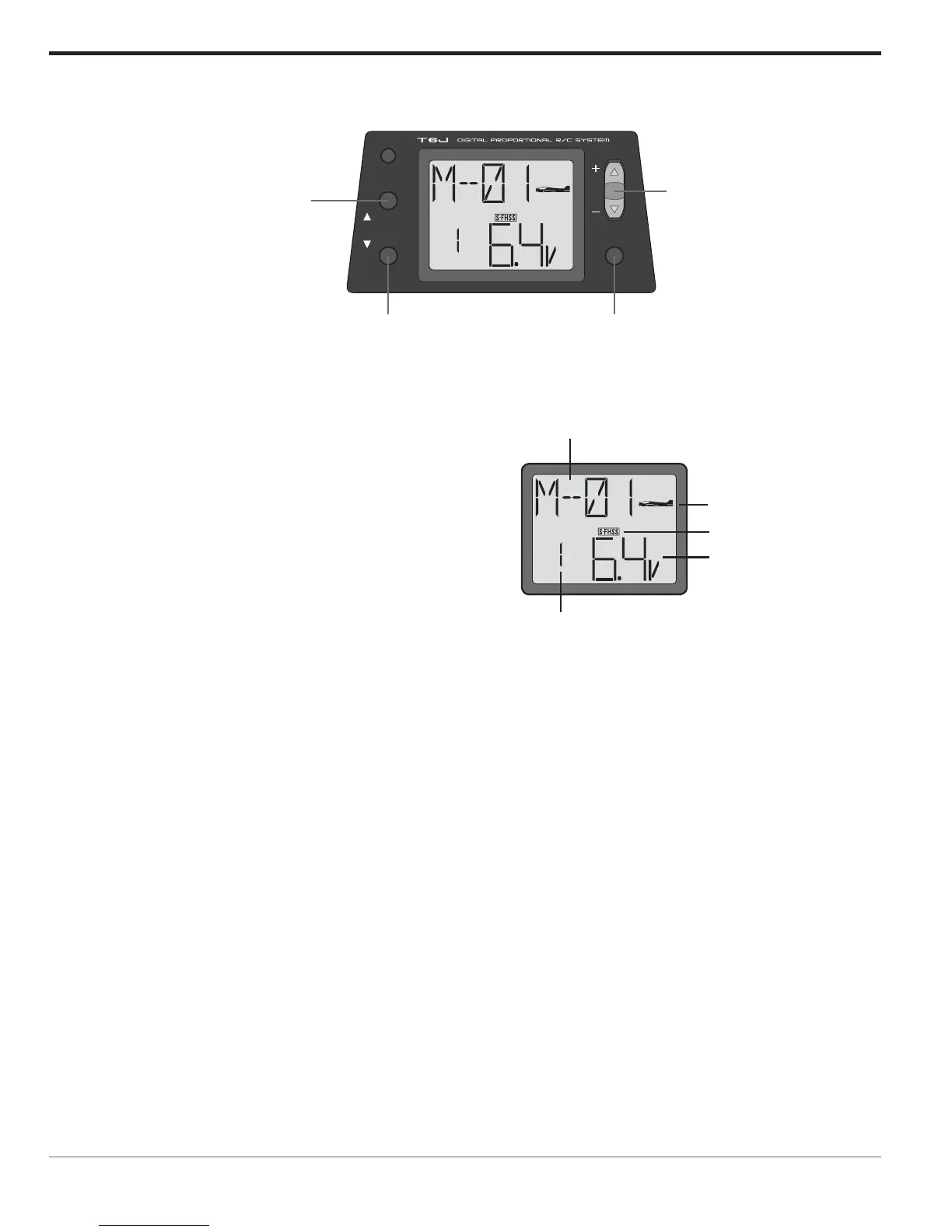18
LIQUID CRYSTAL DISPLAY (LCD) AND PROGRAMMING CONTROLS
THR-CUT
MODE
FUNC
END SELECT
DATA
To open programming menu;
Press MODE key for one second.
To close programming menu;
Press END key for one second.
MODE key - use to select desired
function while programming
END key - use to select desired
function while programming
SELECT key - use to select items within
function to be set or changed in the screen
DATA INPUT lever - use this
to input numbers or settings
LCD Display screen
Current model type
Current model #
Transmission mode
Current model name
Transmitter battery
boltage
When the transmitter is initially turned on, the model type,
model memory number, model memory name, transmission
mode and transmitter battery voltage are displayed on the
LCD screen. When prompted by the user, the functions and
settings stored in the memory can also be read on the screen.
The user accesses the different functions using the MODE
and SELECT keys and changes the values and settings using
the DATA INPUT lever. This is called programming.
Note: Feel free to explore by scrolling through the programs and viewing the displays using the MODE
and END keys. The MODE and END keys only determine what will be displayed on the screen and will
not change any of the settings. To access any of the submenus, use the SELECT key. For example, use
the MODE or END keys to access the servo reversing (REVR) then press the SELECT key to access the
change any of the settings.
Model name
turned on the model type, model name, transmission mode and the transmitter voltage will be indicated on
could be reversed and the travels and trims will be wrong.
Flying a model with the wrong program will result in a crash, so always be certain the model name in
the transmitter is correct. One way to ensure this is to write the model name directly on the airplane or
helicopter, or attach a list to the bottom or back of the transmitter.
