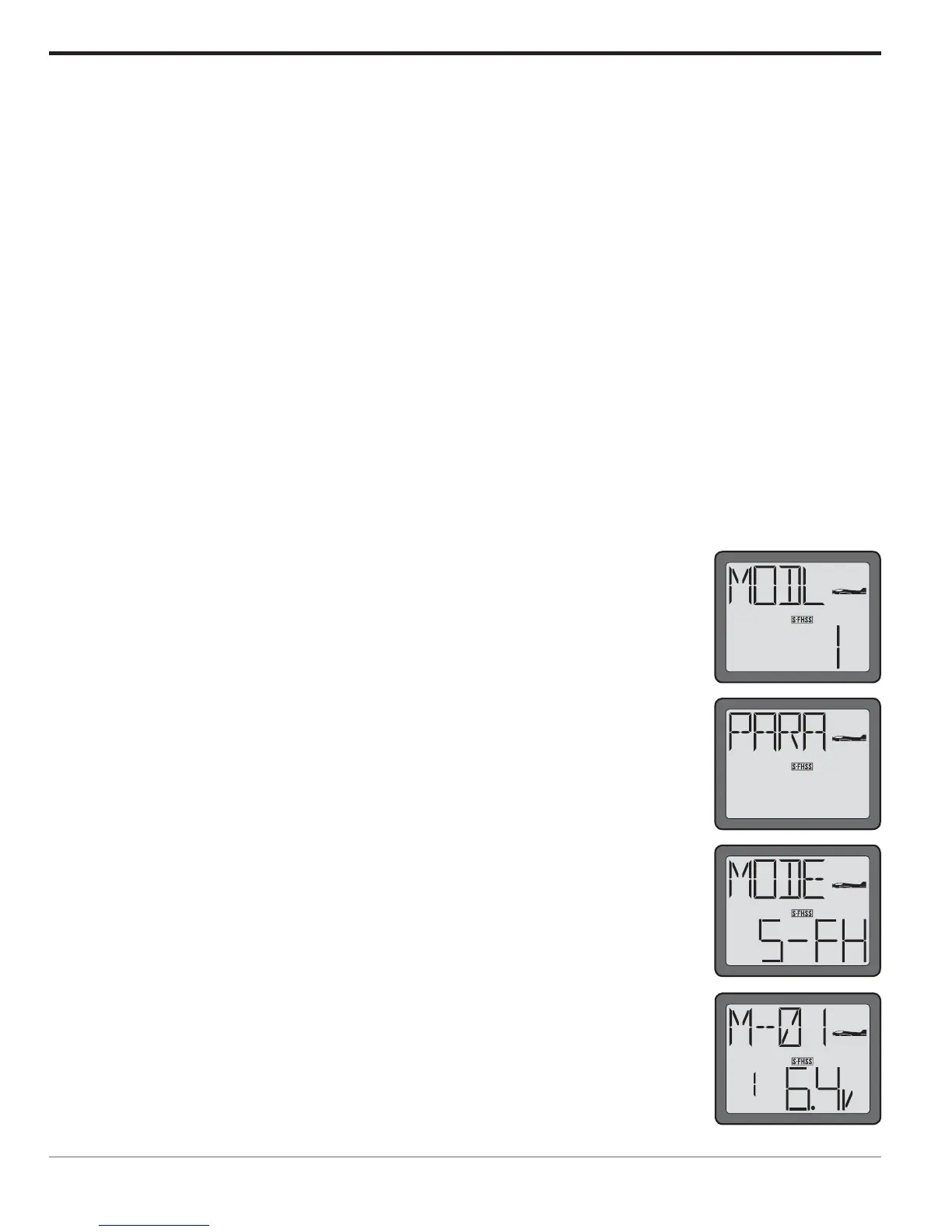24
Note: HELI indicates that the T6J will utilize the helicopter programming and functionality. ACRO
represents the airplane model type selection.
Transmission Mode Selection (MODE)-
The T6J offers two different mode transmission selections: S-FHSS and FHSS. The R2006GS which
accompanies the T6J is compatible with either the S-FHSS or FHSS settings and adjusts automatically to the
signals from the transmitter, accordingly.
The S-FHSS mode offers fail safe on all channels.
Note:
until the cycling of the power has taken place.
To select mode setting:
1) Turn the transmitter on.
2) Press and hold the MODE button to access the programming mode.
3) Press either the MODE key OR the END key to scroll through the function
menus. Each time one of the aforementioned keys is pressed the menu will change
accordingly. Continue pressing the MODE or END key until the parameter (PARA)
submenu appears on screen.
4) Press the SELECT button until the mode selection (MODE) menu is on screen.
5) The DATA INPUT lever will be utilized to change the mode of the T6J. To change
from the FHSS (FH) mode to the SFHSS (S-FH) mode, press the DATA INPUT
lever, and hold it upward for approximately 0.5 seconds. To change from the SFHSS
(S-FH) mode to the FHSS (FH) mode, press the DATA INPUT lever, and hold it
downward for approximately 0.5 seconds The mode indication will begin blinking
rapidly and an audible beep will be heard as the mode selection is taking place. The
new mode mode will begin blinking slowly on the screen.
6) Turn the T6J power off and then back on once again for the mode change to take
effect. The mode is displayed in the LCD screen above the transmitter voltage
indication.
