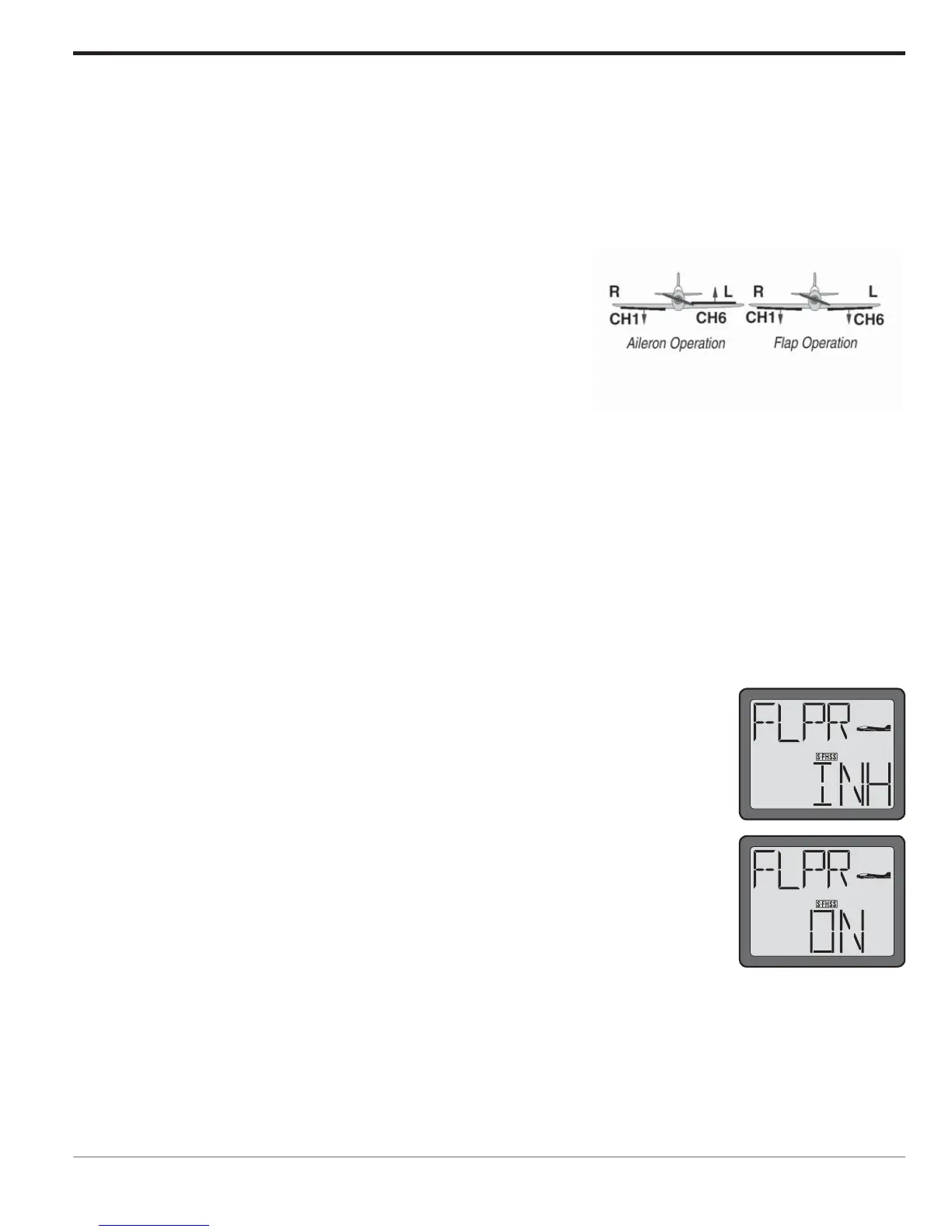39
Normal-
The T6J transmitter defaults to the normal wing type (non-selectable). If your model uses a single servo to
control the ailerons, there is nothing more to do. If, however, you are using separate servos to control each
aileron individually, please activate the Flaperon mixing. Information on how to do so is contained in the
section that follows.
Flaperon mixing (FLPR)- (ACRO only)
The ability to use separate servos to function in the same
function allows the ailerons to be used both as ailerons and as
Flap control is assigned to Channel 6, the proportional rotary knob on the front of the transmitter. As such,
course, by the aileron stick accordingly.
Note: A trim input on the aileron channel will move the two wing servos in the opposite direction. If so
desired, sub-trim must be input for the two wing servos individually as it impacts the servos rather than their
function.
"
1) Turn the transmitter on.
2) Press and hold the MODE button to access the programming mode.
3) Press either the MODE key OR the END key to scroll through the function menus.
Continue pressing the MODE or END key until the flaperon (FLPR) wing menu
appears on screen.
4) Push the DATA INPUT lever upward for approximately two (2) seconds. This will
Note:
5) Connect the aileron servo in the right wing to channel 1 (aileron) in the receiver and connect the aileron
*If necessary, use the Servo Reversing
function to achieve the correct direction of
servo throws.
