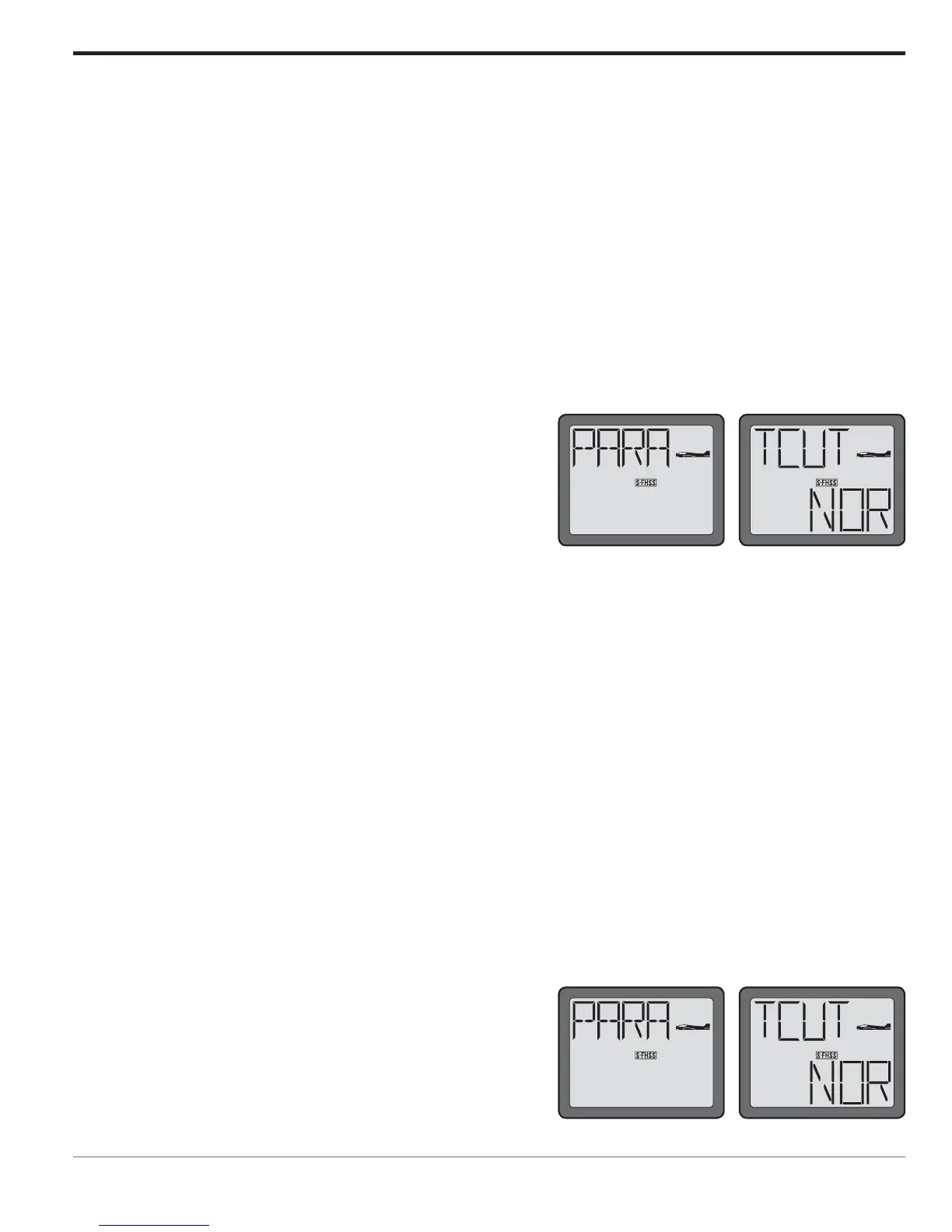25
Throttle-Cut Function (TCUT)-
The Throttle Cut function is intended to be used for shutting off the engine, or disarming the speed control
accordingly. In internal combustion models, the throttle cut feature prevents inadvertently shutting off of the
engine when lowering the throttle stick all the way (such as when coming in for a landing). When used in
electric-powered applications, it will prevent inadvertent operation of the speed control.
As mentioned above, the T6J offers two versions of the Throttle-Cut (TCUT) function. The normal (NOR)
is to be used for internal combustion engines. The electronic speed control (ESC) is to be used for electric-
powered models.
To program the Throttle-Cut (TCUT) Function (Normal):
1) At the model select screen, press either the MODE or END
button until the PARA (Parameter) screen appears.
2) Press SELECT until the TCUT (Throttle-Cut) screen
appears. The normal (NOR) mode should be indicated in the
right portion of the LCD.
side of the transmitter. The carburetor barrel should be fully closed (thus shutting off the engine).
If not, adjust the travel position of the throttle servo in the End Point Adjustments function so that the
carburetor closes fully. Use the throttle trim to open the carburetor barrel so the engine will idle at the
desired RPM when the throttle stick is all the way down.
Note: When the throttle-cut button is released, the throttle servo will regain functionality.
To program the Throttle-Cut (TCUT) Function (ESC):
1) Turn the transmitter on.
2) Press and hold the MODE button to access the programming mode.
3) Press either the MODE or END button until the PARA
(Parameter) screen appears.
4) Press SELECT until the TCUT (Throttle-Cut) menu screen
appears. The normal (NOR) mode should be indicated in the
right portion of the LCD.
