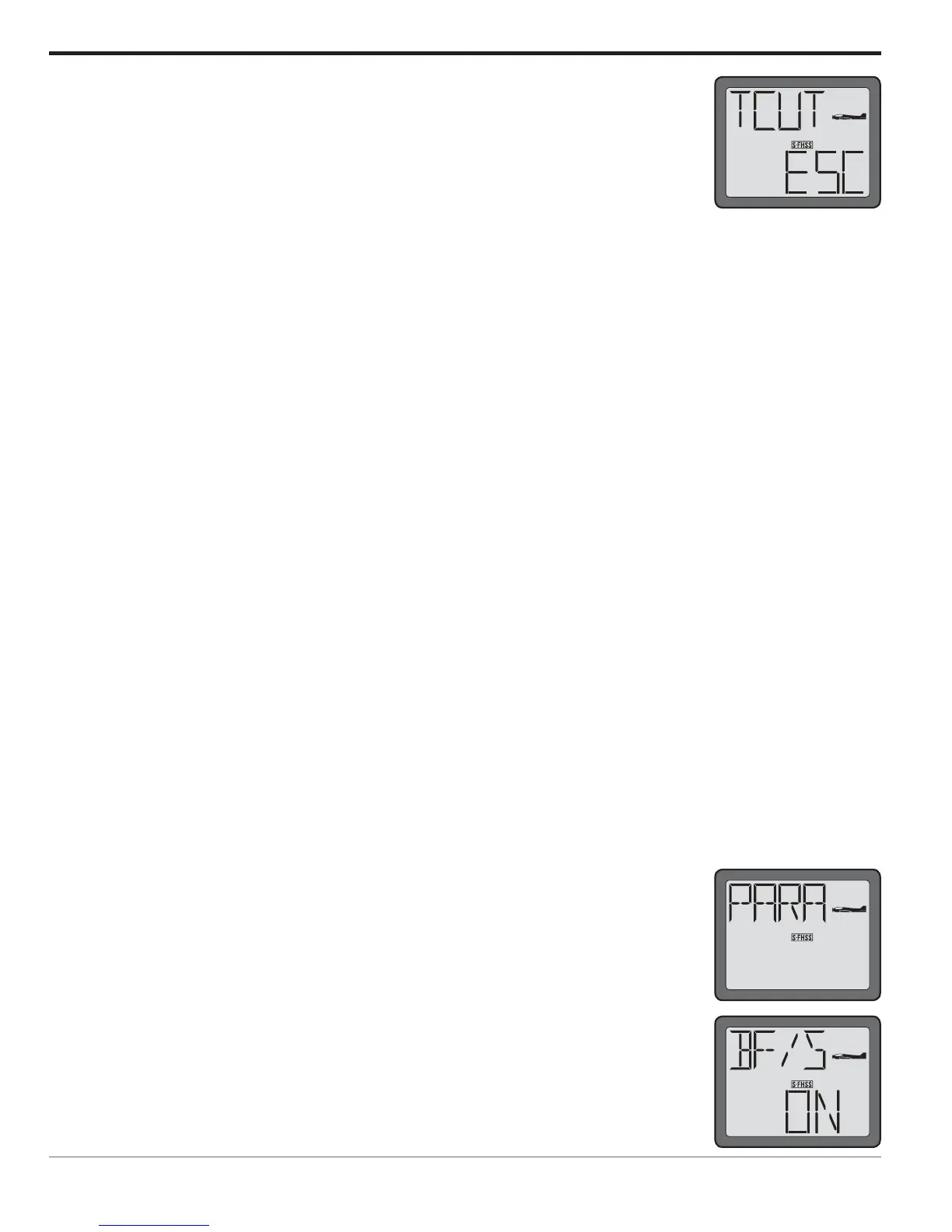26
rapidly before changing to the ESC Mode.
6) Momentarily press and hold the throttle-cut (THR CUT) button on the left side of
the transmitter. The electronic speed control in the model will be disarmed.
Note: When the throttle-cut button is released, the electronic speed control will continue to be disarmed. Set
the throttle stick to slow position and press the throttle-cut button once again to reactivate the arming of the
ESC.
Battery F/S Fail Safe (S-FHSS Mode only)
Your system provides a safety function called battery fail safe. The battery fail safe function is only
applicable to the T6J when the transmitter is in the S-FHSS mode setting and the model utilizes an applicable
S-FHSS receiver. The R2006GS receiver that accompanied this transmitter is an S-FHSS compatible
receiver. If the transmitter mode is set to FHSS, the battery fail safe will not appear in the options.
When the airborne battery voltage drops below approximately 3.8V, the battery failsafe function moves the
approximately 30 seconds of throttle control before the battery fail safe function reactivates and reduces the
throttle once again.
In the factory default settings, the battery fail safe function is activated. If you wish to de-activate, or turn off
this setting, please follow the procedure below:
To program the Battery Fail Safe Function:
1) Turn the transmitter on.
2) Press and hold the MODE button to access the programming mode.
3) Press either the MODE key OR the END key to scroll through the function menus.
Continue pressing the MODE or END key until the parameter (PARA) menu appears
on screen.
4) Press SELECT until the BF/S (Battery Fail Safe) screen appears. If the Battery
Fail Safe is active and you wish to turn it off, press and hold the DATA INPUT lever
down.
The ON indication will begin to blink rapidly and will soon change to display OFF.
If the Battery Fail Safe is not activated and you wish to turn it on, press and hold
