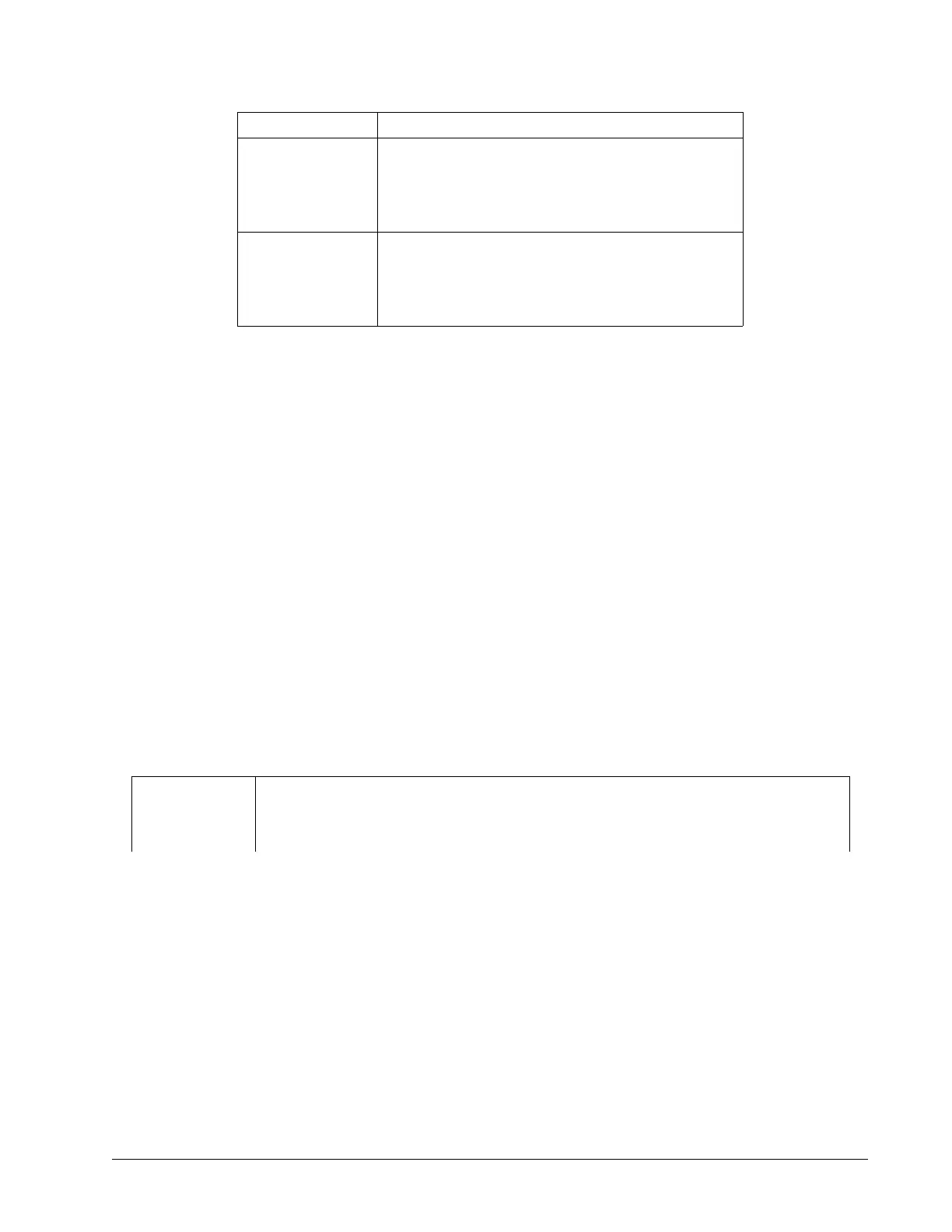Motor Type Connection Requirements
Servo motors
(Brushed and Brushless)
• Power to controller and amplifier
• Amplifier enable
• Encoder feedback
• Motor command line
• See amplifier documentation for motor connections
Stepper motor • Power to controller and amplifier
• Amplifier enable
• PWM/Step and direction line
• Encoder feedback (optional)
• See amplifier documentation for motor connections
Table 2.15: Synopsis of connections required to connect an external amplifier
Step A. Connect the motor to the amplifier
Initially do so with no connection to the controller. Consult the amplifier documentation for instructions
regarding proper connections. Connect and turn-on the amplifier power supply. If the amplifiers are
operating properly, the motor should stand still even when the amplifiers are powered up.
A Note Regarding Commutation
This section applies to 3-phase external amplifiers only.
External amplifiers often will perform either trapezoidal or sinusoidal commutation without the need
of a controller. In this case, be sure to use your amplifiers guide to achieve proper commutation.
Although very rare, if an external amplifier requires the controller to perform sinusoidal commutation,
an additional ±10 V motor command line may be required from the DMC. In other words, two motor
axes are needed to commutate a single external sinusoidal amplifier. See the BA command for what
two motor command lines to use in this case. After the two ±10 V motor command lines are wired,
the user can use the sinusoidal commutation methods listed above under Sinusoidal Commutation, pg
26.
Step B. Connect the amplifier enable signal
Before making any connections from the amplifier to the controller, verify that the ground level of the
amplifier is either floating or at the same potential as earth.
WARNING
When the amplifier ground is not isolated from the power line or when it has a different
potential than that of the computer ground, serious damage may result to the computer,
controller, and amplifier.
If you are not sure about the potential of the ground levels, connect the two ground signals (amplifier
ground and earth) by a 10 k resistor and measure the voltage across the resistor. Only if the voltage is
zero, connect the two ground signals directly.
The amplifier enable signal is defaulted to 5V, high amp enable. (the amplifier enable signal will be high
when the controller expects the amplifier to be enabled). It is recommended that if an amplifier requires a
different configuration, the controller should be be ordered with the desired configuration. See the
ordering options below:
Amplifier Enable Configurations, pg 189
Pin-outs for the amplifier enable signal is found under the ICM being used:
ICM-42000
Chapter 2 Getting Started ▫ 30 DMC-40x0 User Manual
