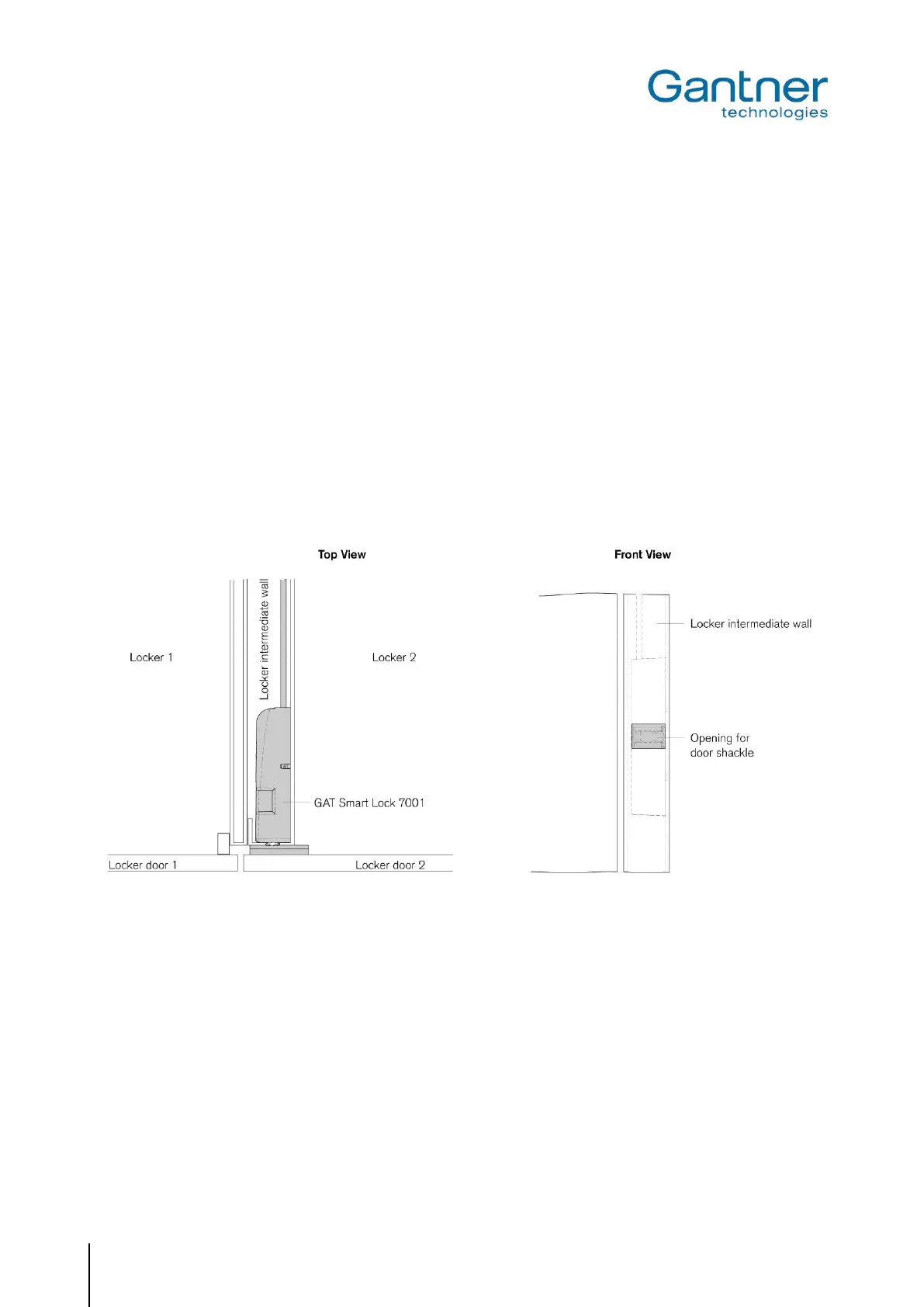GAT SMART.Lock 7000 System
Mounting and Installation
20
HB_GAT-SMARTLOCK7000--EN_10
www.gantner.com
3.3 Mounting the GAT SMART.Lock 7001 on the Inner Side of the Locker
Observe the following instructions to mount the GAT SMART.Lock 7001 on the inner side of the locker door.
Drill the fastening holes according to the measurement diagram (Figure 3.4).
Attention: Position the holes according to the measurements shown under "3.2.4. Important Measurements
for the Installation "!
Fasten the GAT SMART.Lock 7001 onto the locker wall, observing the maximum tightening torques.
Install the connection cable and insert it into the GAT SMART.Lock 7001. The cable must be correctly installed
to allow future connection to the GAT SMART.Controller S 7000.
Note: To function correctly, the mounting security bolt must be removed from the GAT SMART.Lock 7001. Re-
move the bolt after first completing the trial installation and functional testing (see “3.6. Mounting Security
Bolt / Emergency Opening”).
3.4 Mounting the GAT SMART.Lock 7001 in the Locker Intermediate Wall
Figure 3.10 - Installation in the locker intermediate wall
Drill the fastening holes according to the measurement diagram in Figure 3.4.
Attention: Position the holes according to the measurements shown under "3.2.4. Important Measurements for
the Installation Measurements for the Installation"!
Fasten the GAT SMART.Lock 7001 onto the locker wall, observing the maximum tightening torques.
Install the connection cable and insert it into the GAT SMART.Lock 7001. The cable must be correctly installed
to allow future connection to the GAT SMART.Controller S 7000.
Note: To function correctly, the mounting security bolt must be removed from the GAT SMART.Lock 7001. Re-
move the bolt after first completing the trial installation and functional testing (see “3.6. Mounting Security
Bolt / Emergency Opening”).
