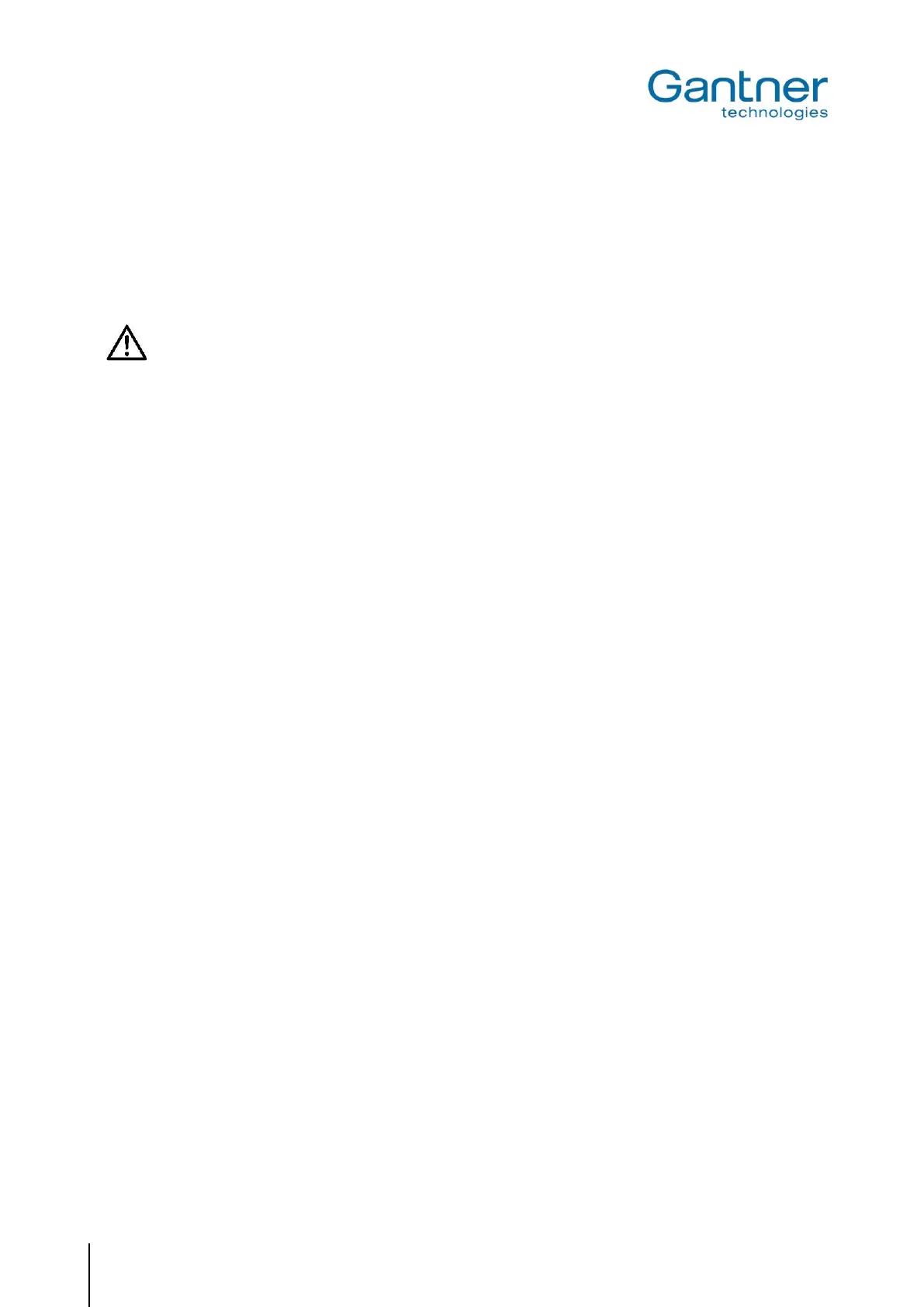GAT SMART.Lock 7000 System
Mounting and Installation
24
HB_GAT-SMARTLOCK7000--EN_10
www.gantner.com
3.8 Test Installation
As the GAT SMART.Lock 7001 is suitable for a wide range of installation applications, always complete a test instal-
lation with functional testing of a locker from the facility before starting serial production of all the lockers. In particu-
lar, confirm through testing that the door shackle slides centrally into the opening of the GAT SMART.Lock 7001
and the door shuts and locks correctly.
Attention: When the GAT SMART.Lock 7001 is closed and the mounting security bolt has already been
removed, the lock can only be unlocked by a corresponding signal emitted by the slave con-
troller (or alternatively through an emergency opening). Ensure the connection cable is com-
pletely installed, connected to the GAT SMART.Lock 7001 and routed out of the locker body
before performing the initial locking test.
3.9 Replacement after a Burglary Attempt
If a burglary (forced opening) has been attempted on a locker, the entire GAT SMART.Lock 7001 must be replaced
by a new one. The door plate, the distance plate and the door shackle must be replaced as well.
