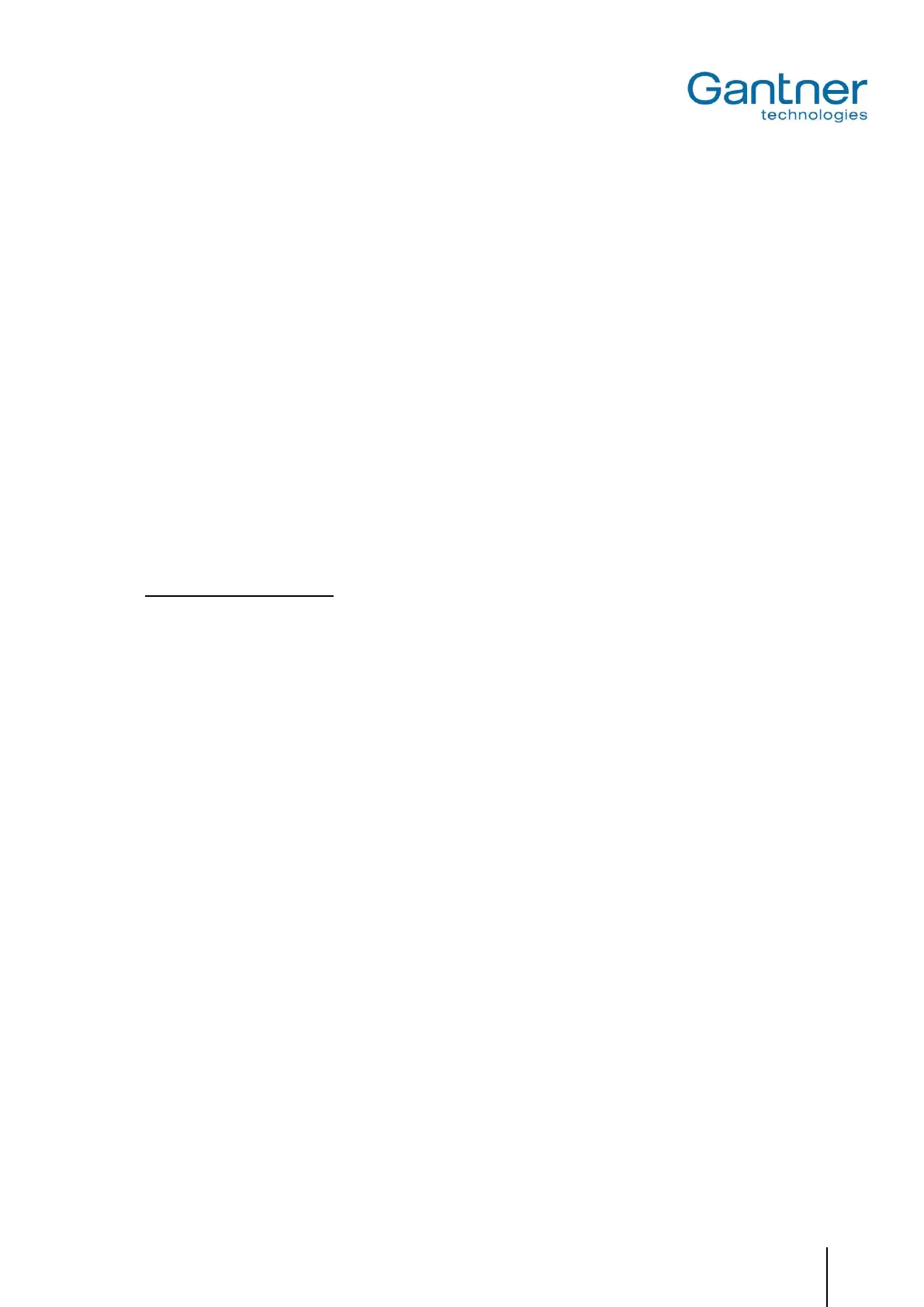GAT SMART.Lock 7000 System
Operation
www.gantner.com
HB_GAT-SMARTLOCK7000--EN_10
47
6. OPERATION
6.1 Locker User Operation
6.1.1 Lock a Locker
In order to use an empty locker (i.e., lock it), the locker door only needs to be pushed shut to allow the door shackle
to make contact with the GAT SMART.Lock 7001. The door is then automatically locked and a signal sent to the
slave controller and higher-level PC software respectively, thereby allowing the correct locker state to be displayed.
6.1.2 Open a Locker
In order to be able to open a locker, the users must identify themselves at the central reader as follows:
Operation with Central Reader
If a central reader is in operation, this device serves to identify the user. Depending on the design of the central
reader, user identification can occur through the use of RFID data carriers, barcode cards or fingerprints. The cen-
tral reader operates either online or offline. When a user’s credentials are confirmed as valid, the central reader
sends a command to the corresponding slave controller which then unlocks the correct locker door.
Note: For future applications, GANTNER plans to include this procedure in PC software. The option will be inte-
grated into future versions of GAT Relaxx, the locker system management software from GANTNER. GAT
Relaxx includes an integrated help manual that describes all software functions in detail.
