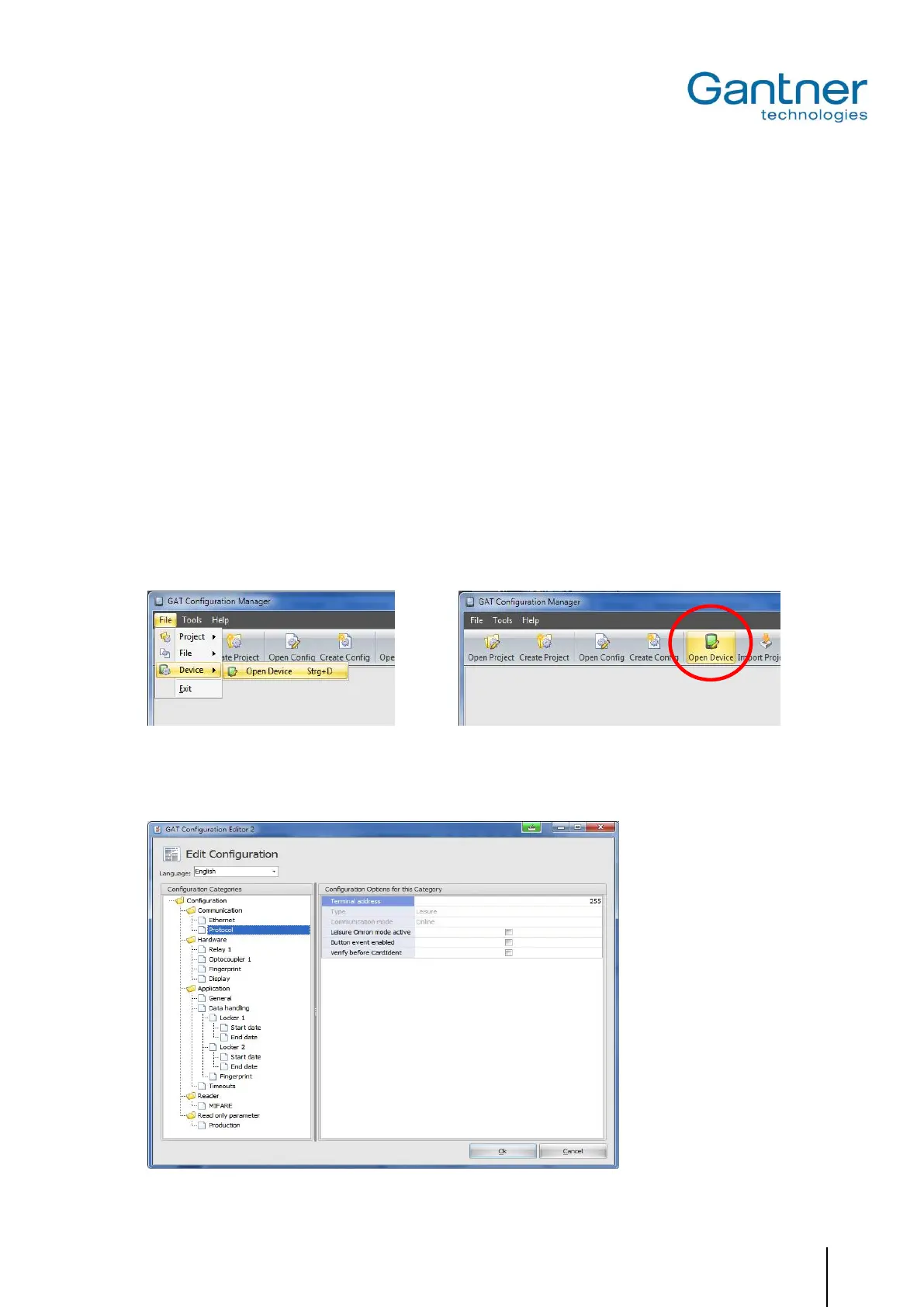GAT SMART.Lock 7000 System
Configuration
www.gantner.com
HB_GAT-SMARTLOCK7000--EN_10
37
5. CONFIGURATION
5.1 Configuration of the GAT SMART.LockAxx 6350 Central Reader
Functionality settings are settings referring to the functions that the GAT SMART.LockAxx 6350 offers and define
how the device interacts with the users. These settings can be viewed and edited with the "GAT Configuration Man-
ager" PC software. This section gives an overview on how to define the functionality settings using GAT Configura-
tion Manager.
Note: A user guide is available within the GAT Configuration Manager software. This user guide contains detailed
information about the use and functionality of the software.
In order to configure a GAT SMART.LockAxx 6350, you need to know the main communication settings such as the
IP address and port number (default 8208) for TCP/IP configuration, or the baud rate (default = 38,400), etc., for se-
rial communication.
5.1.1 Open / View the Configuration of a Central Reader
The configuration can be applied directly to an individual terminal or a project can be setup in which several central
readers can be managed in a clearly structured manner.
Figure 5.1 - Direct configuration
Next, enter the communication parameters (interface, address, etc.) of the central reader and click the "Start Con-
figuration" button. The configuration is read from the device then displayed in a new window.
Figure 5.2 - Configuration window
