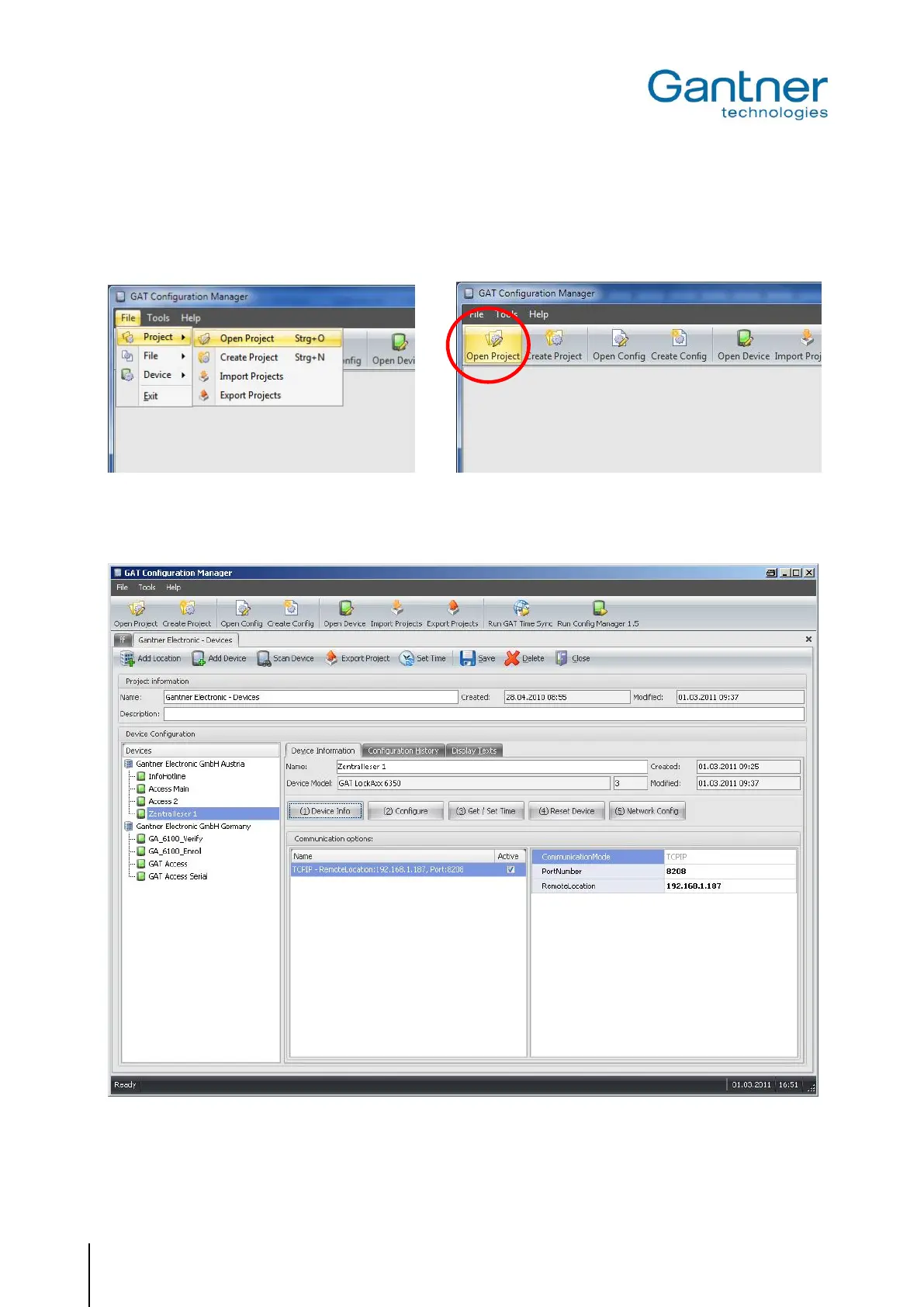GAT SMART.Lock 7000 System
Configuration
38
HB_GAT-SMARTLOCK7000--EN_10
www.gantner.com
In the left section (1) the configuration categories are shown. After selecting a category, the right section (2) dis-
plays the configuration options of the selected category.
In order to manage the configuration of one or more central readers in a project, follow these steps:
Figure 5.3 - Open the project
Create a new project or open an existing project. The project window is then displayed.
Figure 5.4 - Project window