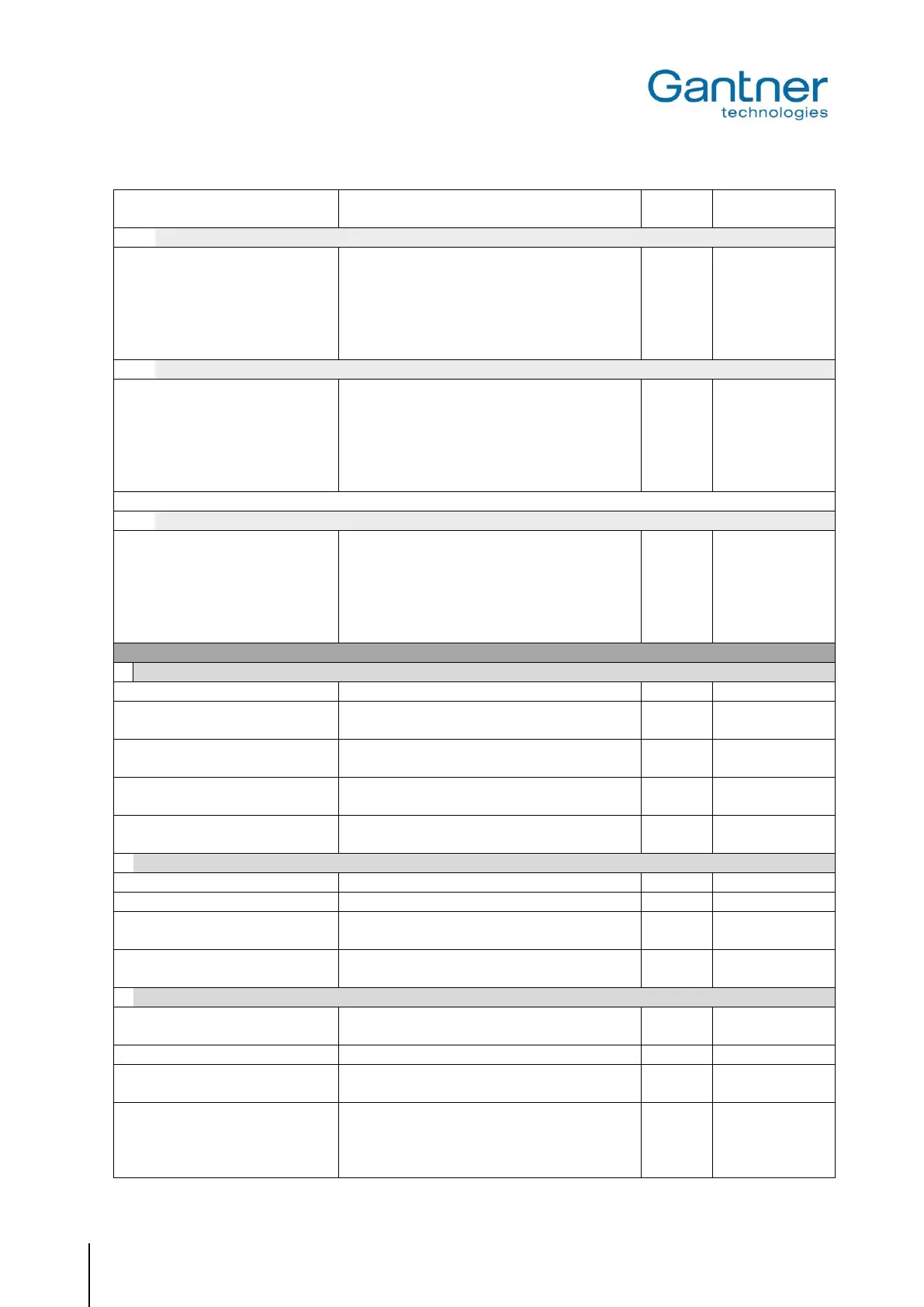GAT SMART.Lock 7000 System
Configuration
40
HB_GAT-SMARTLOCK7000--EN_10
www.gantner.com
Open All Clear … All lockers are opened and
all “Free Locker” allocations are deleted
Configuration string for the channel number /
locker number assignment of controller 1
Format: “cX=Y;” max. 24 times
X ... channel number, in the range of 1 ... 24
Y ... locker number, in the range of 1 ... 65535
c3=12;c4=13;
c5=14;c6=15;
c7=16;c8=17;
...
Configuration string for the channel number /
locker number assignment of controller 2
Format: “cX = Y” max. 24 times
X ... channel number, in the range of 1 ... 24
Y ... locker number, in the range of 1 ... 65535
c3=12;c4=13;
c5=14;c6=15;
c7=16;c8=17;
...
⁞ Depending on the number of connected controllers, 1 – 8 sub items are displayed.
Configuration string for the channel number /
locker number assignment of controller 8
Format: “cX = Y” max. 24 times
X ... channel number, in the range of 1 ... 24
Y ... locker number, in the range of 1 ... 65535
c3=12;c4=13;
c5=14;c6=15;
c7=16;c8=17;
...
Enable the beeper of the reader
Format used to show time values on the de-
vice
Enable the use of an alternative font (for ex-
ample Cyrillic)
Enable the Emergency mode
Licence to enable special features from the
softw.
Duration in ms for the access allowed process
Duration in ms for the access denied process
Duration in ms for the open with master card
process
Duration in ms for second identification pro-
cess
Free Locker Mode (free locker choice) instead
of Rental Locker Mode
Number of locker choices allowed
Length of time (in minutes) a locker remains
reserved for the user after opening
Locker close Time
[10sec]
Time in which the GAT SMART.Lock 7001
can be closed (adjustable in 10 seconds in-
tervals)