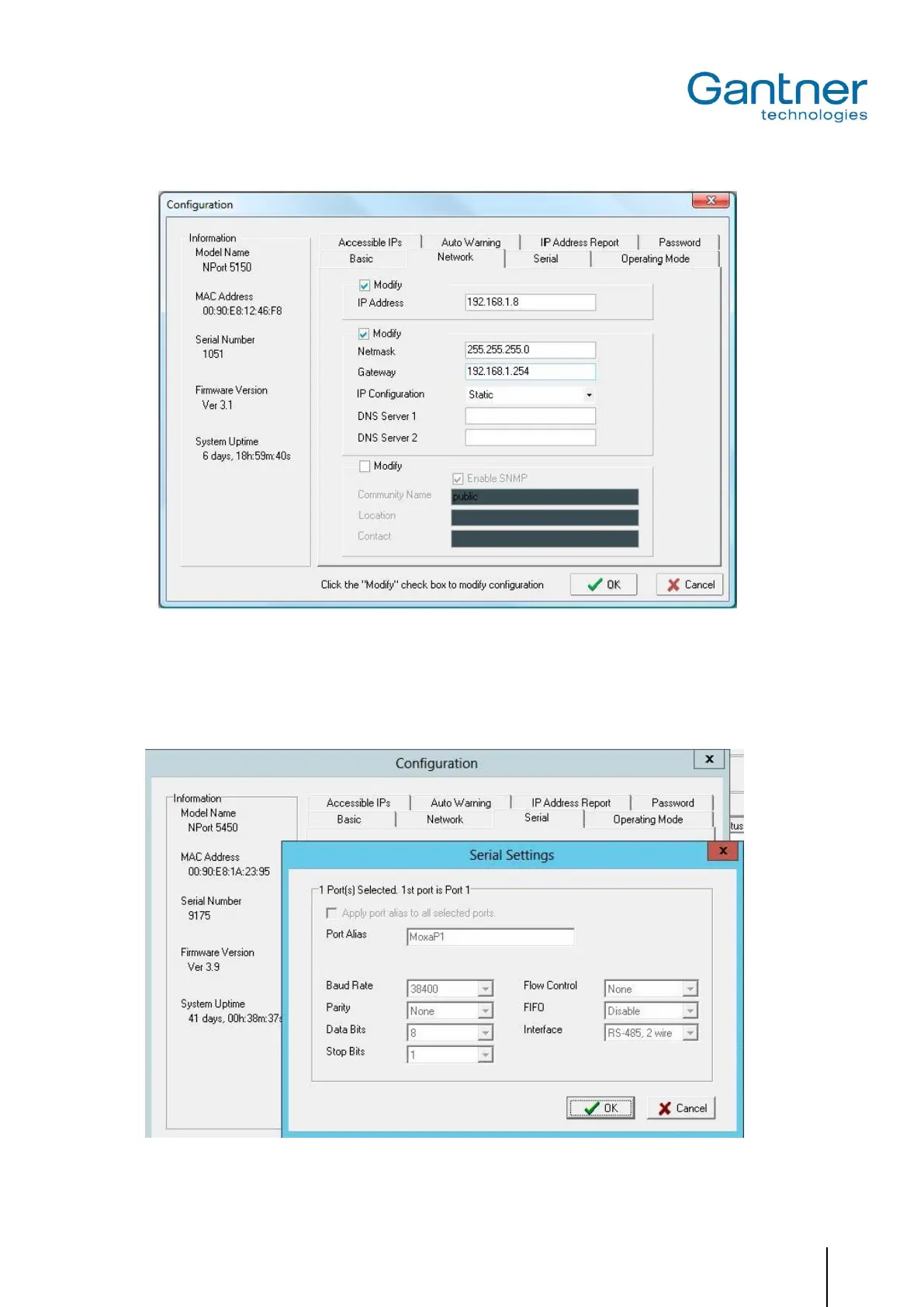GAT SMART.Lock 7000 System
Configuration
www.gantner.com
HB_GAT-SMARTLOCK7000--EN_10
43
Figure 5.6 - COM Converter MOXA - Network configuration example
Click on the "Serial" tab and set these parameters to the serial interface of the MOXA COM Converter at which
the slave controllers are connected. Enter the values as shown below ("Port alias" can be freely defined).
Figure 5.7 - COM Converter MOXA – Serial settings for the slave controllers
