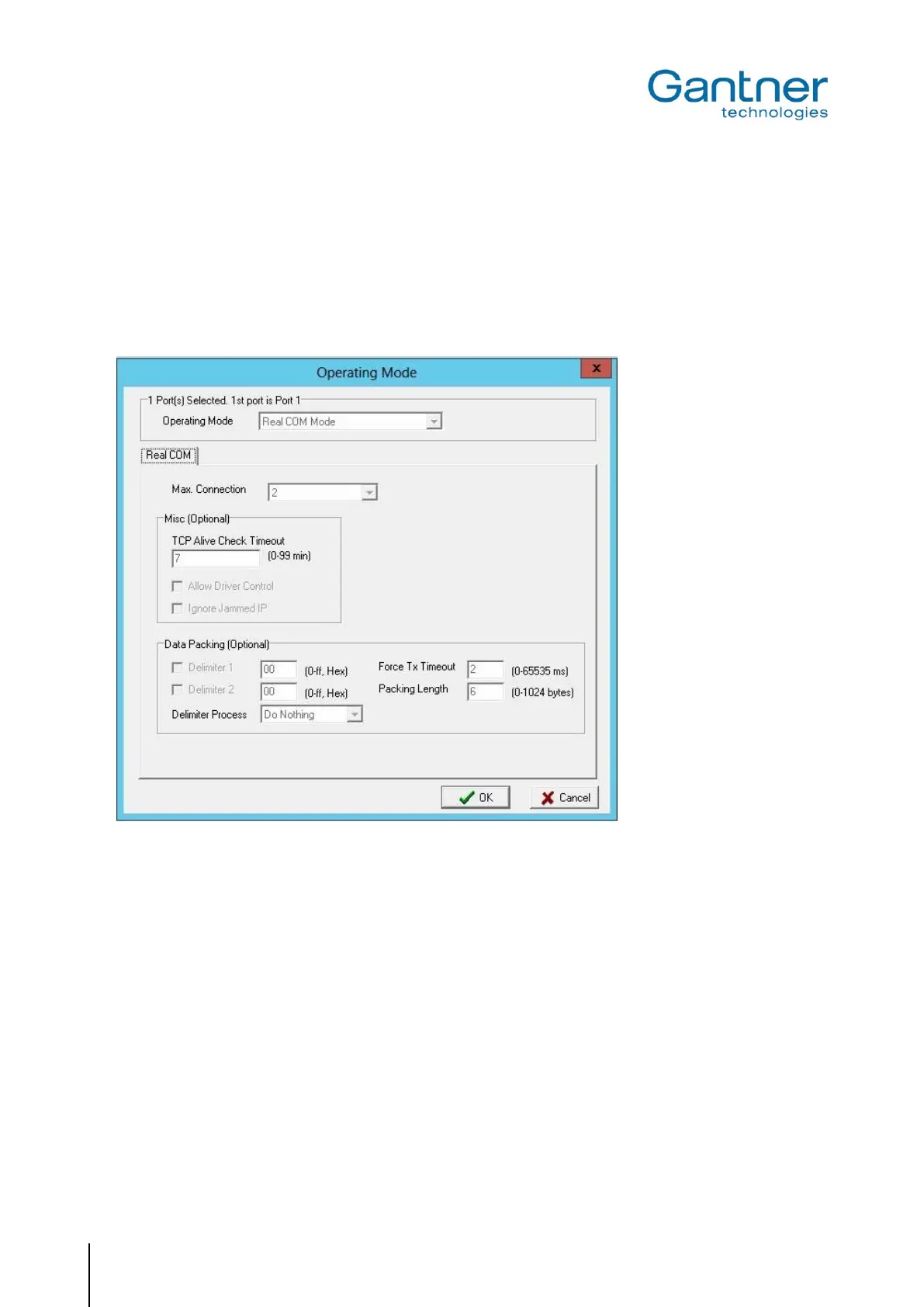GAT SMART.Lock 7000 System
Configuration
44
HB_GAT-SMARTLOCK7000--EN_10
www.gantner.com
If multiple serial ports on the MOXA COM Converter are available, you can configure all ports here.
Switch to the "Operating Mode" tab and select the "Modify" box.
Select the TCP Server Mode and click on "Settings".
Enter the following values into the "Operating Mode" window:
Figure 5.8 - COM Converter MOXA - Operating mode configuration
It is important to ensure that the “Operating Mode” is set to “Real COM Mode”.
Confirm the settings by clicking the "OK" button twice.
Now the COM port settings of the server must be set so that a free COM port connected through Ethernet and
the MOXA COM Converter is available. In the "COM Port Settings" window on the "Basic Settings" tab, select
the desired COM port.
