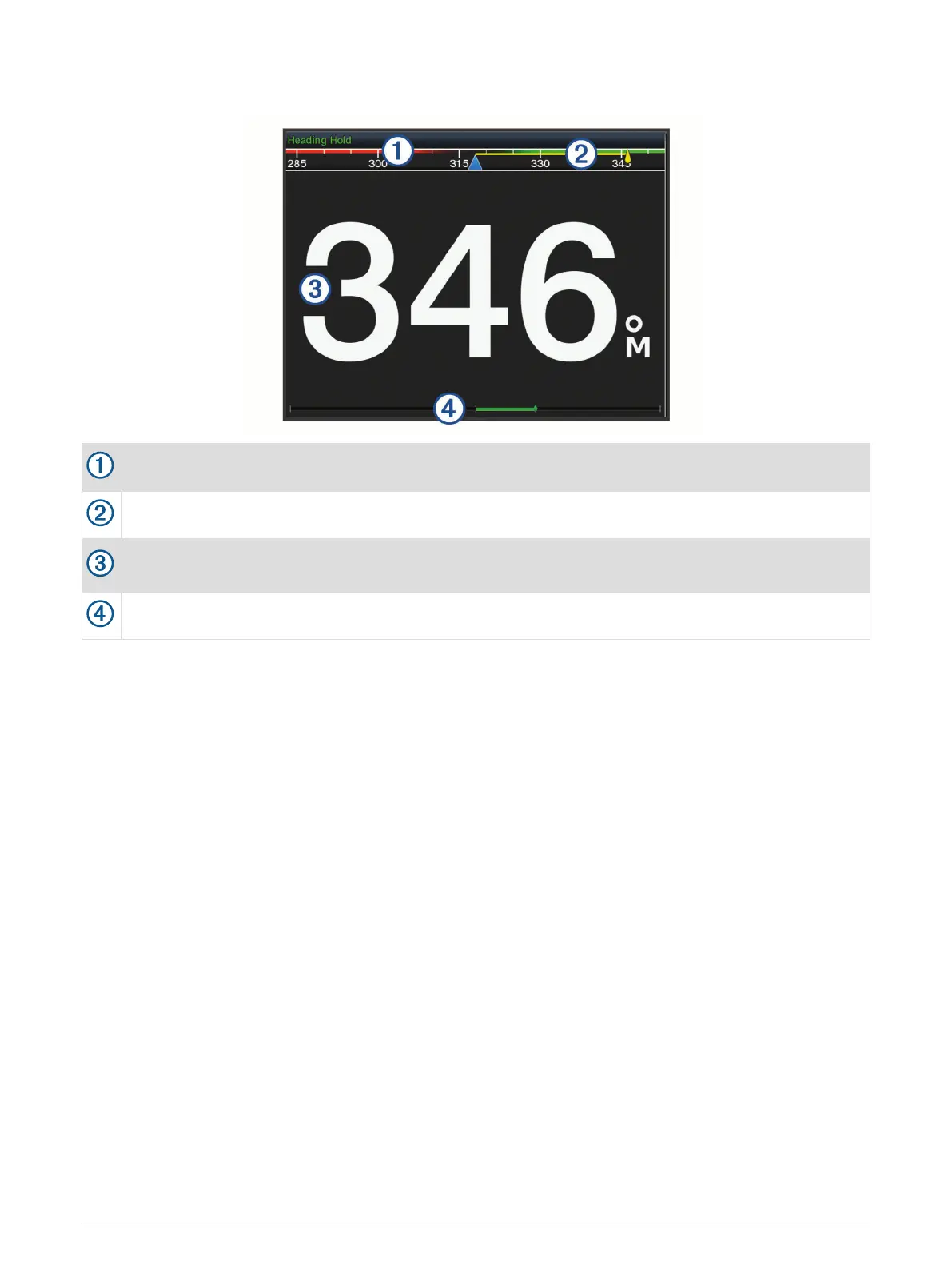Autopilot Screen
Actual heading
Intended heading (heading the autopilot is steering toward)
Actual heading (when in standby mode)
Intended heading (when engaged)
Rudder position indicator (This functionality is available only when a rudder sensor is connected.)
Adjusting the Step Steering Increment
1 From the Autopilot screen, select MENU > Autopilot Setup > Step Turn Size.
2 Select an increment.
Setting the Power Saver
You can adjust the level of rudder activity.
1 From the autopilot screen, select MENU > Autopilot Setup > Power Mode Setup > Power Saver.
2 Select a percentage.
Selecting a higher percentage reduces rudder activity and heading performance. The higher the percentage,
the more the course deviates before the autopilot corrects it.
TIP: In choppy conditions at low speeds, increasing the Power Saver percentage reduces rudder activity.
Enabling Shadow Drive
™
NOTE: The Shadow Drive feature is not available on all autopilot models.
From the autopilot screen, select MENU > Autopilot Setup > Shadow Drive > Enabled.
96 Autopilot
