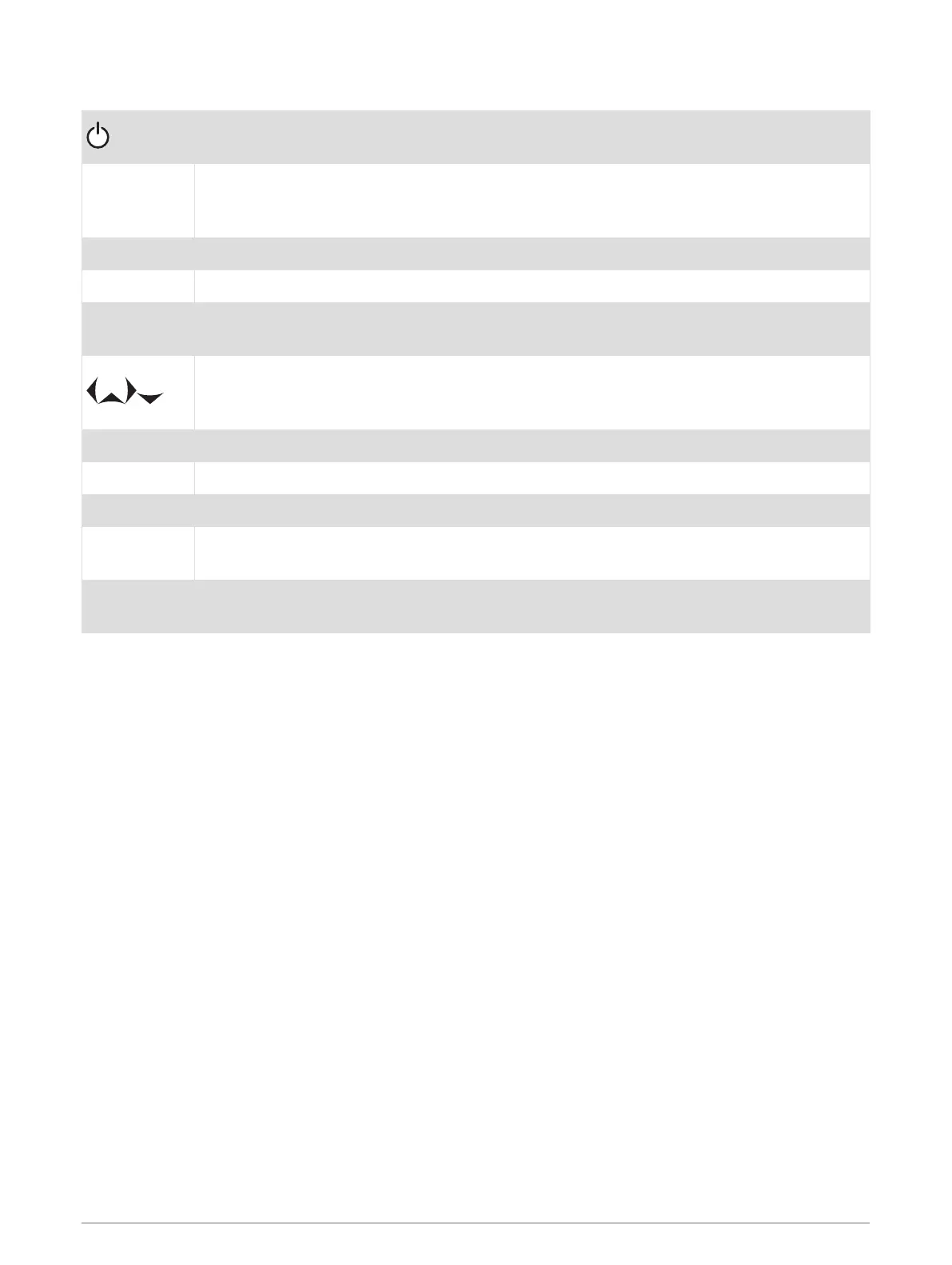Keys
Hold to turn on and off the device.
Press repeatedly to scroll through the backlight brightness levels.
Knob
Turn to zoom in or out of a view.
Turn to highlight an option in a menu.
Press to select a highlighted option.
HOME Press to return to the home screen.
MENU Press to open or close a menu of options for a page.
FOCUS
Press to move a highlight to a different section of a page.
Press to move a highlight to a different function or window on a combination page.
Press to pan on a chart or sonar screen.
Press to move the cursor.
Press to highlight an option in a menu.
BACK Press to return to the previous screen.
SELECT Press to acknowledge messages and select options.
NAV INFO Press to display navigation information, such as points of interest, user data, and graphs.
MARK/SOS
Press to save the present location as a waypoint.
Hold for one second to mark an SOS location, and begin a route back to the location.
Shortcut keys
Hold to create a shortcut to a selected function.
Press to open a shortcut to a selected function.
2 Introduction
