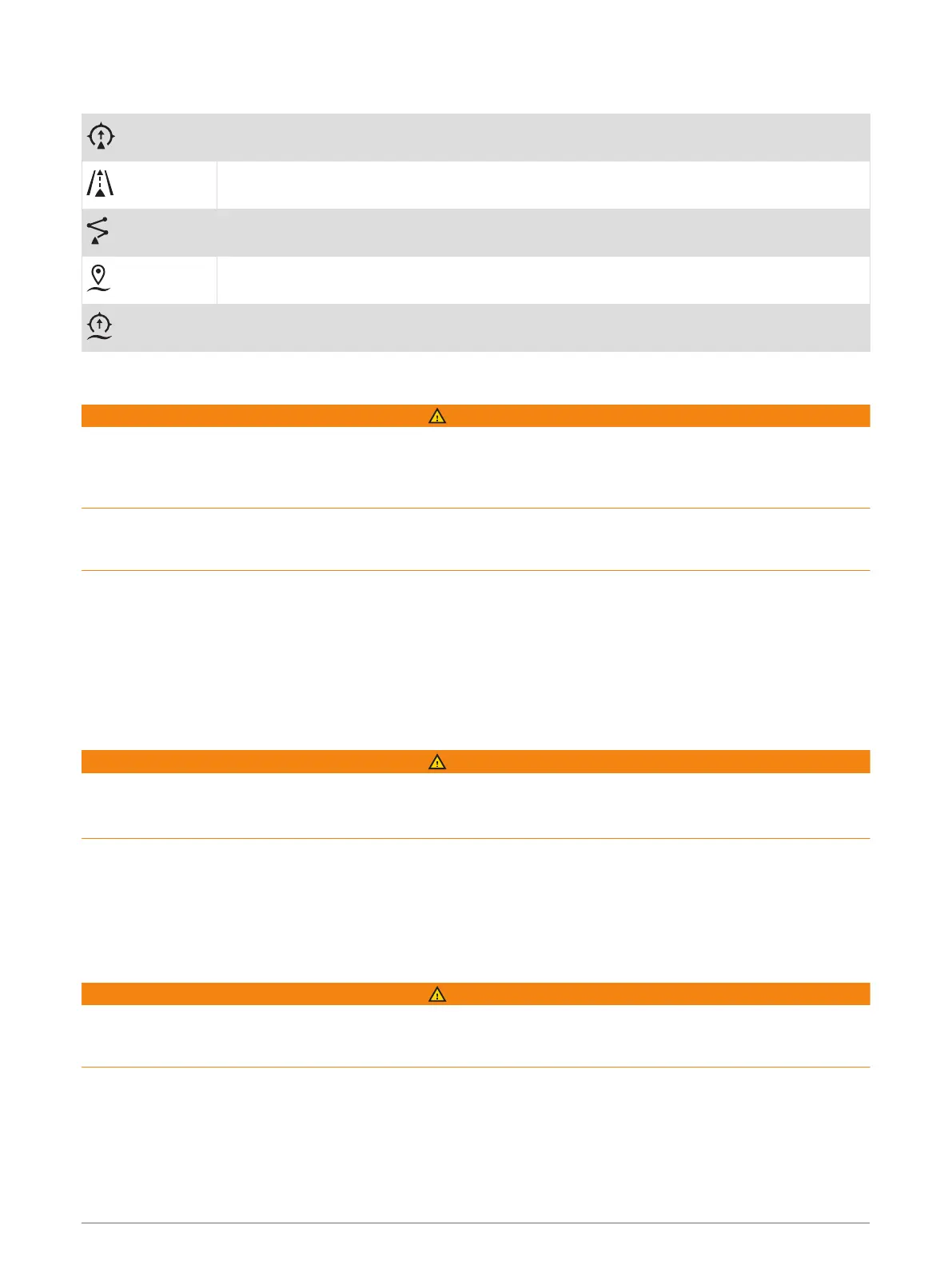Optimus Overlay Symbols
Autopilot heading hold
Autopilot track mode
Autopilot route mode
SeaStation
®
position hold
SeaStation heading hold
Optimus Limp Home Mode
WARNING
In the event of a steering failure, Optimus Limp Home mode becomes available. Limp Home mode is a system
override that may severely limit your boat's control. It should only be used in an emergency if you are unable to
call for assistance. Proceed with extreme caution. Read the Optimus owner's manual and always wear a
personal flotation device (PFD).
You are responsible for the safe and prudent operation of your vessel. Use of Limp Home mode does not
relieve you of the responsibility of safely operating your boat. Avoid navigational hazards and never leave the
motor controls unattended.
When available, the Limp Home button appears on the Optimus overlay bar. Refer to the Optimus owner's
manual before using Limp Home mode.
To engage Limp Home mode from any screen, select NAV INFO > Warning Manager > Steering Limp Home.
Tide, Current, and Celestial Information
Tide Station Information
WARNING
Tide and current information is for information purposes only. It is your responsibility to heed all posted water-
related guidance, to remain aware of your surroundings, and to use safe judgment in, on, and around the water
at all times. Failure to heed this warning could result in property damage, serious personal injury, or death.
You can view information about a tide station for a specific date and time, including the tide height, and when
the next high and low tides will occur. By default, the chartplotter shows tide information for the most recently
viewed tide station, present date, and past hour.
Select NAV INFO > Tides & Currents > Tides.
Current Station Information
WARNING
Tide and current information is for information purposes only. It is your responsibility to heed all posted water-
related guidance, to remain aware of your surroundings, and to use safe judgment in, on, and around the water
at all times. Failure to heed this warning could result in property damage, serious personal injury, or death.
NOTE: Current station information is available with certain detailed maps.
You can view information about a current station for a specific date and time, including the current speed and
level of the current. By default, the chartplotter shows current information for the most recently viewed current
station and for the present date and time.
Select NAV INFO > Tides & Currents > Currents.
Tide, Current, and Celestial Information 121
