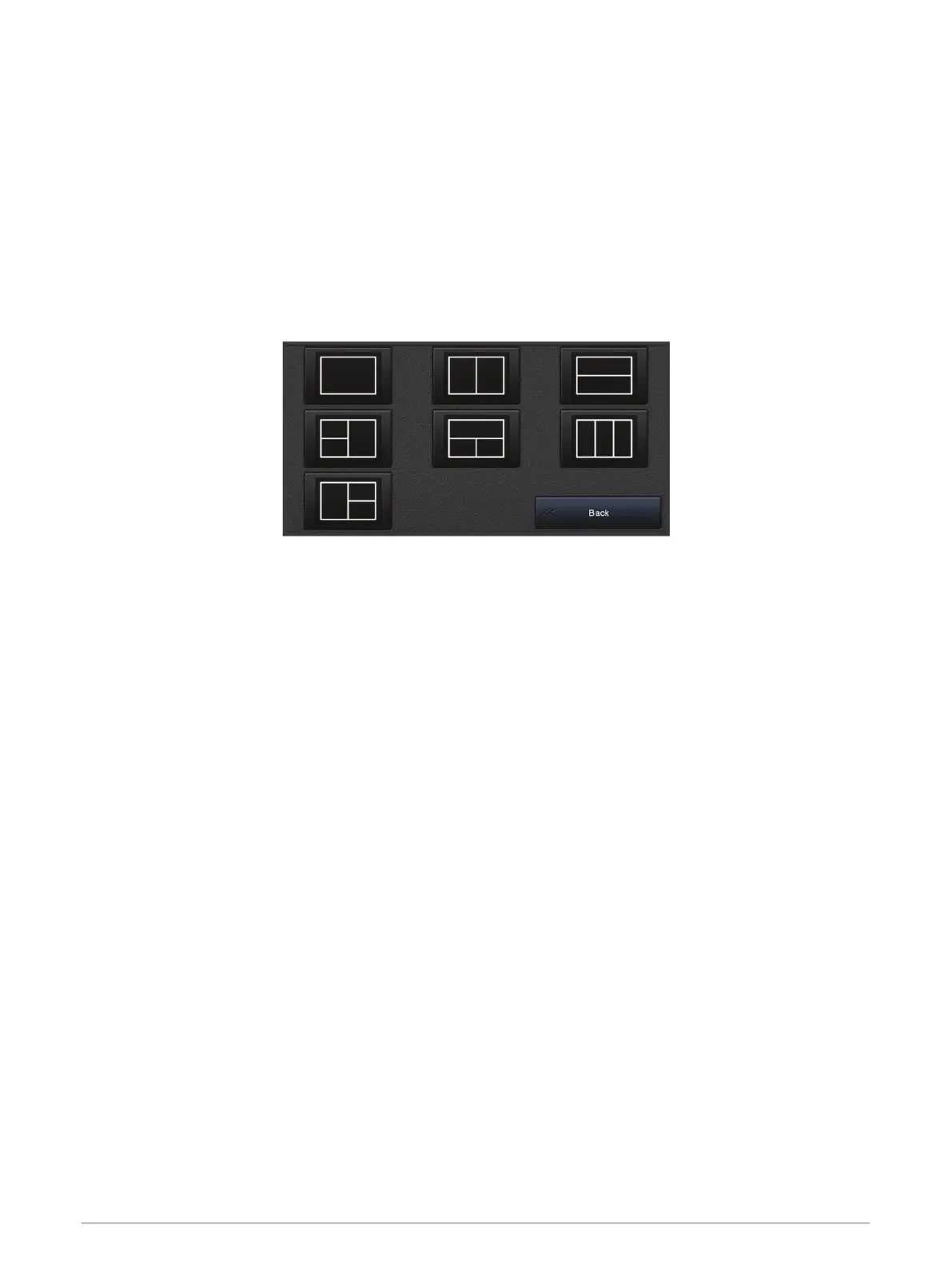Creating a New Combination Page
You can create a custom combination page to suit your needs.
1 Select Combos > MENU > Add Combo.
2 Select a window.
3 Select a function for the window.
4 Repeat these steps for each window of the page.
5 Drag the arrows to resize the windows.
6 Hold a window to rearrange it.
7 Hold a data field to select new data.
8 Select Layout, and select a layout.
9 Select Name, enter a name for the page, and select Done.
10 Select Overlays, and select which data to show.
11 Select Done when you have finished customizing the page.
Deleting a Combination Page
1 Select Combos > MENU > Delete Combo.
2 Select a combination.
Customizing the Chartplotter 9
