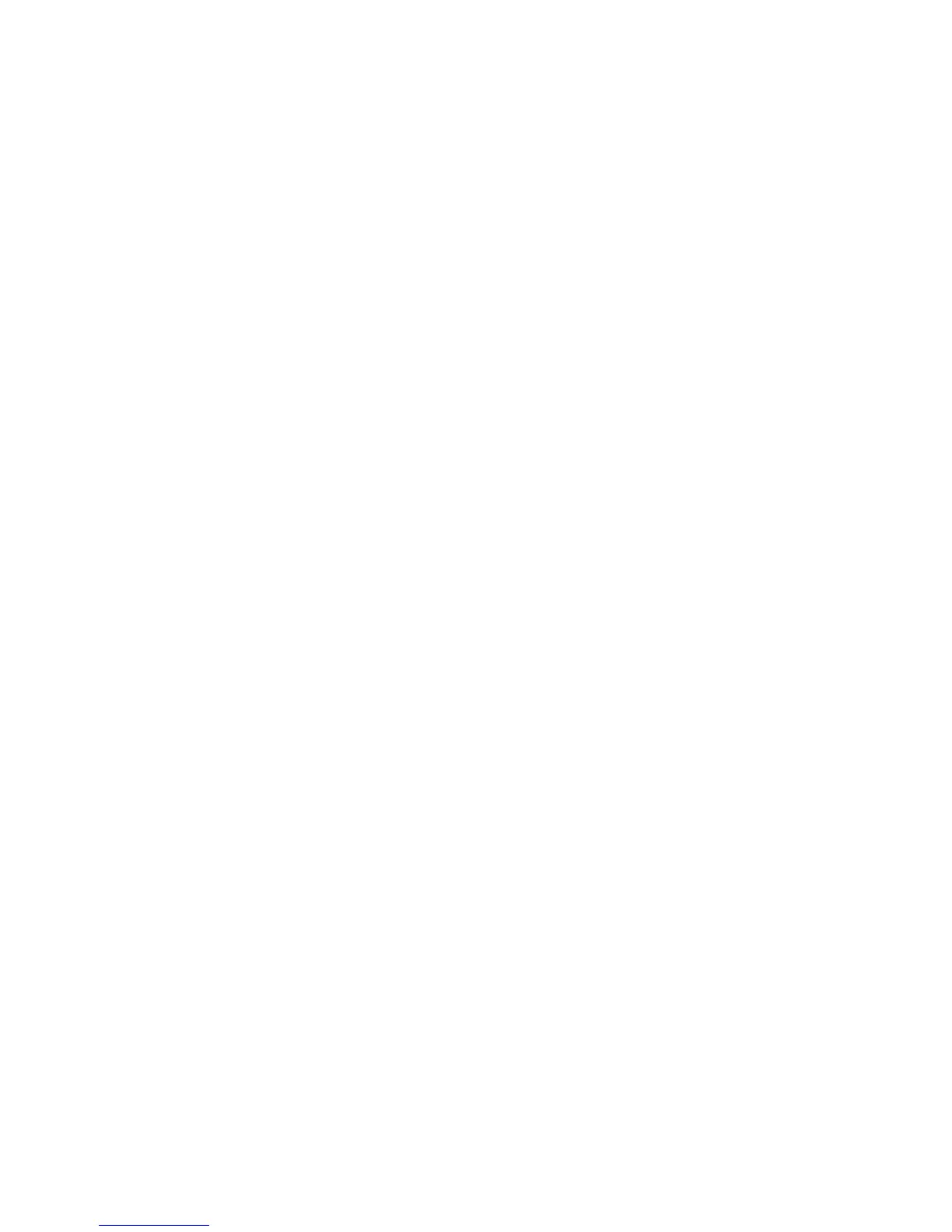108
Index
Certificate of Authenticity 3
cleaning
audio CD 56
case 54
CD 56
computer screen 55
DVD 56
keyboard 55
LCD panel 55
mouse 55
screen 55
cleaning CRT screen 55
clicking 21
closing
computer case 38
front bezel 38
unresponsive program 18
color panel
replacing 40
configuring
audio jacks 30
speakers 30
connecting
cable modem 15
dial-up modem 16
DSL modem 15
PS/2 keyboard 8
PS/2 mouse 9
to Ethernet network 10, 15
to Internet 10, 15
to network 10, 15
connections
analog speakers
9
audio in 10
cable modem 15
center speaker 10
dial-up modem 9, 16
digital camera 7, 9, 30
digital video camera 7, 9, 30
DSL modem 15
Ethernet 10, 15
external audio 9, 10
external speakers 9
Firewire 7, 9, 30
front speaker 9
headphone 7, 9
i.Link 7, 9
IEEE 1394 7, 9, 31
keyboard 7, 8, 9
line in 9, 10
line out 9
microphone 7, 9
modem 9
mouse 7, 9
network 10, 15
power 8
power cord 8
printer 7, 9
PS/2 keyboard 8
PS/2 mouse 9
rear speaker 10
scanner 7, 9
side speaker 10
subwoofer 10
telephone 10
universal aduio 30
universal audio 84
USB 7, 9
video camera 7, 9
copy button 7
copying
CDs and DVDs 26
CRT screen
cleaning 55
D
default printer
setting 78
defragmenting hard drive 61
deleting files and folders 59
dial-up modem 16
adjusting volume 75
connecting 9
diagnostics 75
dialing properties 74
troubleshooting 74
troubleshooting connection
speed 75
digital audio out 9
digital camera
locating USB port 7, 9
digital video camera
