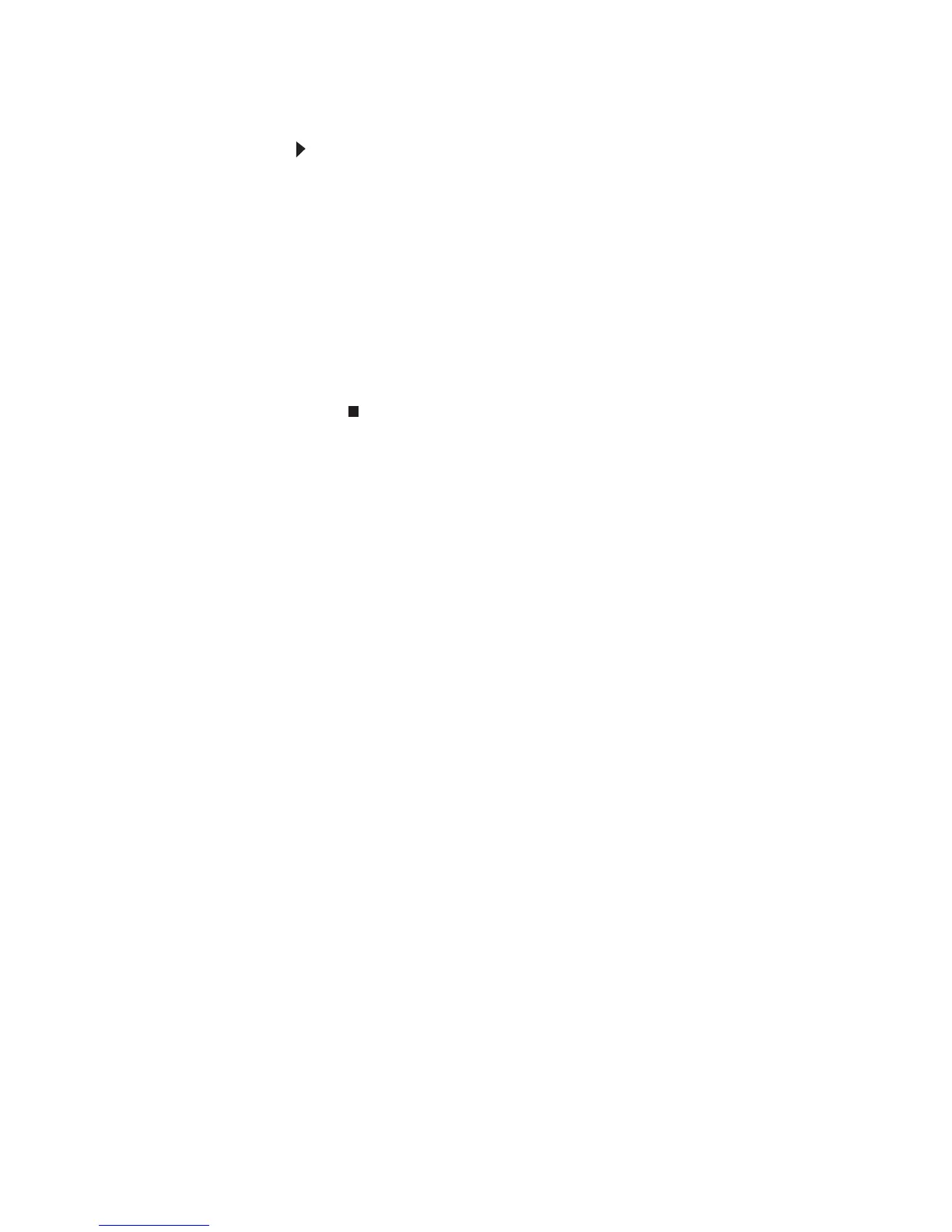www.gateway.com
39
Replacing the side panels
To replace the side panels:
1 Make sure that all internal cables are arranged inside the
computer so they will not be pinched when you close the
computer.
2 Slide the side panels toward the front of the computer
until the backs of the side panels are flush with the back
of the computer.
3 Secure the right side panel with the two Phillips screws
you removed previously, then secure the left side panel
with the two thumbscrews you removed previously.
4 Reconnect the cables and power cord.