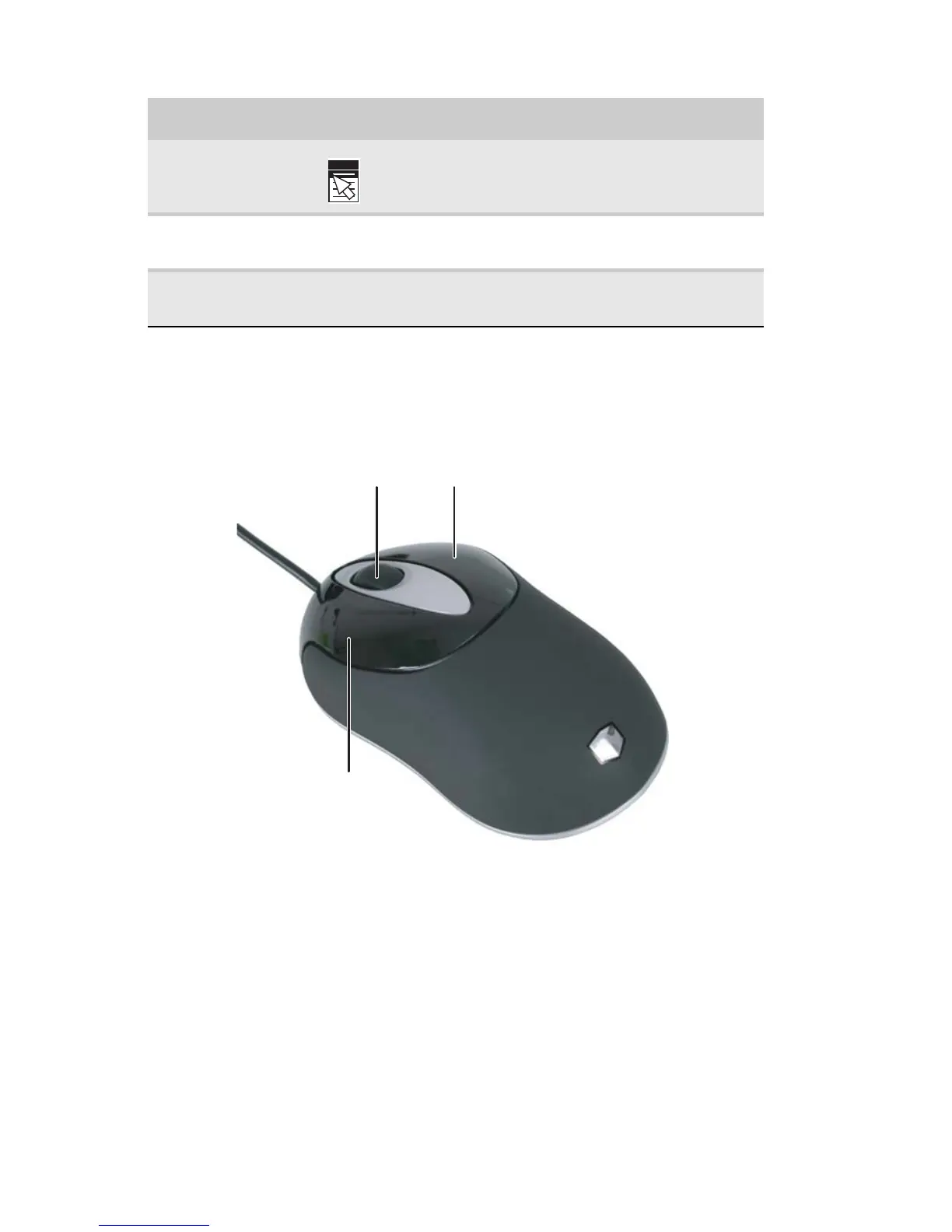CHAPTER 3: Setting Up and Getting Started
20
Using the mouse
The mouse is a device that controls the pointer movement on
the computer display. This illustration shows the standard
mouse.
Application key Press this key to access shortcut menus and help
assistants in Windows.
Navigation keys Press these keys to move the cursor and to copy,
cut, and paste objects.
Numeric keypad Press these keys to type numbers when the
numeric keypad (NUM LOCK) is turned on.
Feature Icon Description
Scroll wheel
Left button
Right button
