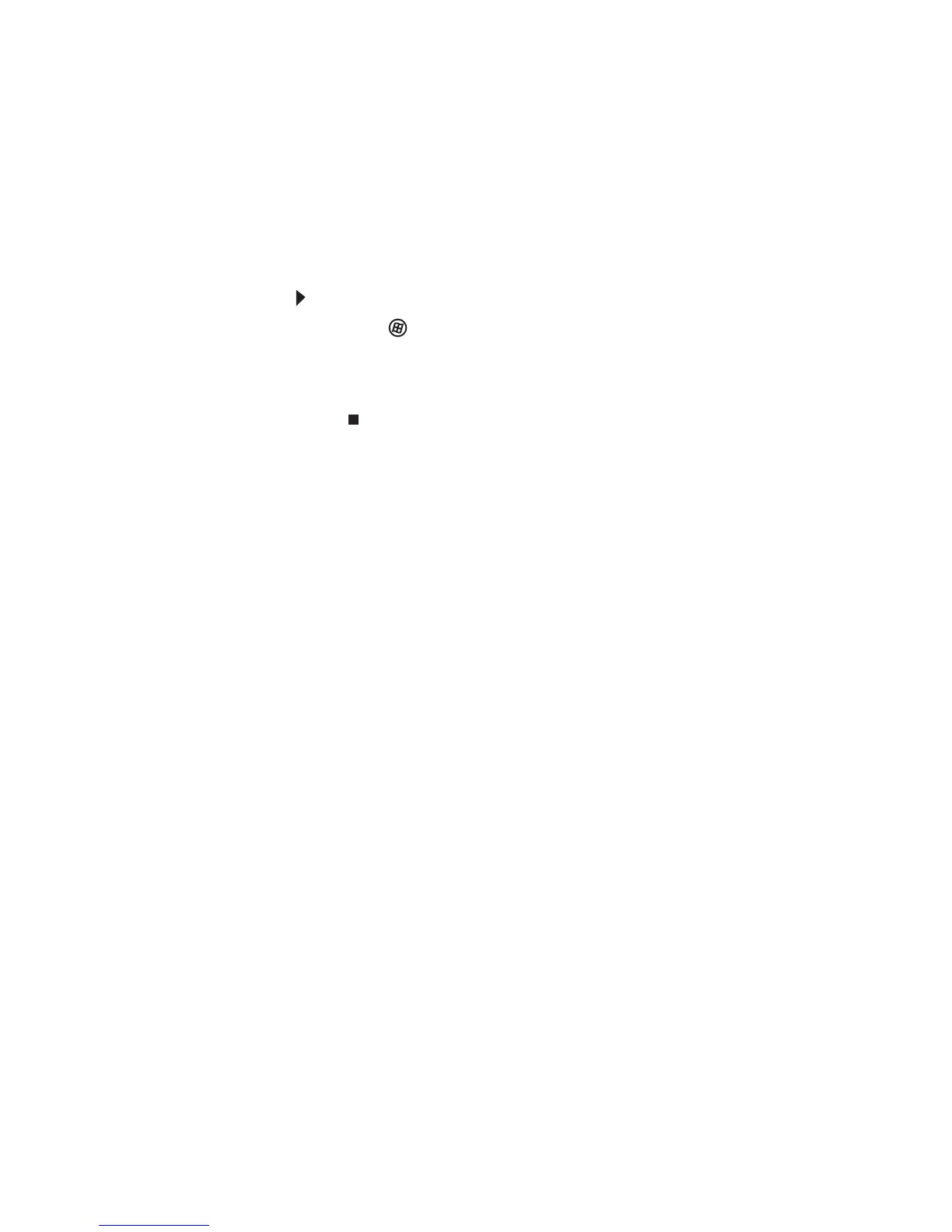www.gateway.com
57
Using BigFix
BigFix monitors your computer for problems and conflicts. It
automatically gathers information about the latest bugs,
security alerts, and updates from BigFix sites on the Internet.
Whenever BigFix detects a problem, it alerts you by flashing the
blue taskbar icon. To fix the problem, click on that icon to open
BigFix.
To start BigFix:
1 Click (Start), All Programs, Accessories, System
Tools, then click BigFix.
2 To learn more about BigFix, click Help, then click
Tutorial.