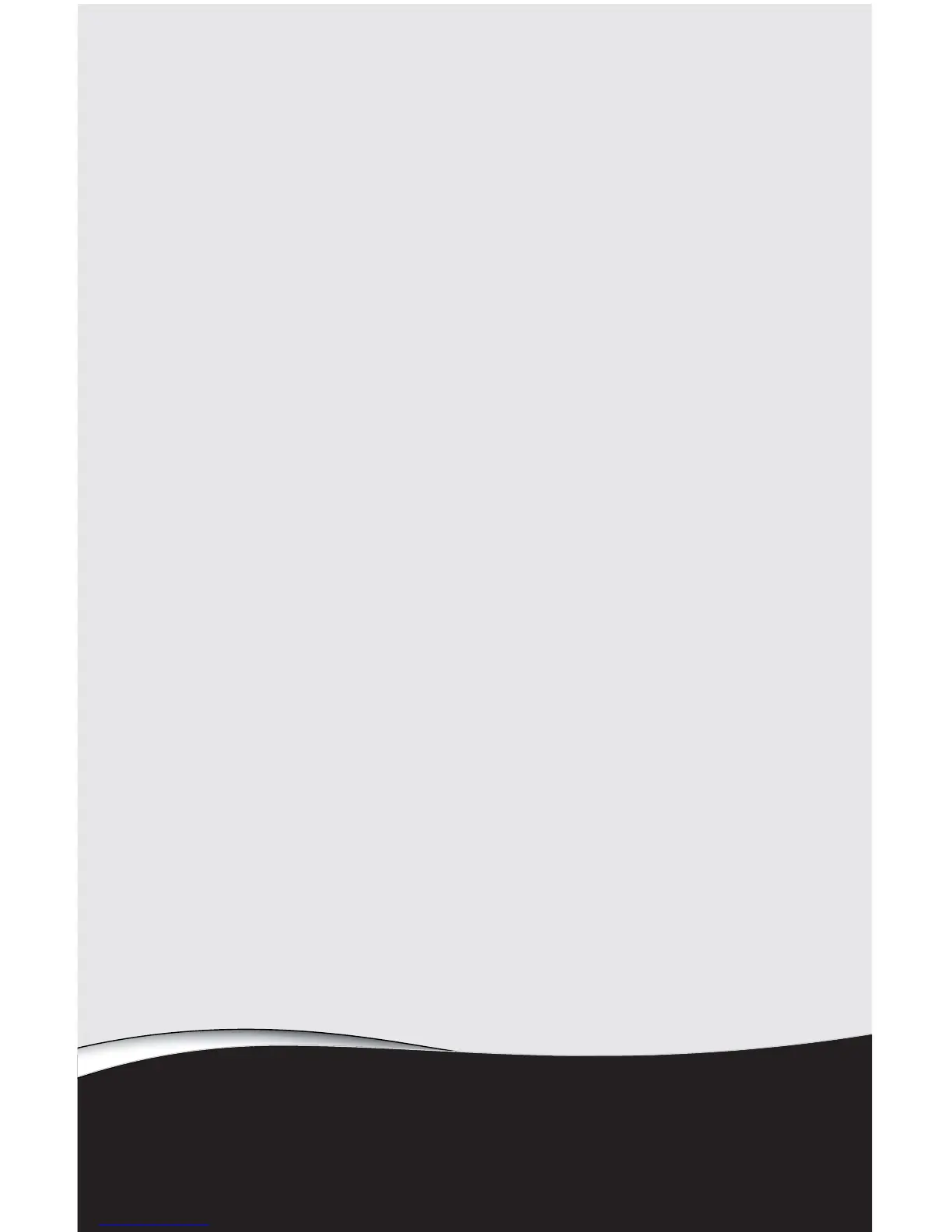CHAPTER4
33
Upgrading Your Computer
• Preventing static electricity discharge
• Opening the case
• Closing the case
• Replacing the color panel
• Installing memory
• Adding or replacing an optical disc drive
• Replacing the memory card reader
• Adding or replacing a hard drive
• Adding or replacing an expansion card
