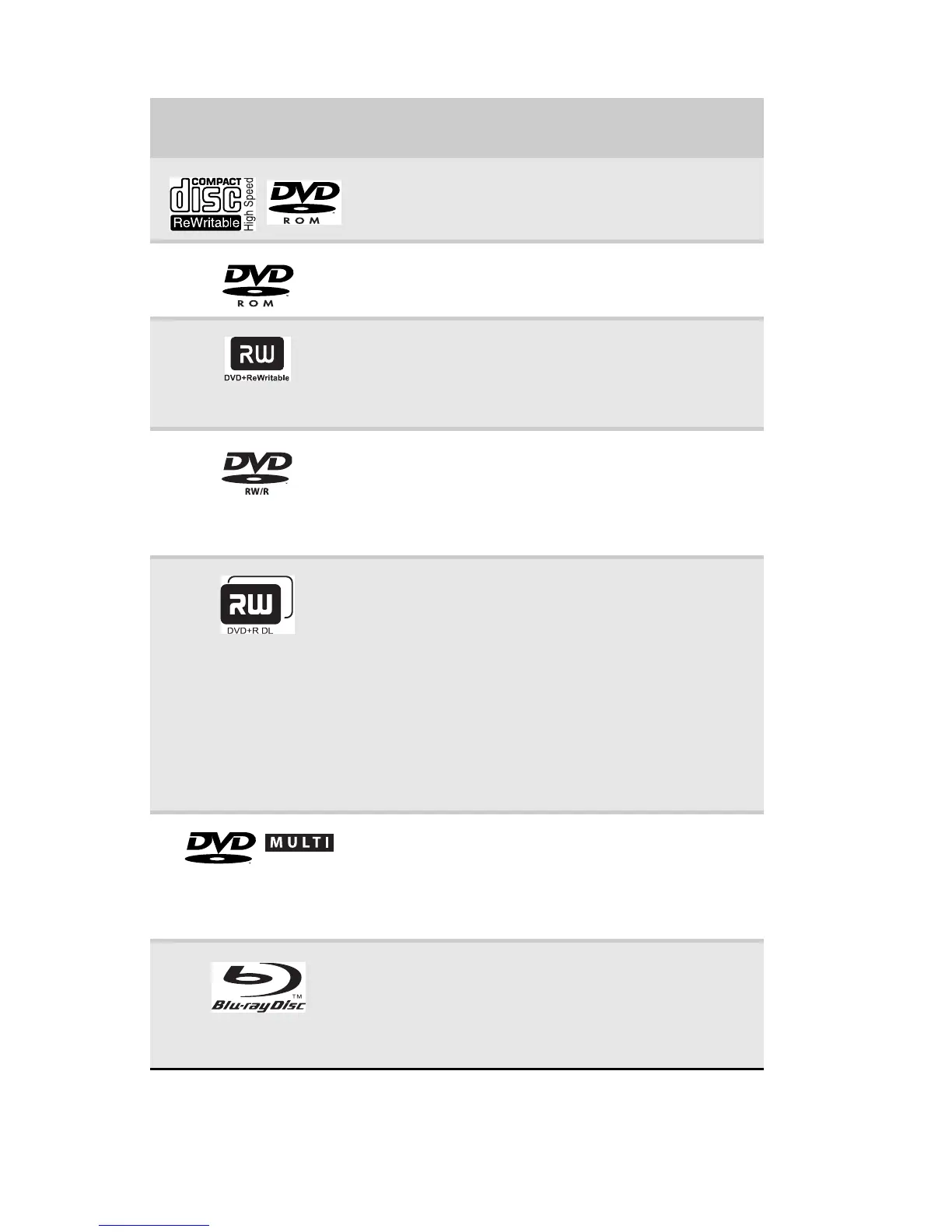CHAPTER 3: Setting Up and Getting Started
24
DVD/CD-RW
Installing programs, playing
audio CDs, accessing data,
creating CDs, and playing DVDs.
DVD
Installing programs, playing
audio CDs, playing DVDs, and
accessing data.
DVD+RW
Installing programs, playing
audio CDs, playing DVDs,
accessing data, and recording
video and data to CDs and
DVD+R or DVD+RW discs.
DVD R/RW
Installing programs, playing
audio CDs, playing DVDs,
accessing data, and recording
video and data to CDs and
DVD+R, DVD+RW, DVD-R, and
DVD-RW discs.
Double layer
DVD+RW
Installing programs, playing
audio CDs, playing DVDs,
accessing data, and recording
video and data to CDs and
double layer DVD+R discs.
Note: To use the double layer
capability of the double layer
recordable DVD drive, the blank
DVDs you purchase must state
Double Layer, Dual Layer, or DL.
Using other types of blank
media will result in less
capacity.
DVD-RAM/-RW
Installing programs, playing
audio CDs, playing DVDs,
accessing data, and recording
video and data to CDs and
DVD-RAM, DVD-R, or DVD-RW
discs.
Blu-ray Disc
Installing programs, playing
audio CDs, playing DVDs,
playing Blu-ray Discs, accessing
data, and recording video and
data to CDs, DVD-RAM, DVD-R,
DVD-RW, and Blu-ray discs.
If your optical drive has
this logo...
Your drive type
is...
Use your drive for...
RECORDER
