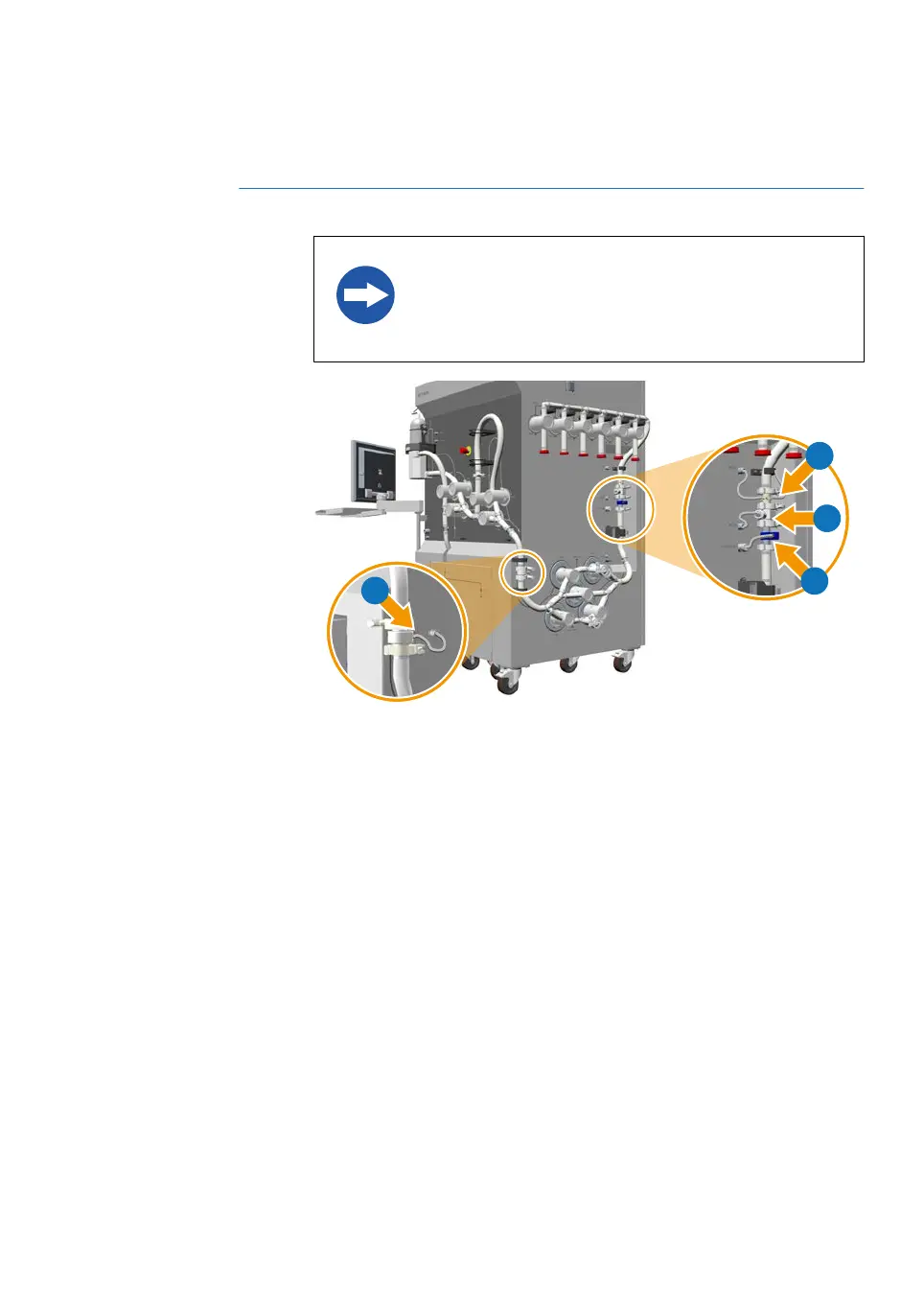Step Action
3 Connect the two optical fiber cables for UV sensor, A
E-131 (D)
NOTICE
D
o not overbend the optical fiber cables for the UV sen-
sor. This can result in the optical fibers breaking.
4 Connect the pH and temperature sensor, A
E-121/TE-121 (E).
Note:
Enter the pH calibration values on the sensor label. When using UNICORN,
enter the values under System Settings.
For other control software, refer to the information provided in the docu-
mentation package.
5 Connect the temperature and conductivity sensor, C
E-102/TE-102 (F).
6 Connect the air sensor, AE-152 (G).
5 Preparation
5
.2 Install disposable flow kits
ÄKTA ready XL Operating Instructions 29281616 AE 121
*** TeDIS Valid on Date Printed Printed on: 15-09-2023 11:27:35 ***
