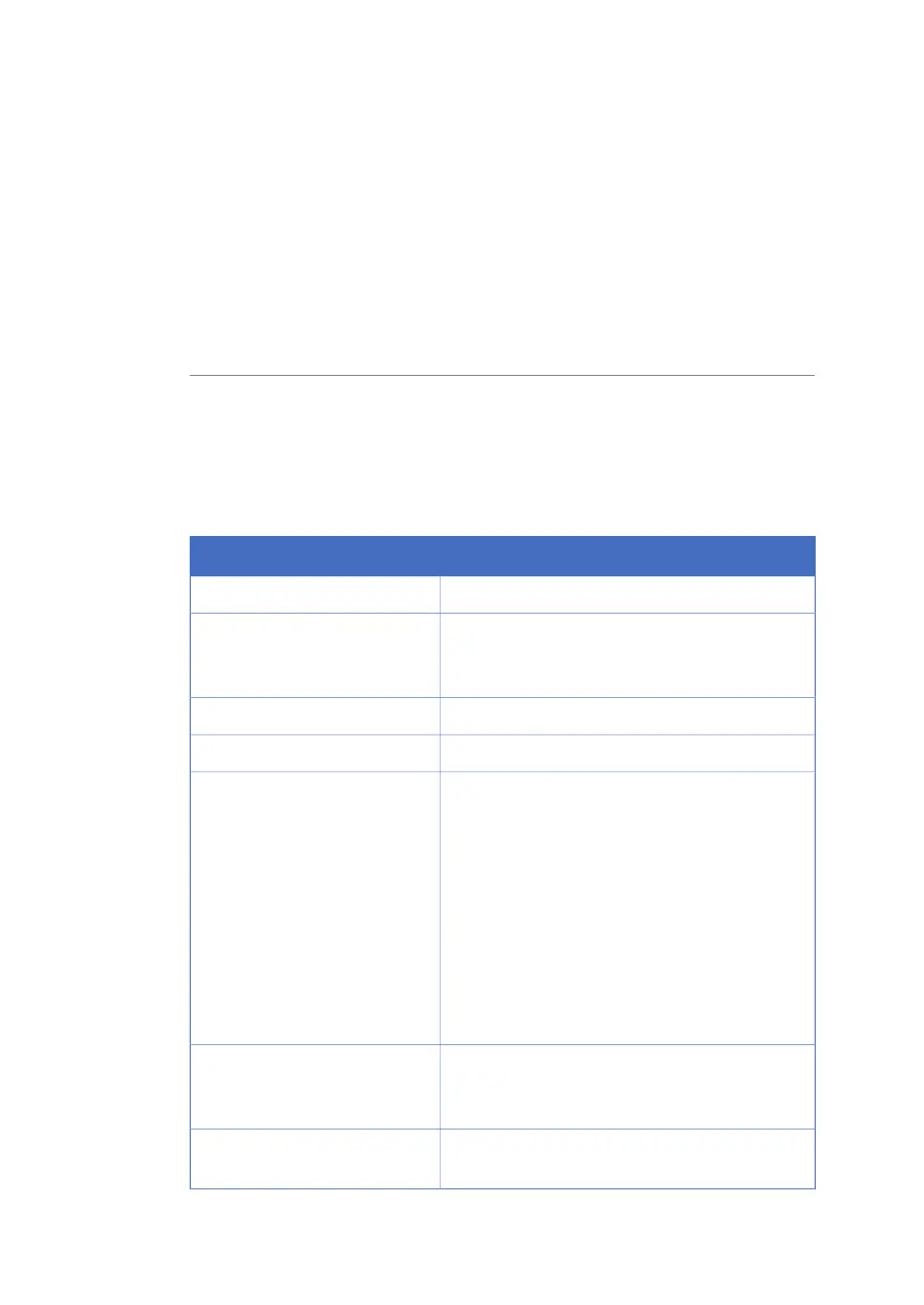6.1 User maintenance schedule
Introduction
The maintenance recommendations are different depending on how frequently you use
your system. Note that the recommendation may not apply to your specific use of the
system. The system owner is solely responsible for establishing applicable routines for
periodic maintenance.
Maintenance in connection to
each run or weekly
The table below describes maintenance actions required for each run or weekly (depend-
ing on which happens first).
ActionComponent
Set auto-zero by using the function in UNICORNUV monitor
Clean, calibrate and store the pH electrode ade-
quately, refer to Section 6.5 Calibration of pH
probe, on page 148.
pH monitor
Clean or replace the filter cartridge.In-line filter (if present)
Check the function Alarms:BuzzerTestAlarm buzzer
Check the function by running some air through
the system and verify that the alarm is triggered
and that the system is set to Pause.
Note:
The movable air sensor is disabled in UNICORN by
default and must be enabled to be tested.
Air sensor (if present)
Note:
The movable air sensor must be disabled when
testing the air sensor that is permanently installed
before the column valve blocks.
Clean/sanitize the system according to the proce-
dure described in Section 6.2.2 Cleaning-in-place
(CIP), on page 138.
Complete system
Make sure that the protective earth wiring is not
disconnected or damaged.
Protective earth
130 ÄKTAprocess Operating Instructions 29-0252-49 AA
6 Maintenance
6.1 User maintenance schedule