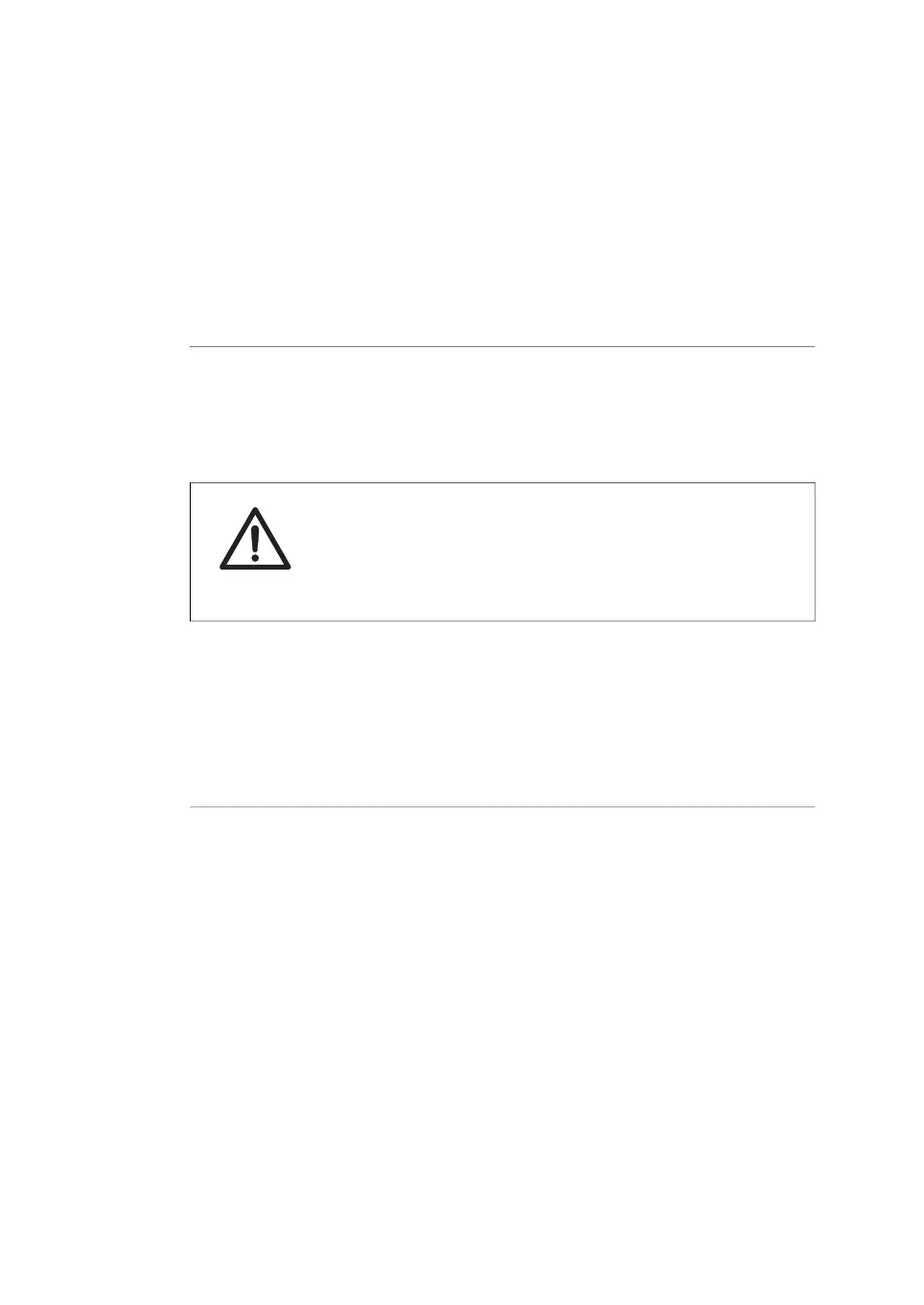4.4.2 Setup of control system and network
Control system
ÄKTAprocess is delivered with the UNICORN control system pre-installed and configured
on the built-in computer. No specific actions are required with respect to the control
system.
Network connection
An external socket for Ethernet connection to a network (optional) is available on the
bottom panel of the cabinet, marked ETHERNET IN.
CAUTION
Use the supplied network cable with encased RJ45 connectors to
protect from liquids. Do not replace this cable with an unprotected
cable.
Connecting an external
computer
Follow the instruction below to connect an external computer to the system.
ActionStep
Connect the external computer to the socket marked ETHERNET IN under-
neath the bottom panel of the electronics cabinet.
1
Remove the computer’s external network cable from the corresponding
Ethernet network socket on the inside of the cabinet. This socket is located
in the bottom panel of the cabinet immediately in front of the built-in com-
puter.
2
94 ÄKTAprocess Operating Instructions 29-0252-49 AA
4 Installation
4.4 ÄKTAprocess Setup
4.4.2 Setup of control system and network