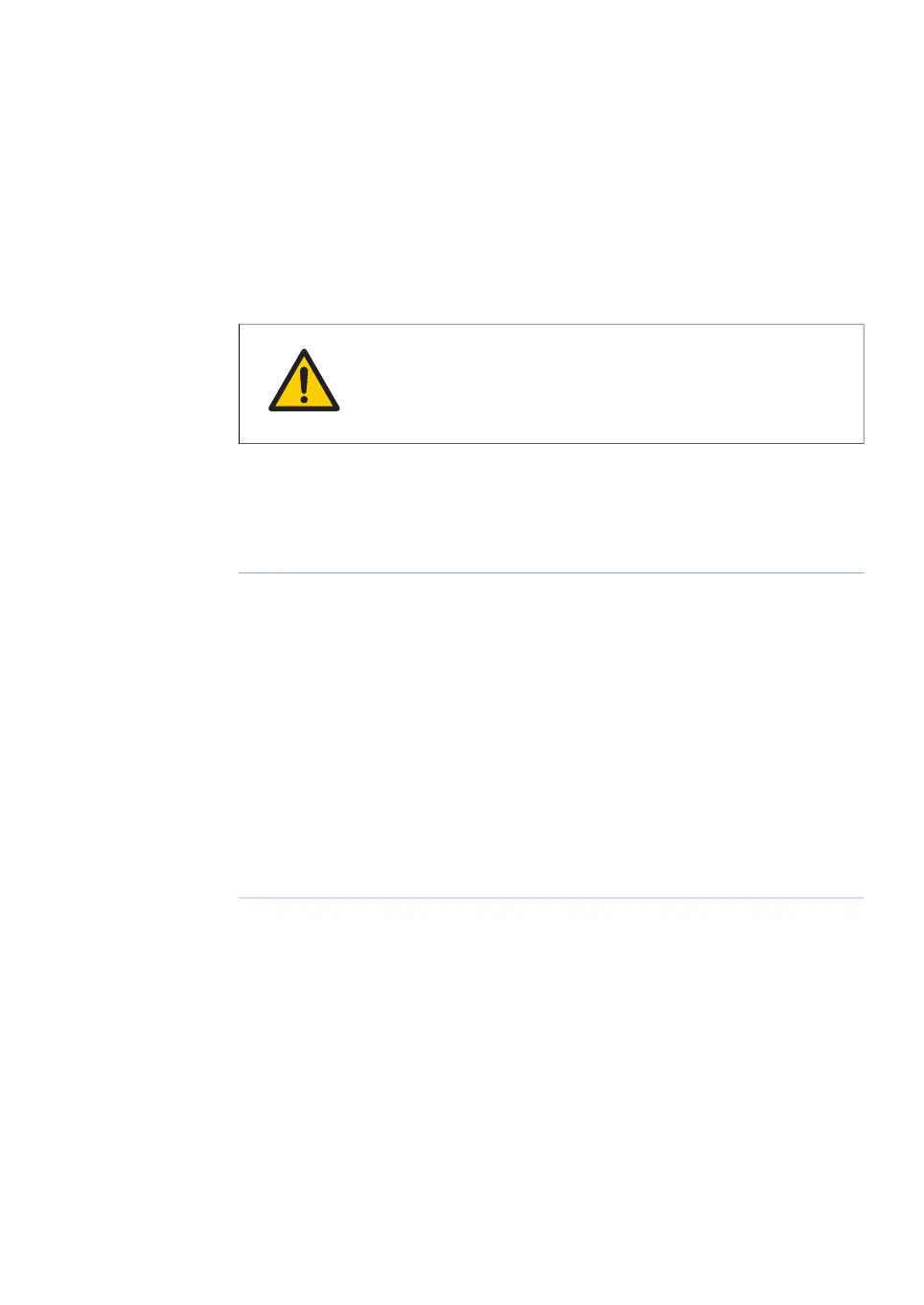5.3 Shut down the system and software
Introduction
This section describes the steps that should be taken when shutting down ÄKTAprocess
and the UNICORN control software.
WARNING
Shutdown does not automatically result in depressurizing of the
piping system.
Shutdown procedure
ActionStep
In UNICORN, select File:Exit UNICORN in any module, or select File:Quit
Program in UNICORN Manager, depending on the UNICORN version used.
1
Shut down the computer from the Windows Start menu.2
When the computer screen has switched off, turn off the SYSTEM POWER
SWITCH.
Note:
Since the system power will be shut down, the system cannot be operated
from another workstation before the system is powered up again, regardless
if it is locked or unlocked at shutdown.
3
Prepare the system for storage as described in Section 6.3 Storage, on
page 144 as required.
4
ÄKTAprocess Operating Instructions 29-0252-49 AA 127
5 Operation
5.3 Shut down the system and software