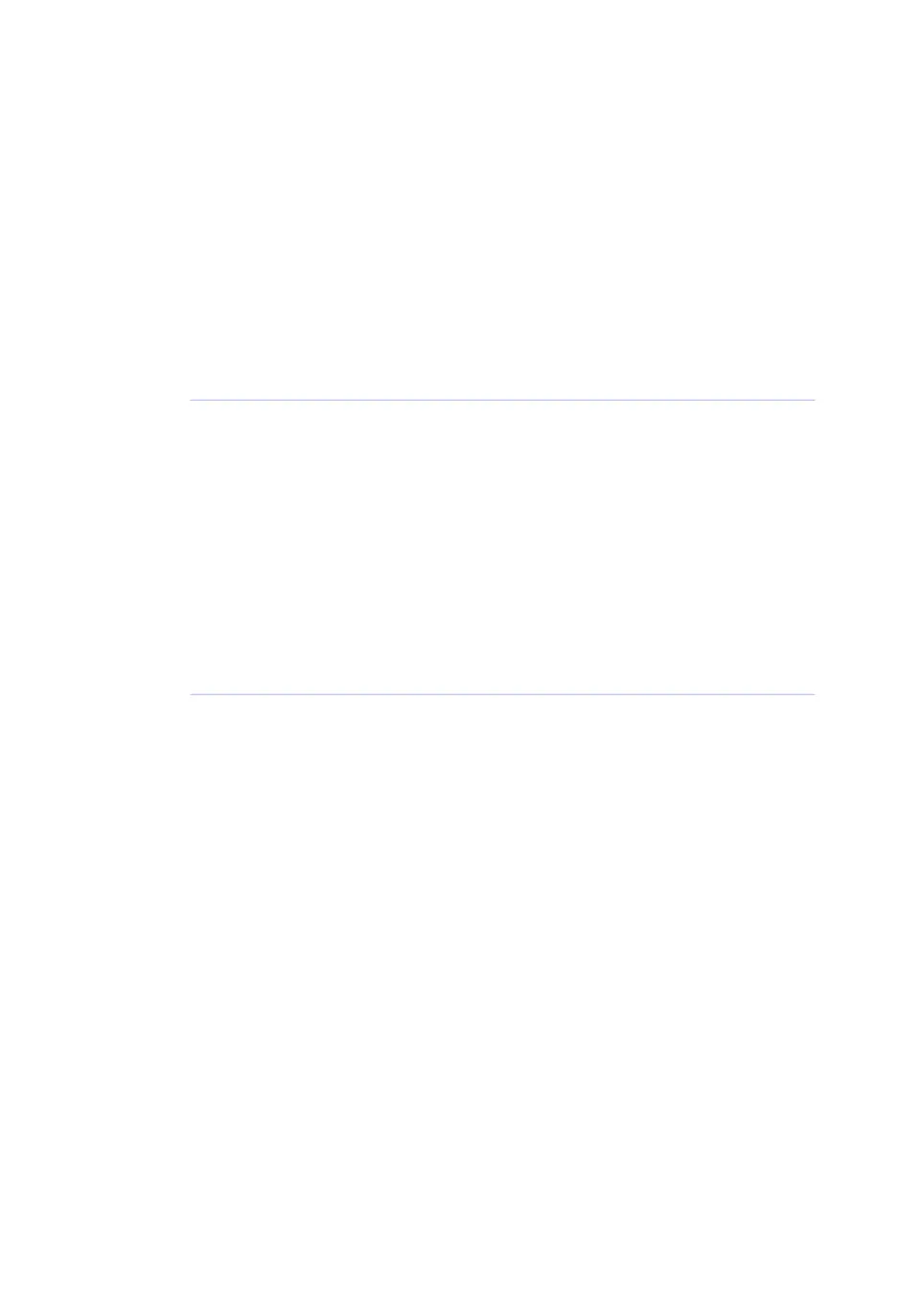End the run
Normal completion
If no unexpected events occur during the run, UNICORN enters END state at method
completion without need for user interaction.
End before method has finished
If the method needs to be terminated before it has run to completion, follow the instruc-
tion below.
ActionStep
Click the End button at the top of the Control module window.
Result: A confirmation dialog will open.
1
Click OK in the confirmation dialog to end the run, or click Cancel to continue
the run.
Note:
In the dialog, you can choose to save the (partial) results from the run.
Note:
If the run is part of a scouting run series, you will be given the choice to end
the entire scouting run. If you do not end the scouting run, then the next run
in the series will start automatically.
2
126 ÄKTAprocess Operating Instructions 29-0252-49 AA
5 Operation
5.2 Perform a run