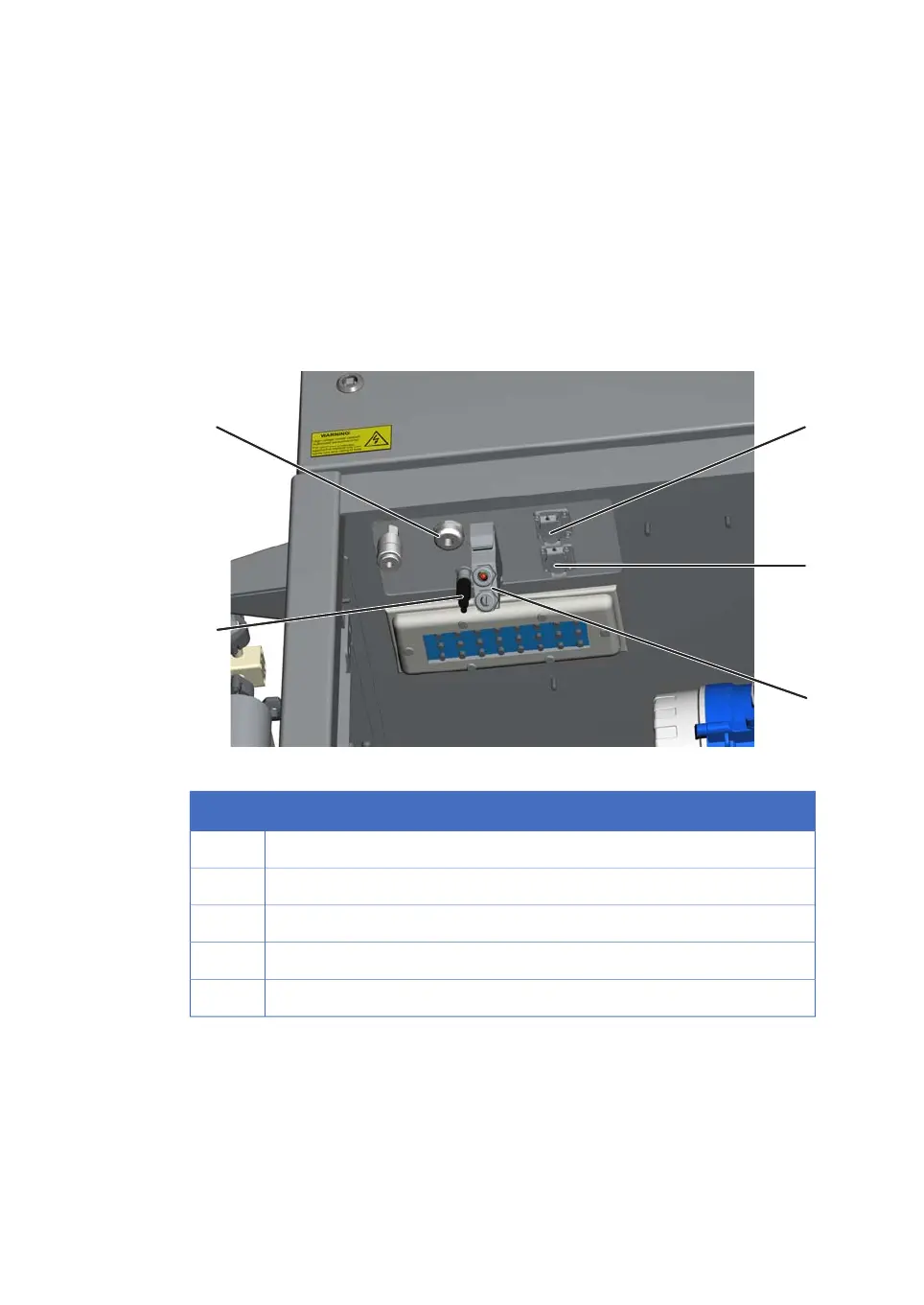Communications
Communication with most controlled components mounted outside the cabinet uses
the PROFIBUS™ industry standard communication protocol and hardware.
The PROFIBUS connection and other communication ports are located on the underside
of the electrical cabinet, as shown in the illustration below. For information on where to
connect the PROFIBUS signal cable to the AxiChrom Master, see the AxiChrom User
Manual.
FunctionPart
USB connection port1
Ethernet connection port2
Customer I/O connection3
PROFIBUS connection4
UPS Power5
56 ÄKTAprocess Operating Instructions 29-0252-49 AA
3 System description
3.3 Standard components
3.3.2 Control system components