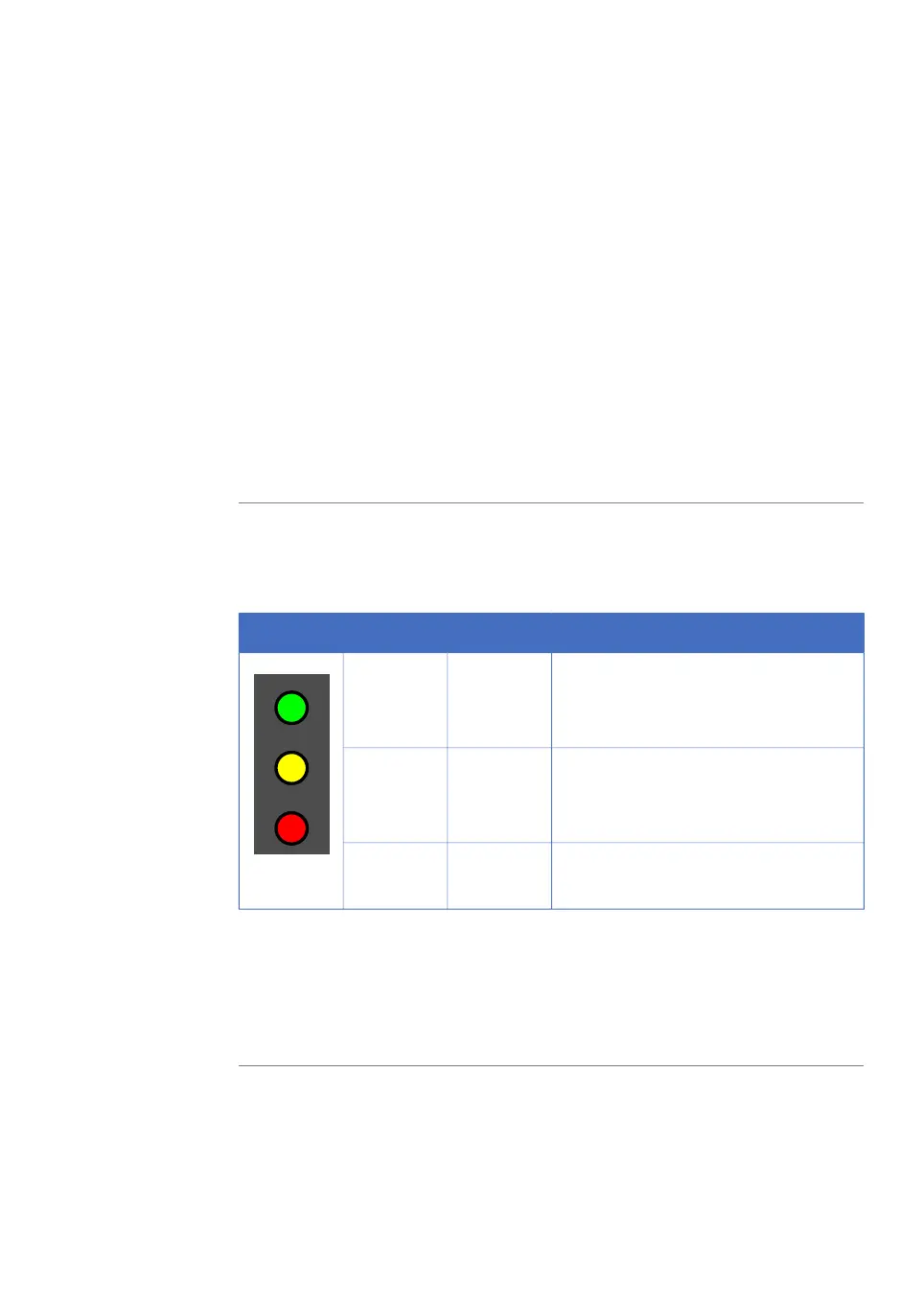Manual instructions
Parameters can be entered manually in UNICORN for selected categories of instructions.
To access the dialog where the manual instructions can be set, select the Manual menu
in the System Control module, then select one of the instruction categories from the
following list:
•
Pump
•
Valves
•
Monitors
•
Alarms
•
Others
The Manual menu can also be accessed using the shortcut Ctrl + M.
Indicators on the system
The table below describes the meaning of the indicators on the system.
FunctionColorLabelImage
Power is on:GreenPOWER
Flashing: UNICORN starting up.
Steady: UNICORN ready.
UNICORN method is active:
Flashing: UNICORN in state Pause.
Steady: UNICORN in state Run.
YellowRUN/PAUSE
System alarm:
Check UNICORN for detailed information.
RedALARM
Warnings
Warnings are generated to warn operating personnel that process parameters have
exceeded preset high and/or low limits, and if the process method has continued.
ÄKTAprocess Operating Instructions 29-0252-49 AA 79
3 System description
3.6 UNICORN control system