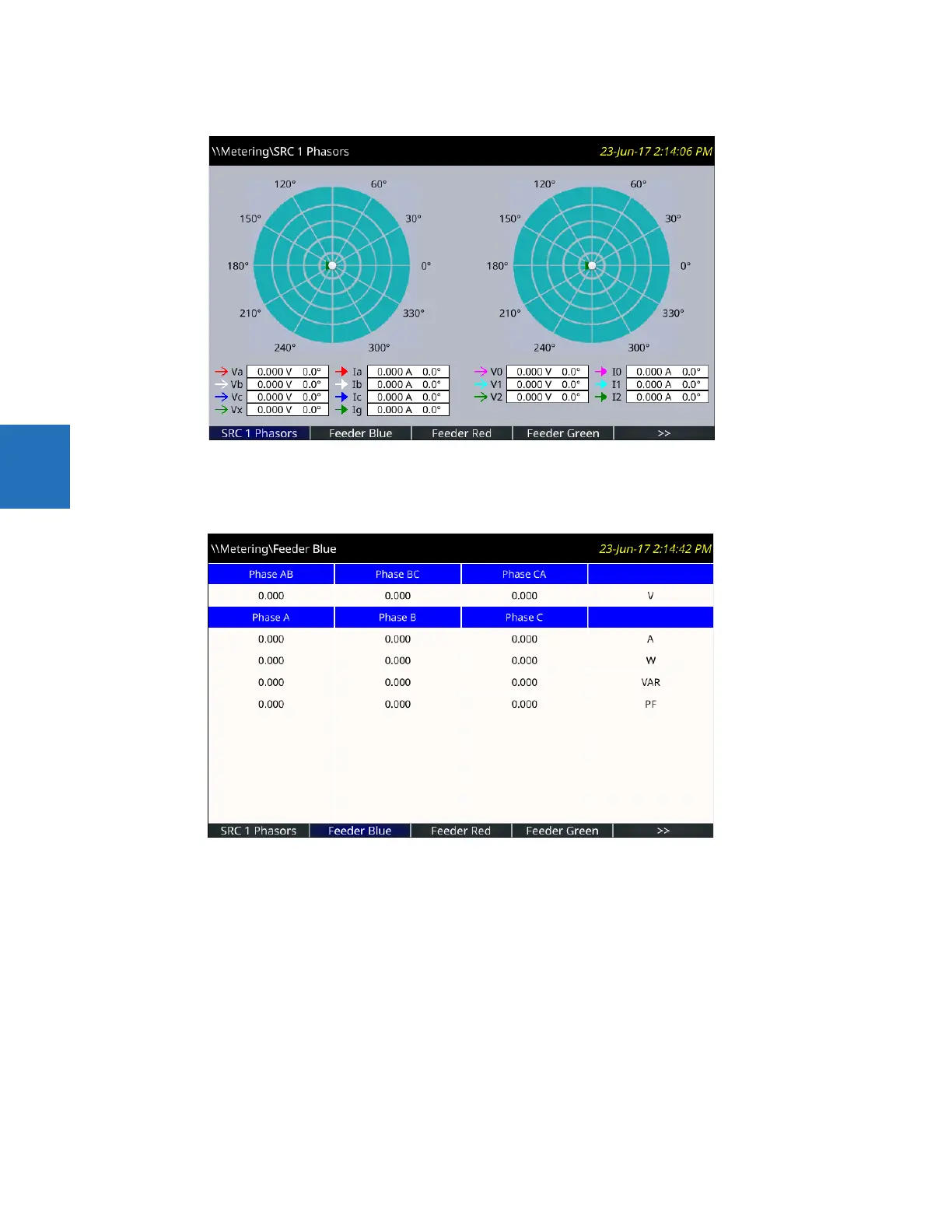4-58 B90 LOW IMPEDANCE BUS DIFFERENTIAL SYSTEM – INSTRUCTION MANUAL
FRONT PANEL INTERFACE CHAPTER 4: INTERFACES
4
Figure 4-61: Phasor display
The configurable name displays in the header and Tab pushbutton label. Factory default names are Page 1, Page 2, and so
on.
Figure 4-62: Metered actual values
The pages are configured in the software under Settings > Product Setup > Graphical Panel > Metering Editor.
4.2.9 Change passwords
The information in this section refers to password security. For information on how to set the password for the first time or
change CyberSentry passwords, see the previous chapter or the Settings > Product Setup > Security > CyberSentry section
in the next chapter.
The B90 supports password entry from a local or remote connection.
Local access is defined as access to settings or commands via the front panel. This includes both keypad entry and the
RS232 port. Remote access is defined as access to settings or commands via any rear communications port. This includes
both Ethernet and RS485 connections. Any change to the local or remote password enables this functionality.