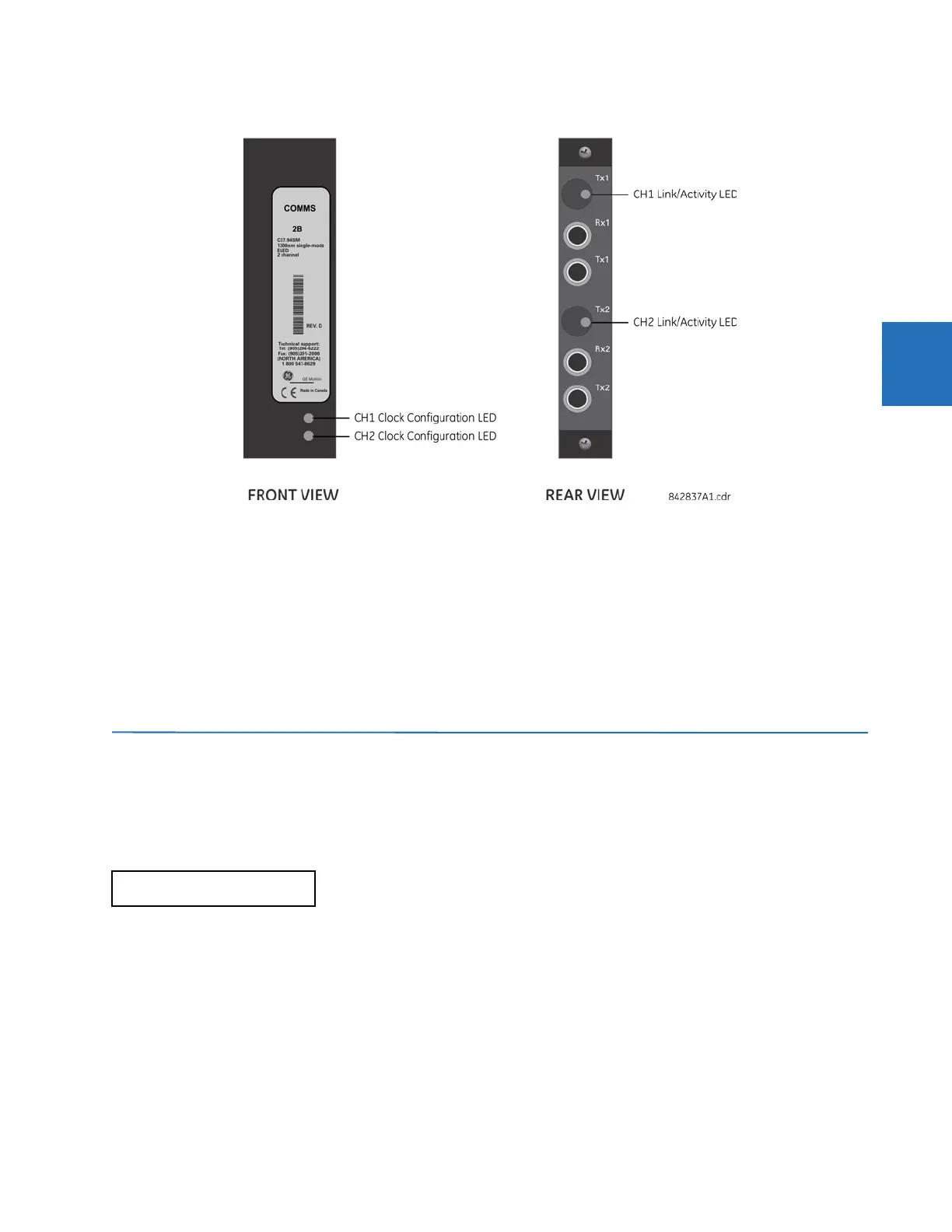CHAPTER 3: INSTALLATION ACTIVATE RELAY
B90 LOW IMPEDANCE BUS DIFFERENTIAL SYSTEM – INSTRUCTION MANUAL 3-47
3
Figure 3-54: Status LEDs
The clock configuration LED status is as follows:
• Flashing green — loop timing mode while receiving a valid data packet
• Flashing yellow — internal mode while receiving a valid data packet
• Solid red — (switch to) internal timing mode while not receiving a valid data packet
The link/activity LED status is as follows:
• Flashing green — FPGA is receiving a valid data packet
• Solid yellow — FPGA is receiving a "yellow bit" and remains yellow for each "yellow bit"
• Solid red — FPGA is not receiving a valid packet or the packet received is invalid
3.5 Activate relay
The relay is in the default “Not Programmed” state when it leaves the factory. When powered up successfully, the "Trouble"
LED is on and the "In Service" LED is off. The relay in the “Not Programmed” state blocks signaling of any output relay. These
conditions remain until the relay is explicitly put in the “Programmed” state.
The relay can be activated on the front panel or in the EnerVista software.
To activate the relay using the front panel:
1. Press the
MENU key until the SETTINGS header flashes momentarily and the PRODUCT SETUP message displays.
2. Press the
MESSAGE right arrow until the SECURITY message displays.
3. Press the
MESSAGE down arrow until the INSTALLATION message displays.
4. Press the
MESSAGE right arrow until the RELAY SETTINGS: Not Programmed message displays.
RELAY SETTINGS:
Not Programmed
When the relay is powered up, the "Trouble LED" is on, the "In Service" LED is off, and this message
displays, indicating that the relay is in the "Not Programmed" state and is safeguarding (output
relays blocked) against the installation of a relay whose settings have not been entered. This
message remains until the relay is explicitly put in the "Programmed" state.