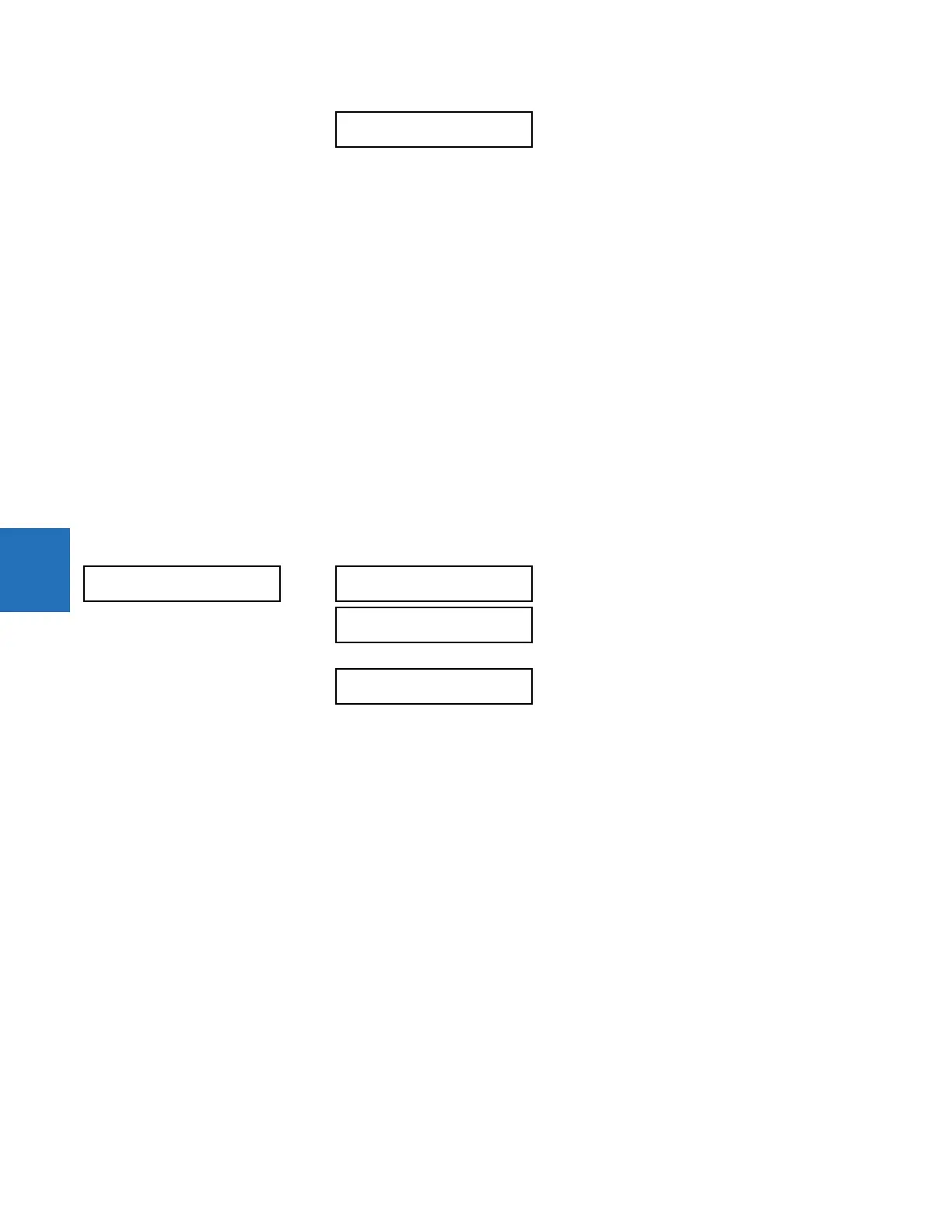5-130 B90 LOW IMPEDANCE BUS DIFFERENTIAL SYSTEM – INSTRUCTION MANUAL
SYSTEM SETUP CHAPTER 5: SETTINGS
5
NOMINAL FREQUENCY — Used as a default to set the digital sampling rate if the system frequency cannot be measured from
available signals. This can happen if the signals are not present or are heavily distorted. Before reverting to the nominal
frequency, the frequency tracking algorithm holds the last valid frequency measurement for a safe period of time while
waiting for the signals to reappear or for the distortions to decay.
FREQUENCY AND PHASE REFERENCE — Determines which AC signal is used for phase angle reference.
The phase reference and frequency tracking AC signals are selected based upon the configuration, regardless of whether
or not a particular signal is actually applied to the relay.
Phase angle of the reference signal always displays zero degrees and all other phase angles are relative to this signal. If the
pre-selected reference signal is not measurable at a given time, the phase angles are not referenced.
The phase angle referencing is done via a phase locked loop, which can synchronize independent UR-series relays if they
have the same AC signal reference. This results in very precise correlation of time tagging in the event recorder between
different UR-series relays, provided that the relays have an IRIG-B connection.
FREQUENCY TRACKING — Set to Disabled only in very unusual circumstances; consult the factory for special variable-
frequency applications.
5.4.3 FlexCurves
5.4.3.1 Settings
SETTINGS SYSTEM SETUP FLEXCURVES FLEXCURE A(D)
FlexCurves A through D have settings for entering times to reset and operate at the following pickup levels: 0.00 to 0.98
and 1.03 to 20.00. This data is converted into two continuous curves by linear interpolation between data points. To enter
a custom FlexCurve, enter the reset and operate times (using the
VALUE keys) for each selected pickup point (using the
MESSAGE up/down keys) for the required protection curve (A, B, C, or D).
FREQUENCY TRACKING:
Enabled
Range: Disabled, Enabled
FLEXCURVE A
FLEXCURVE A TIME AT
0.00 xPKP: 0 ms
Range: 0 to 65535 ms in steps of 1
FLEXCURVE A TIME AT
0.05 xPKP: 0 ms
Range: 0 to 65535 ms in steps of 1
FLEXCURVE A TIME AT
20.00xPKP: 0 ms
Range: 0 to 65535 ms in steps of 1