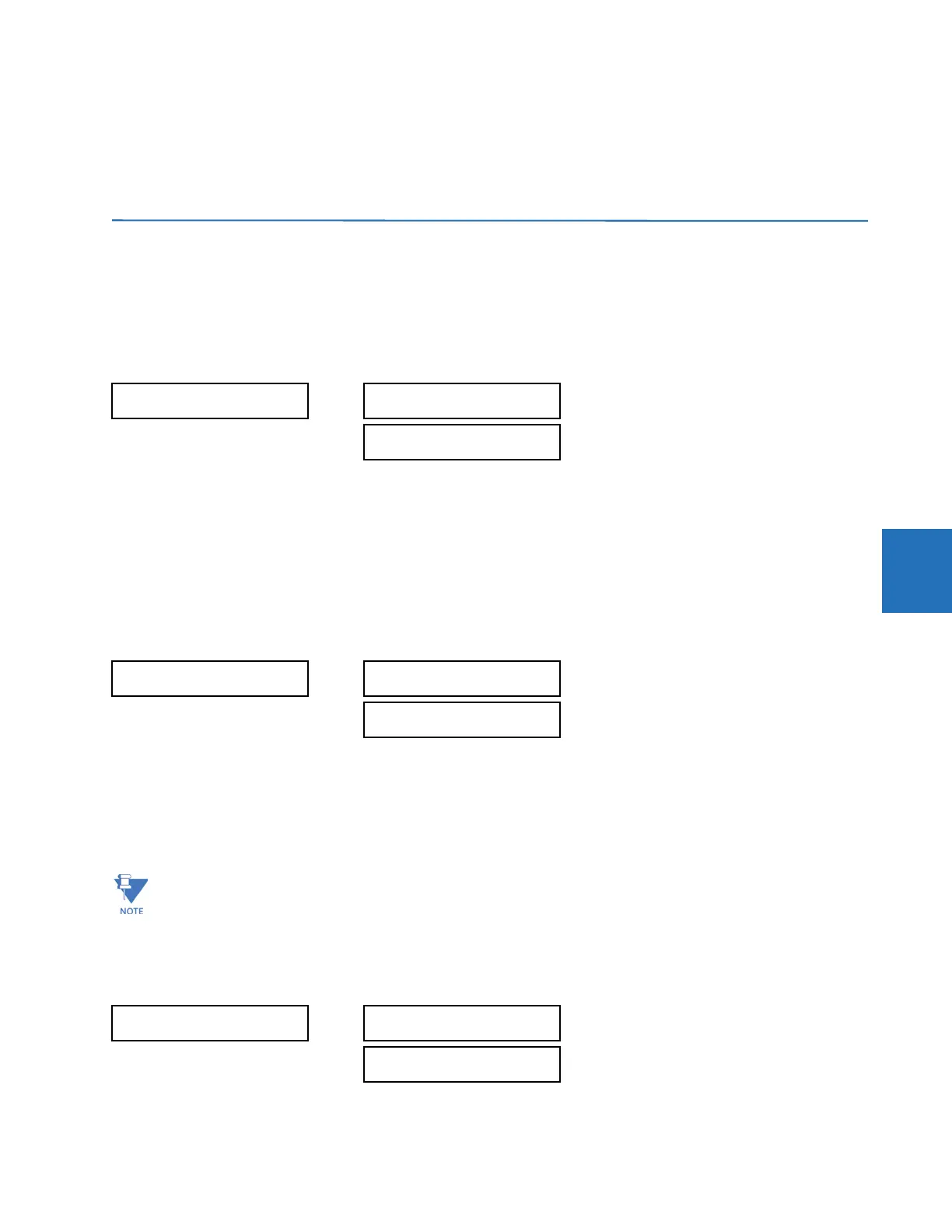CHAPTER 5: SETTINGS SYSTEM SETUP
B90 LOW IMPEDANCE BUS DIFFERENTIAL SYSTEM – INSTRUCTION MANUAL 5-129
5
RELAY SETTINGS — To safeguard against the installation of a relay without any entered settings, the unit does not allow
signaling of any output relay until
RELAY SETTINGS is set to "Programmed." This setting is "Not Programmed" by default. The
UNIT NOT PROGRAMMED self-test error message displays until the relay is put into the "Programmed" state.
RELAY NAME — This setting allows the user to uniquely identify a relay. This name appears on generated reports.
5.4 System setup
5.4.1 AC inputs
5.4.1.1 Current terminals
SETTINGS SYSTEM SETUP AC INPUTS CURRENT TERMINAL F1(S8)
This menu configures the AC current inputs. Upon power up, the B90 recognizes all the AC modules loaded in its chassis
and populates the above menu accordingly.
The current terminals are denoted in the following format: Xa, where X = {F, L, S} and a = (1, 2,..., 8}. X represents the chassis
slot containing the AC input module and a represents the AC channel of each module. For example, a B90 unit containing
the F8H and L8K modules displays the following current inputs for configuration: F1, F2, F3, F4, F5, F6, F7, F8, L1, L2, L3, L4,
L5, L6, and L7.
5.4.1.2 Voltage terminals
SETTINGS SYSTEM SETUP AC INPUTS VOLTAGE TERMINAL F1(S8)
This menu configures the AC voltage inputs. Upon power up, the B90 recognizes all the AC modules loaded in its chassis
and populates the above menu accordingly.
The voltage terminals are denoted in the following format: Xa, where X = {F, L, S} and a = (5, 6, 7, 8}. X represents the chassis
slot containing the AC input module and a represents the AC channel of each module. For example, a B90 unit containing
the F8F and L8K modules displays the following voltage inputs: F5, F6, F7, F8, and L8.
5.4.2 Power system
SETTINGS SYSTEM SETUP POWER SYSTEM
CURRENT
TERMINAL F1
CT F1 PRIMARY:
65000 A
Range: 1 to 65000 A in steps of 1
CT F1 SECONDARY:
1 A
Range: 1 A, 5 A
VOLTAGE
TERMINAL F1
VT F1 SECONDARY:
66.4 V
Range: 50.0 to 240.0 V in steps of 0.1
VT F1 RATIO:
1.00 :1
Range: 1.00 to 24000.00 :1 in steps of 1.00
The nominal VT F1 SECONDARY setting is the voltage across the relay input terminals when nominal voltage is
applied to the VT primary.
POWER SYSTEM
NOMINAL FREQUENCY:
60 Hz
Range: 25 to 60 Hz in steps of 1
FREQUENCY AND PHASE
REFERENCE: F1
Range: available CT and VT channels