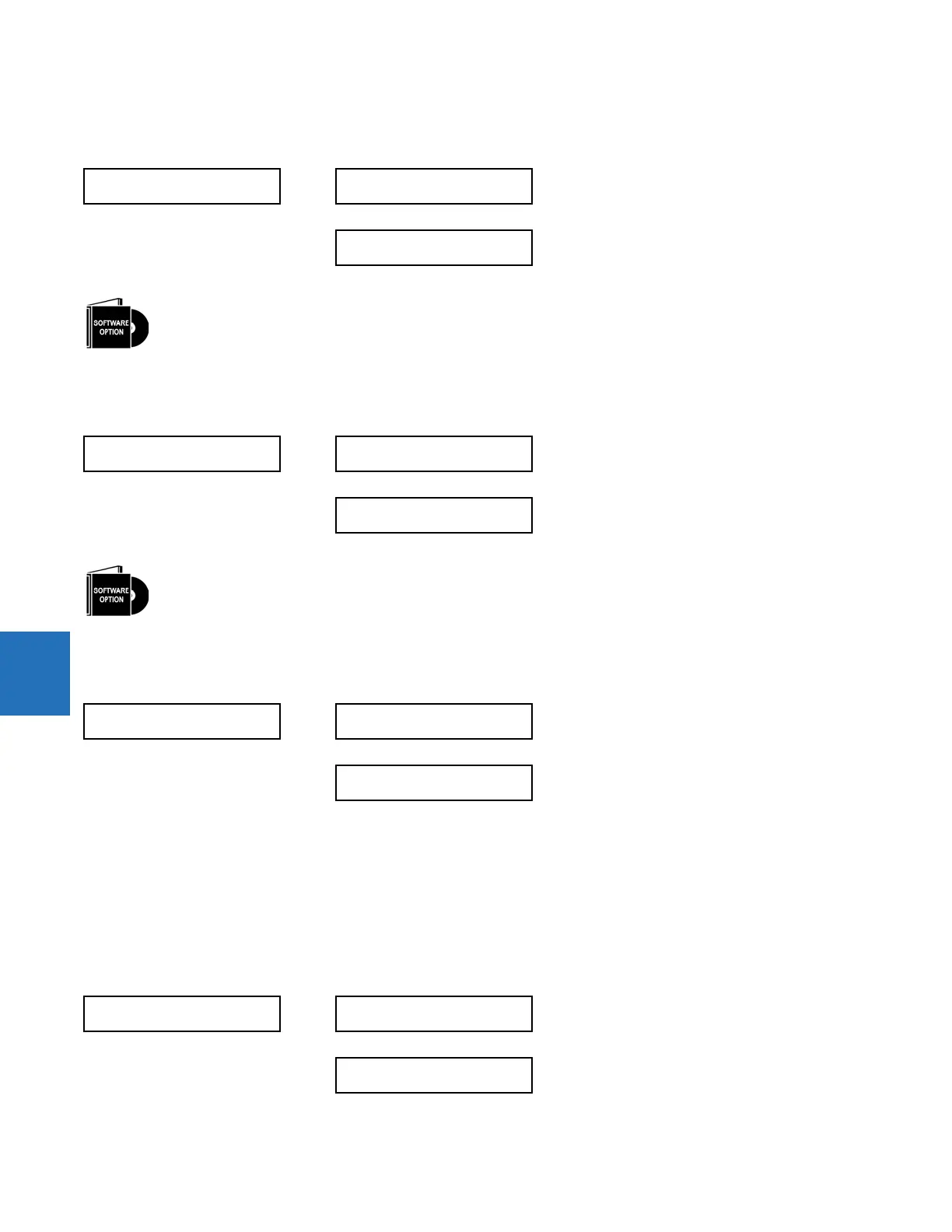6-4 B90 LOW IMPEDANCE BUS DIFFERENTIAL SYSTEM – INSTRUCTION MANUAL
STATUS CHAPTER 6: ACTUAL VALUES
6
6.3.3 RxGOOSE boolean inputs
ACTUAL VALUES STATUS RxGOOSE BOOLEANS
6.3.4 RxGOOSE DPS inputs
ACTUAL VALUES STATUS RxGOOSE DPS
6.3.5 Contact outputs
ACTUAL VALUES STATUS CONTACT OUTPUTS
The present state of the contact outputs is shown here. The first line of a message display indicates the ID of the contact
output. For example, ‘Cont Op 1’ refers to the contact output in terms of the default name-array index. The second line of
the display indicates the logic state of the contact output.
For form-A contact outputs, the state of the voltage and current detectors is displayed as Off, VOff, IOff, On, IOn, and VOn.
For form-C contact outputs, the state is displayed as Off or On.
6.3.6 Virtual outputs
ACTUAL VALUES STATUS VIRTUAL OUTPUTS
RxGOOSE BOOLEANS
RxGOOSE BOOLEAN 1
STATUS: Off
Range: On, Off
RxGOOSE BOOLEAN 256
STATUS: Off
Range: On, Off
The B90 is provided with optional IEC 61850 capability. This feature is specified as a software option at the time
of ordering. See the Order Codes section of chapter 2 for details.
RxGOOSE DPS
RxGOOSE DPS 1
Status: Intermediate
Range: On, Off, Intermediate, Bad
RxGOOSE DPS 16
Status: Intermediate
Range: On, Off, Intermediate, Bad
The B90 is provided with optional IEC 61850 capability. This feature is specified as a software option at the time
of ordering. See the Order Codes section of chapter 2 for details.
CONTACT OUTPUTS
Cont Op 1
Off
Range: On, Off, VOff, VOn, IOn, IOff
Cont Op xx
Off
Range: On, Off, VOff, VOn, IOn, IOff
VIRTUAL OUTPUTS
Virt Op 1
Off
Range: On, Off
Virt Op 96
Off
Range: On, Off
