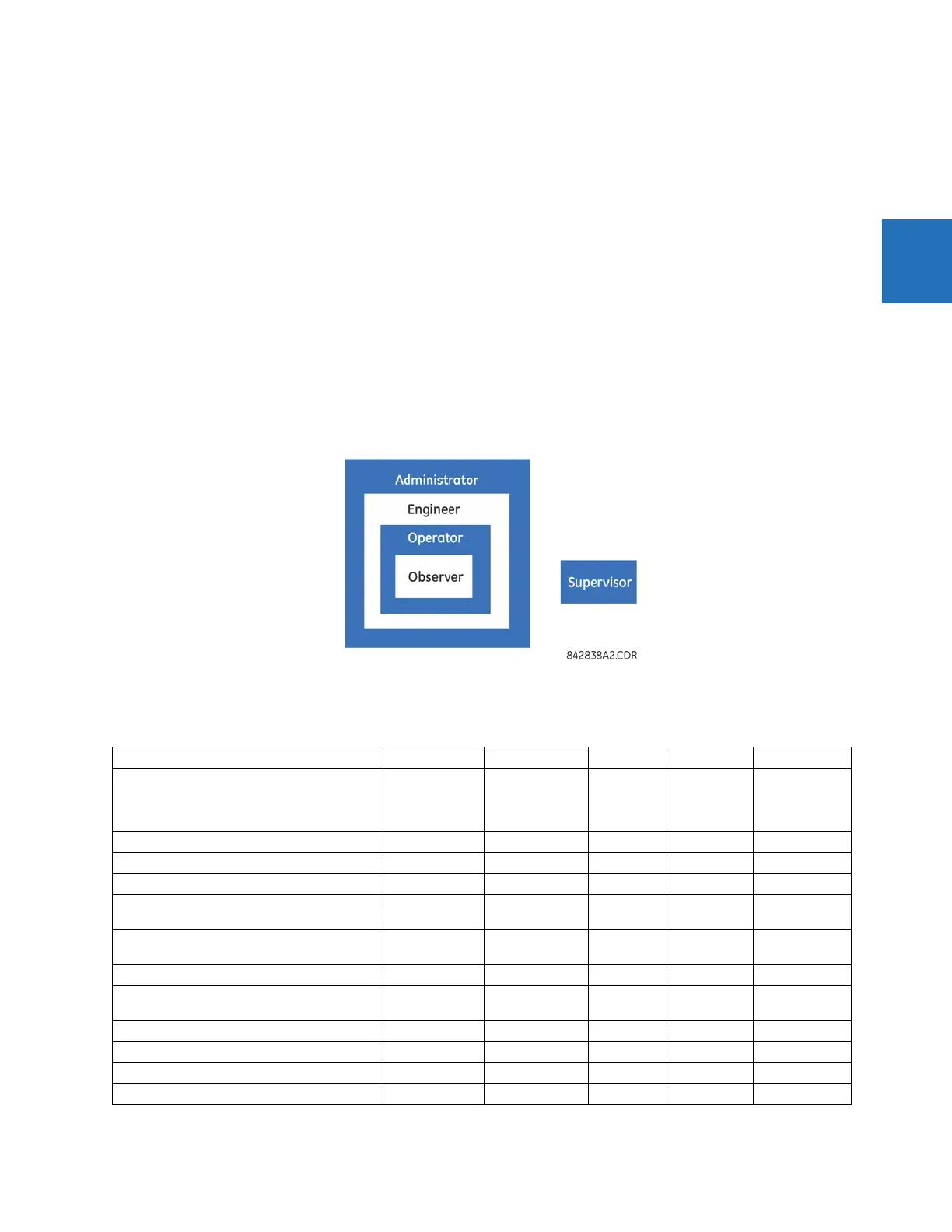CHAPTER 2: PRODUCT DESCRIPTION SECURITY
B90 LOW IMPEDANCE BUS DIFFERENTIAL SYSTEM – INSTRUCTION MANUAL 2-5
2
• Security event reporting through the Syslog protocol for supporting Security Information Event Management (SIEM)
systems for centralized cybersecurity monitoring
• Strong encryption of all access and configuration network messages between the EnerVista software and UR devices
using the Secure Shell (SSH) protocol, the Advanced Encryption Standard (AES), and 128-bit keys in Galois Counter
Mode (GCM) as specified in the U.S. National Security Agency Suite B extension for SSH and approved by the National
Institute of Standards and Technology (NIST) FIPS-140-2 standards for cryptographic systems
CyberSentry user roles
CyberSentry user roles (Administrator, Engineer, Operator, Supervisor, Observer) limit the levels of access to various UR
device functions. This means that the EnerVista software allows for access to functionality based on the user’s logged in
role.
Example: Administrative functions can be segmented away from common operator functions, or engineering type access,
all of which are defined by separate roles (see figure) so that access of UR devices by multiple personnel within a
substation is allowed.
One role of one type is allowed to be logged in at a time. For example, one Operator can be logged in but not a second
Operator at the same time. This prevents subsets of settings from being changed at the same time.
Figure 2-2: CyberSentry user roles
The table lists user roles and their corresponding capabilities.
Table 2-3: Permissions by user role for CyberSentry
Roles Administrator Engineer Operator Supervisor Observer
Complete access Complete access
except for
CyberSentry
Security
Command
menu
Authorizes
writing
Default role
Device Definition R R R R R
Settings
|---------- Product Setup
|--------------- Security
(CyberSentry)
RW R R R R
|--------------- Supervisory See table notes R R See table
notes
R
|--------------- Display Properties RW RW R R R
|--------------- Clear Relay Records
(settings)
RW RW R R R
|--------------- Communications RW RW R R R
|--------------- Modbus User Map RW RW R R R
|--------------- Real Time Clock RW RW R R R
|--------------- Oscillography RW RW R R R