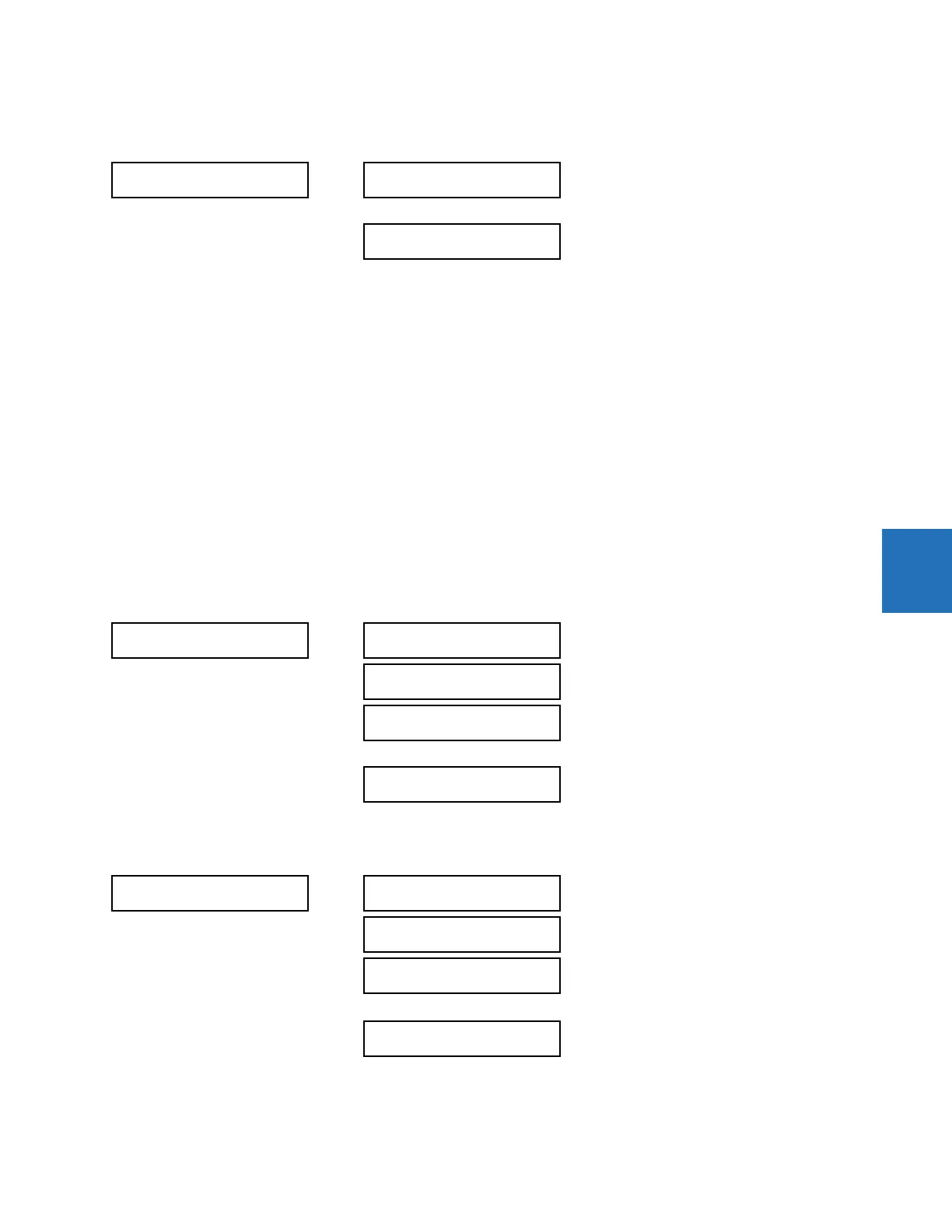CHAPTER 5: SETTINGS PRODUCT SETUP
B90 LOW IMPEDANCE BUS DIFFERENTIAL SYSTEM – INSTRUCTION MANUAL 5-107
5
5.3.10.3 Analog channels
SETTINGS PRODUCT SETUP OSCILLOGRAPHY ANALOG CHANNELS
These settings select the metering actual value recorded in an oscillography trace. The length of each oscillography trace
depends in part on the number of parameters selected here. Parameters set to “Off” are ignored. The parameters available
in a given relay depend on
•the type of relay,
• the type and number of CT/VT hardware modules installed, and
• the type and number of analog input hardware modules installed
A list of all possible analog metering actual value parameters is presented in Appendix A: FlexAnalog Parameters. The
parameter index number shown in any of the tables is used to expedite the selection of the parameter on the relay display.
It can be time-consuming to scan through the list of parameters via the relay keypad and display — entering this number
via the relay keypad causes the corresponding parameter to display.
If there are no CT/VT modules and analog input modules, no analog traces appear in the file; only the digital traces appear.
5.3.11 User-programmable LEDs
5.3.11.1 Menu - Enhanced and standard front panels
SETTINGS PRODUCT SETUP USER-PROGRAMMABLE LEDS
5.3.11.2 Menu - Graphical front panel
SETTINGS PRODUCT SETUP USER-PROGRAMMABLE LEDS
ANALOG CHANNELS
ANALOG CHANNEL 1:
Off
Range: Off, any FlexAnalog/actual value parameter
See Appendix A for list
ANALOG CHANNEL 16:
Off
Range: Off, any FlexAnalog/actual value parameter
See Appendix A for list
USER-PROGRAMMABLE
LEDS
LED TEST
See below
TRIP & ALARM LEDS
See page 5-110
USER-PROGRAMMABLE
LED 1
See page 5-110
USER-PROGRAMMABLE
LED 48
USER-PROGRAMMABLE
LEDS
LED TEST
See below
TRIP & ALARM LEDS
See page 5-110
EVENT CAUSE LED 1
See page 5-111
EVENT CAUSE LED 9