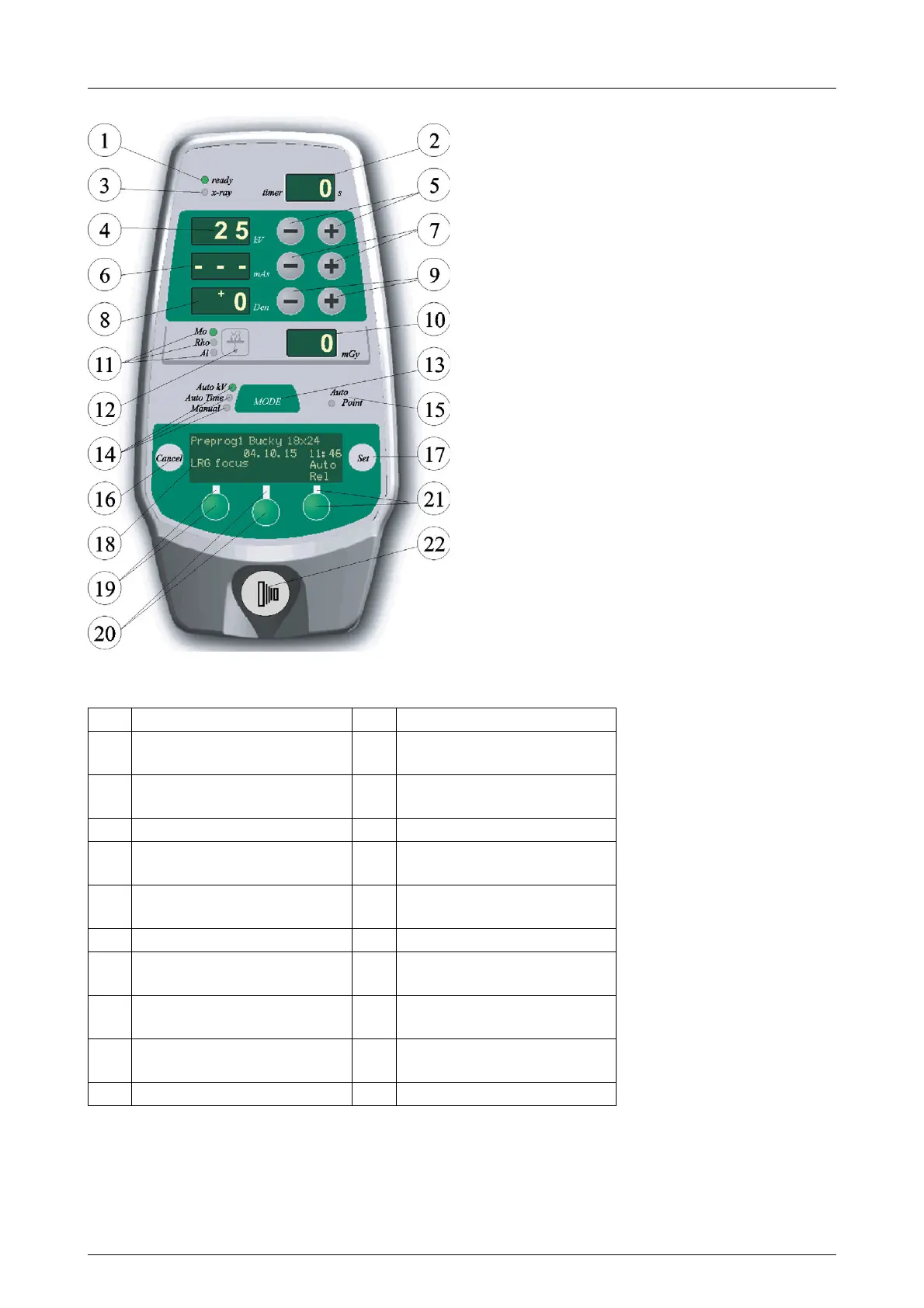2 Operating controls
6 GE Healthcare 86500-IMG rev 3
Fig 2.2. Control panel
1 Ready indicator, green 12 Filter selection button
2 Exposure time display 13 Mode selector for Auto-kV,
Auto Time and Manual
3 Radiation indicator, yellow 14 Phototimer mode indicators,
all green
4 kV display 15 Auto point indicator, green
5 kV selection 16 Cancel button for menu
operations
6 mAs display 17 Menu and Set button for
menu operations
7 mAs selection 18 LCD display
8 Density display 19 Function key 1 and LED
indicator
9 Density selection 20 Function key 2 and LED
indicator
10 Average glandular dose
display
21 Function key 3 and LED
indicator
11 Filter indicators, all green 22 Exposure button
FOR TRAINING PURPOSES ONLY!
NOTE: Once downloaded, this document is UNCONTROLLED, and therefore may not be the latest revision. Always confirm revision status against a validated source (ie CDL).