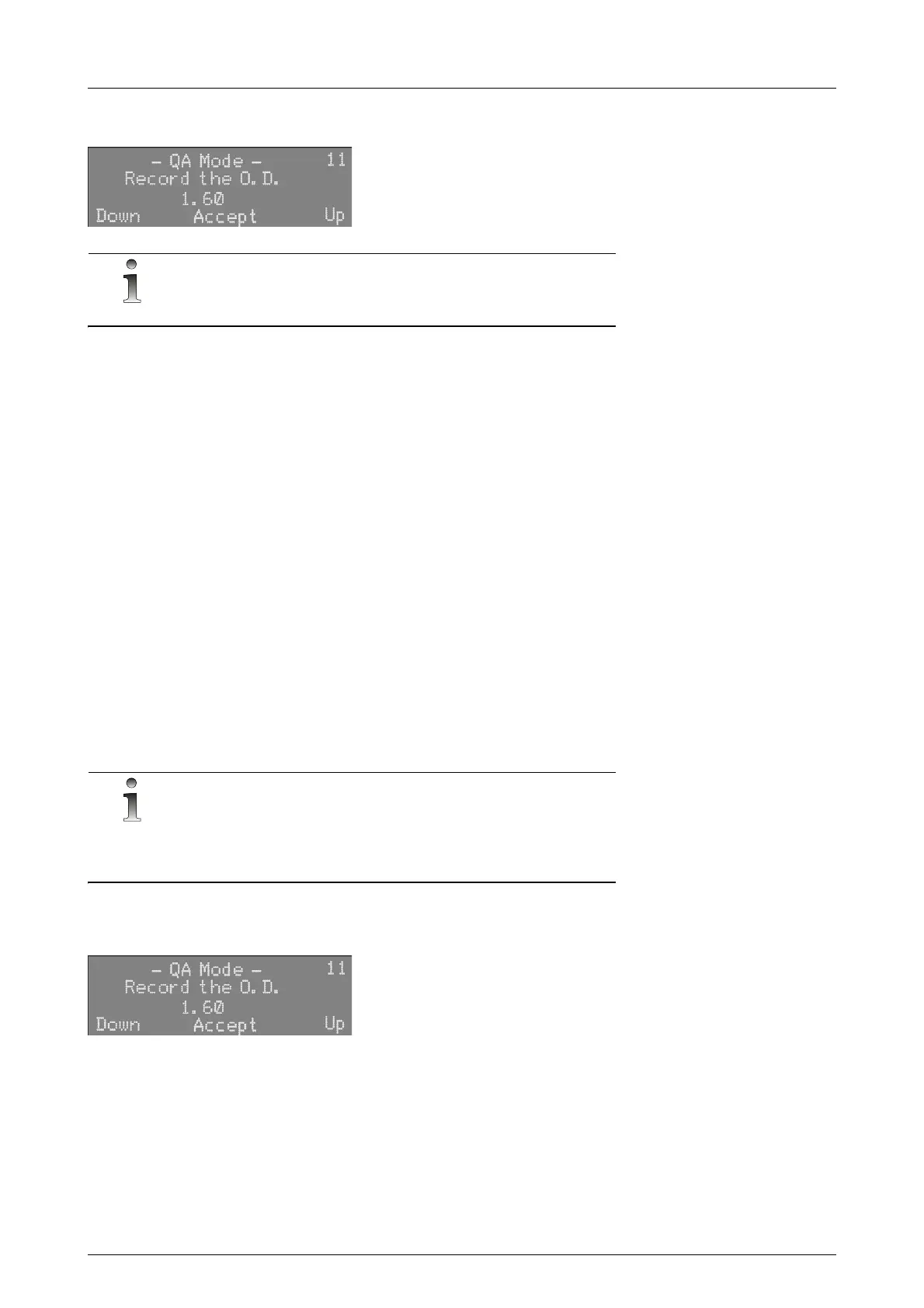7 Menu options
54 GE Healthcare 86500-IMG rev 3
The following screen appears:
NOTE!
Do not change the O.D. value during this phase.
The actual thickness of the acrylic phantom is not important as long as
the same phantom is always used for the IQC test and the measurement
is taken at the same location on the film. If the user does not have any
particular phantom to use and uses plain acrylic, thicknesses from 40mm
to 60mm are recommended.
Positioning the acrylic phantom
Place the phantom onto the cassette holder (Bucky). Have the acrylic
overlapping the front edge to make sure that no scattered radiation hits
the detector.
If a mammography phantom is used (for example, RMI Model 156), place it
flush with the cassette holder edge. This is necessary in order to visualize
all objects in the phantom.
However, if the IQC results vary from procedure to procedure, check that
the phantom does not allow direct radiation to enter the AEC detector; the
phantom may have moved inwards from the cassette holder edge.
Performing the test
NOTE!
Diamond selects the filter and kV that has been programmed for IQC
when the unit is switched on. Contact your service technician, if you want
to use other values.
1 Place the phantom on the Bucky and press the Exposure button. The
screen below remains in LCD display:
2 Develop the film.
3 Measure the O.D. on the film at the location of the used detector.
The screen displays the desired optical film density. Depending on the test
result, different steps are taken next.
FOR TRAINING PURPOSES ONLY!
NOTE: Once downloaded, this document is UNCONTROLLED, and therefore may not be the latest revision. Always confirm revision status against a validated source (ie CDL).
