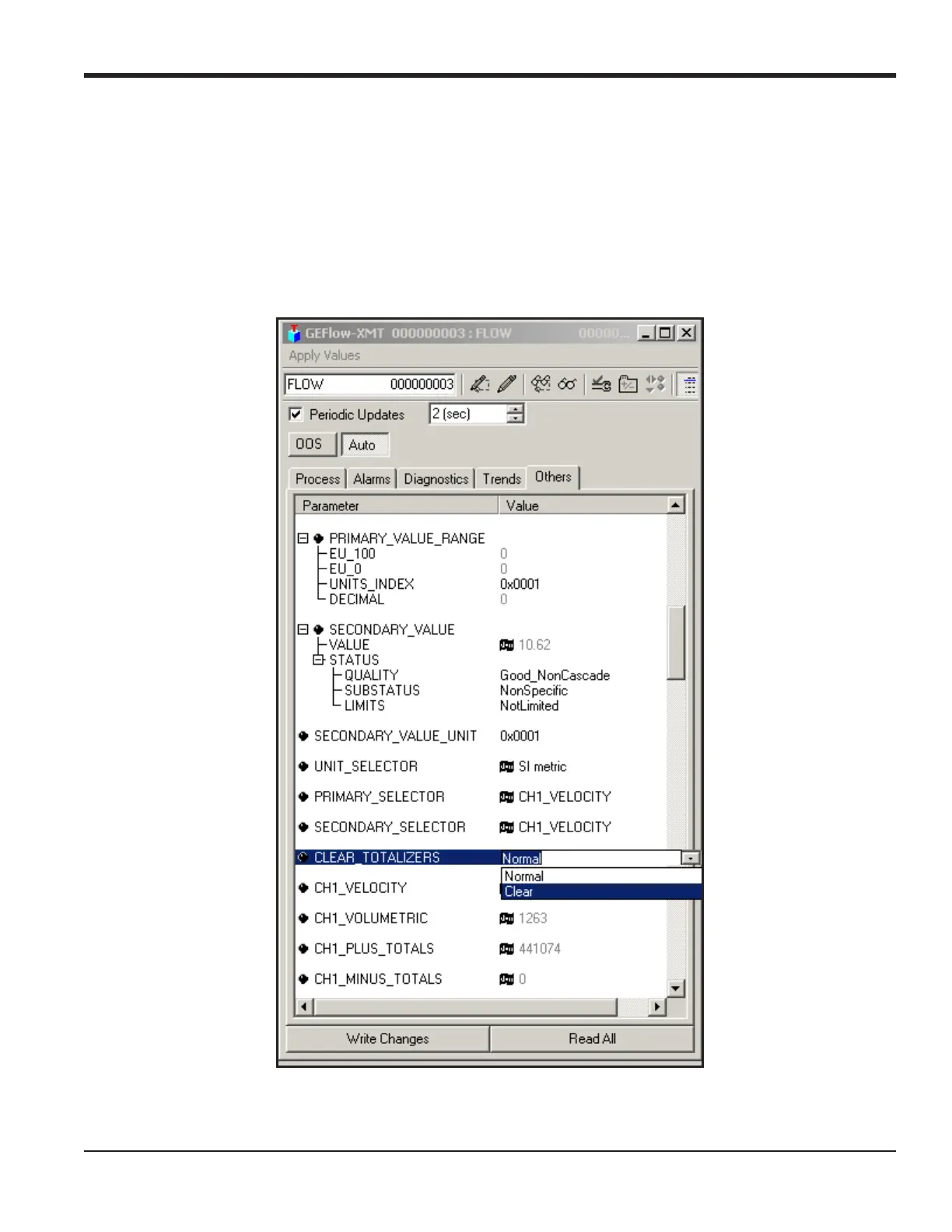DigitalFlow™ GF868 Programming Manual (1-Channel) 117
Appendix D. Foundation Fieldbus Communications
D.5 Resetting Instrument Totalizers
To reset the instrument totalizers:
1. Double click on the FLOW transducer block (in the tree under GEFlow-XMT; see Figure 39 on page 114).
2. Select the Others tab and scroll down to the CLEAR_TOTALIZERS listing.
3. Select Clear from the drop down list box (see Figure 42).
4. After the totals have been reset, select Normal from the drop down list box to resume total accumulation.
Figure 42: Clear Totalizers Drop Down List