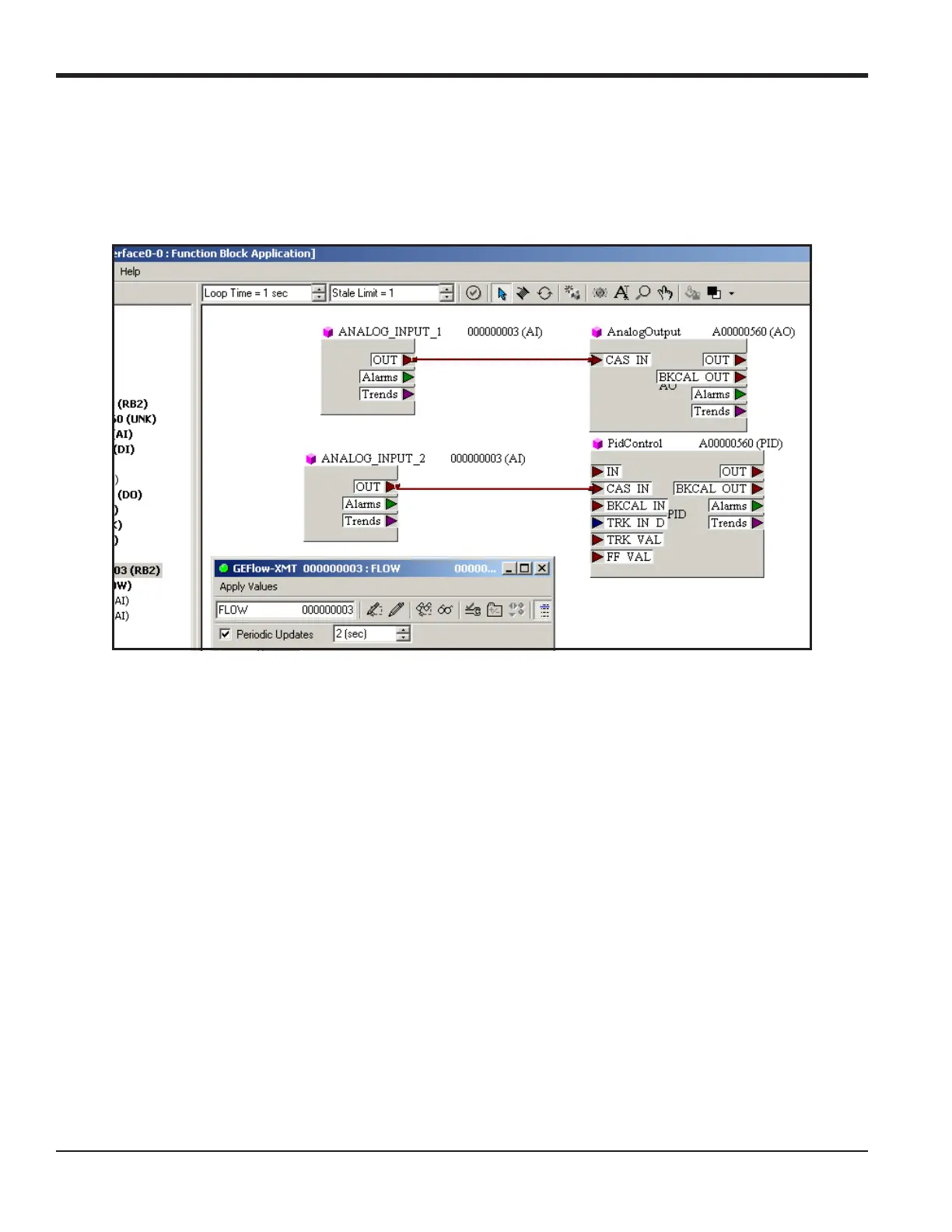Appendix D. Foundation Fieldbus Communications
118 DigitalFlow™ GF868 Programming Manual (1-Channel)
D.6 Function Block Application
Figure 43 is an example setup using the Function Block Application editor. The flowmeter AI blocks, along with the
AO and PID of another device on the network, are displayed. We have connected the AI_1 OUT of the flowmeter to the
CAS IN of the AO block. We have also connected the AI_2 OUT of the flowmeter to the CAS IN of the PID block.
Figure 43: Function Block Application