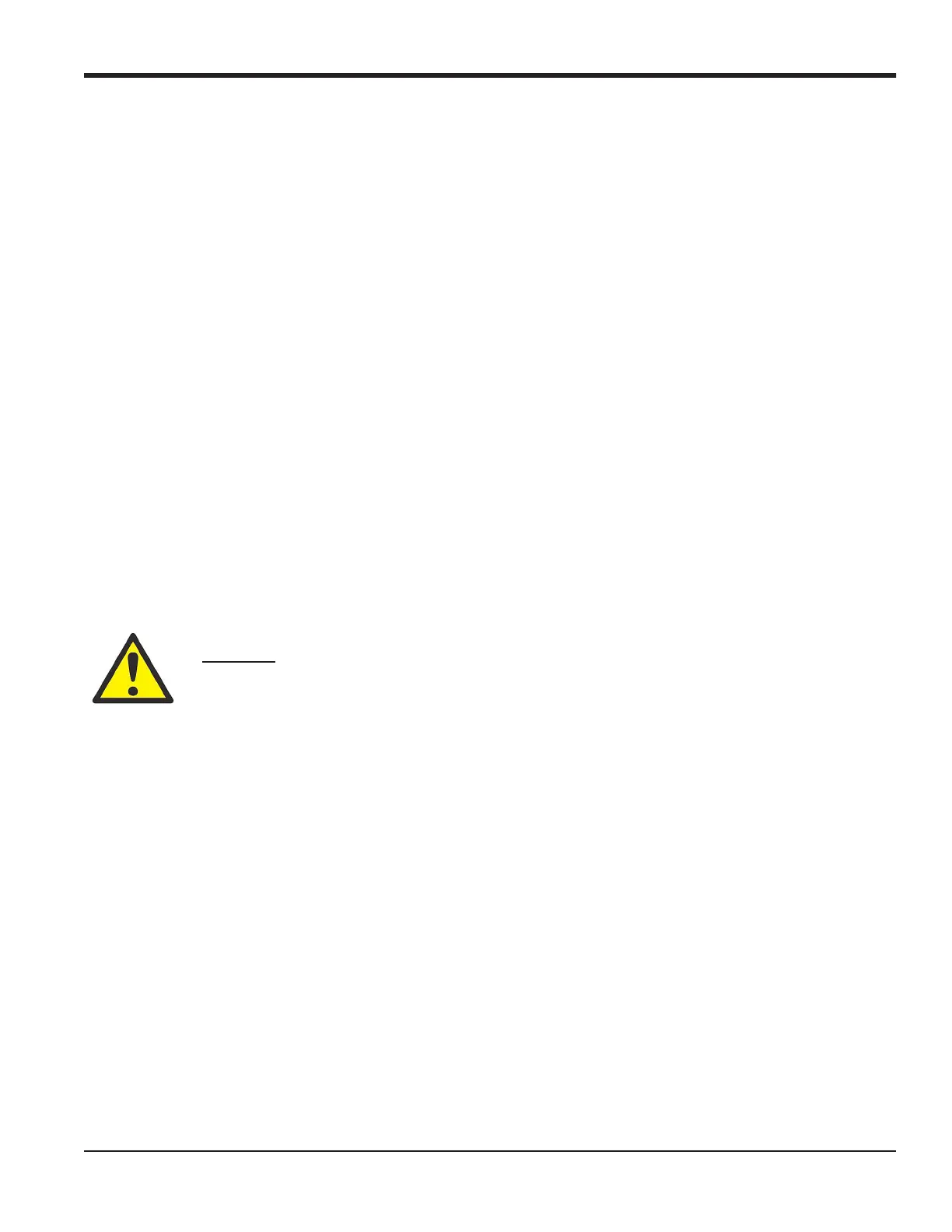DigitalFlow™ GF868 Programming Manual (1-Channel) 57
Chapter 3. Logging Data
3.5 Creating an ERROR Log (cont.)
In addition, refer to Chapter 3, Diagnostics, of the Service Manual for a discussion of the many parameters accessible
using the DIAG option.
Note: The units assigned to the parameters in Table 13 on page 56 are those selected in the User Program (SYSTM
submenu).
6. Use the [, [ and [F1]-[F4] keys to select the second parameter to be logged.
7. Use the [, [ and [F1]-[F4] keys to select the third parameter to be logged.
• If you selected a totalized value for display, go to step 8.
• If you did not, go to step 9.
8. At the Set Log Totals to 0 prompt, press
[F1] to leave the log totals at their present value or press [F2] to reset the log
totals to zero. Choosing YES at this prompt only resets the log totals to zero and has no effect on the meter totals.
3.5.1 Log Type
9. Press [F1] to create a non-circular log or press [F2] to create a circular log.
A non-circular log automatically stops when the meter runs out of memory or the specified END TIME is reached. A
circular log runs continuously until manually stopped, but only the data from the most recent log cycle is saved. At the
start of each cycle, the oldest recorded data is overwritten by the new data from the current cycle.
3.5.2 STARTTIME Prompt
10. Press [F1] to accept the displayed start time or press [F2] to enter a different start time. To start logging immediately,
press [F3].
• If OK was selected, proceed to step 11.
• If NOW was selected, you have finished setting up the error log. Proceed to Procedure Options on the next page.
• If EDIT was selected, complete the following steps.
a. Press
[F1]-[F2] to select AM or PM. Then, enter the desired Hour (1-12) and press [ENT]. (Entry of a start time
earlier than the current time will generate an error message.)
b. Enter the desired Minutes and press [ENT]. The acceptable range is 0 to 59.
c. Enter the desired Seconds and press [ENT]. The acceptable range is 0 to 59.
CAUTION! If data from one circular log cycle exceeds the meter’s memory capacity, the
earliest logged data will be lost.