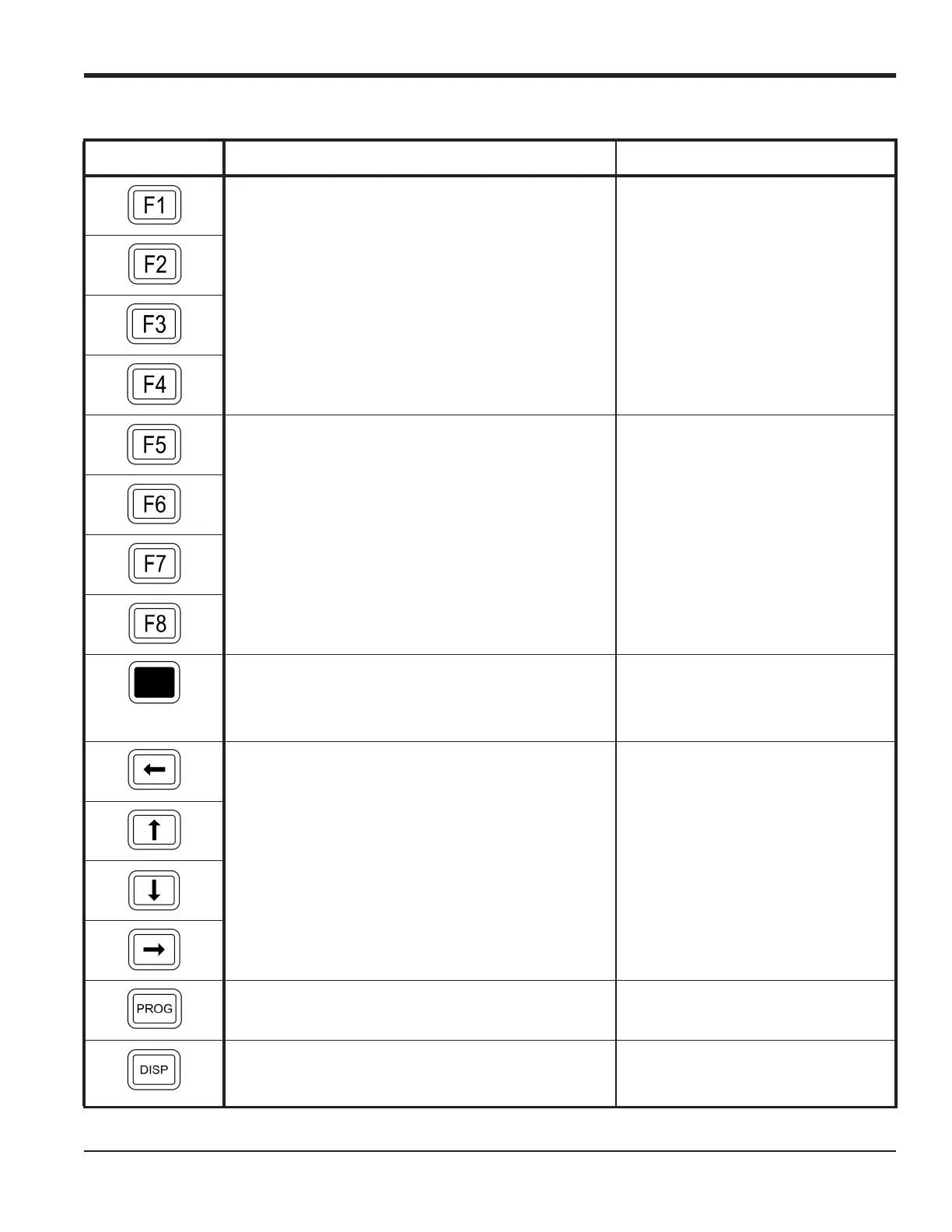DigitalFlow™ GF868 Programming Manual (1-Channel) 3
Chapter 1. Programming Site Data
Table 1: Model GF868 Key Functions
Key Unshifted Function Shifted Function
Software Function Keys - press to select the functions
displayed directly above them in the option bar. These
keys apply only to the left pane of the display screen.
None
Software Function Keys - press to select the functions
displayed directly above them in the option bar. These
keys apply only to the right pane of the display screen.
None
Shift Key - use this red key to access the shifted func-
tion of the other keys. One press shifts the next key-
stroke only, while two presses locks the keypad in
shifted mode. A third press releases the shift function.
None
Arrow Keys - in measurement mode, use to scroll
through function choices on the option bar. In program-
ming mode, use to scroll through menu choices. The
[ also acts as a backspace key in programming
mode.
Use to enter the letters A, B, C and D,
respectively.
Program Key - press to enter the User Program. See
page 8 for details.
Use to enter the letter Q.
Display Key - use to display data in a variety of
numeric and graphic formatting options. See page 37
for details.
Use to enter the letter O.