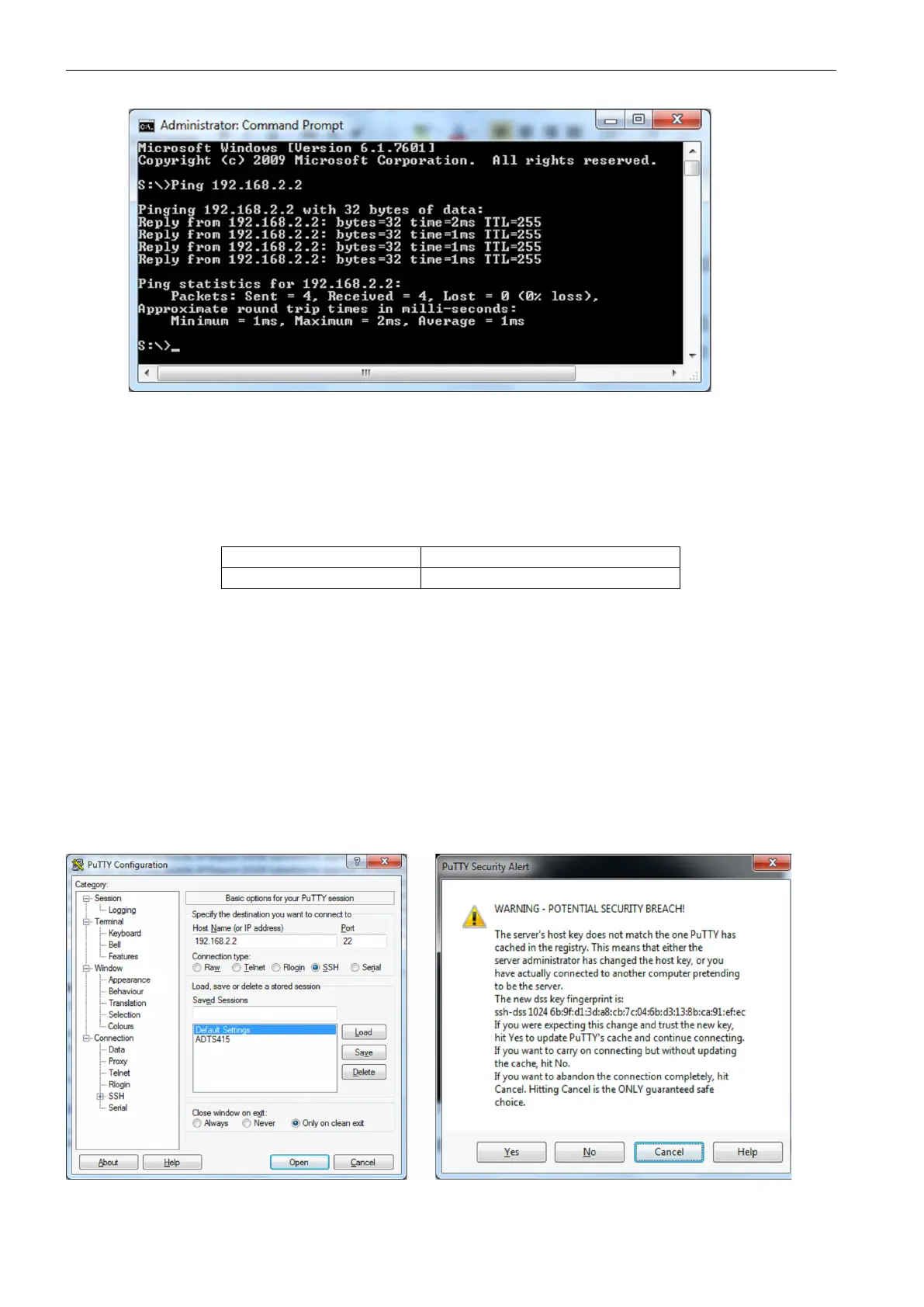Chapter 3. OPERATION
46 | ADTS 405 Mk2 Instruction Manual-English © 2015 General Electric Company – All rights reserved.
Figure 3-10: Ping Test From Windows Command Prompt
The IP address settings may be changed to match local network requirements using the
CONFIGuration and SETUP menus, as described in section 3.6.2.
An SSH server is available on each IP address for general purpose file access. The factory default
user name and password for accessing the server is:
It is strongly advised that the default password be changed as part of the initial end user
customisation.
3.7.1.1 Changing the Default Access Password
Configure the network interface with an IP address on the same subnet (as described above). Open
an SSH client program. If using a PC then a third party client such as PuTTY may be used.
Example
a. Open the Configuration screen.
b. Enter the supervisor IP address and select the SSH as the required connection type, see
figure 3-11, PuTTY Configuration.
Figure 3-11: PuTTY Configuration
User Name adts
Password druk
