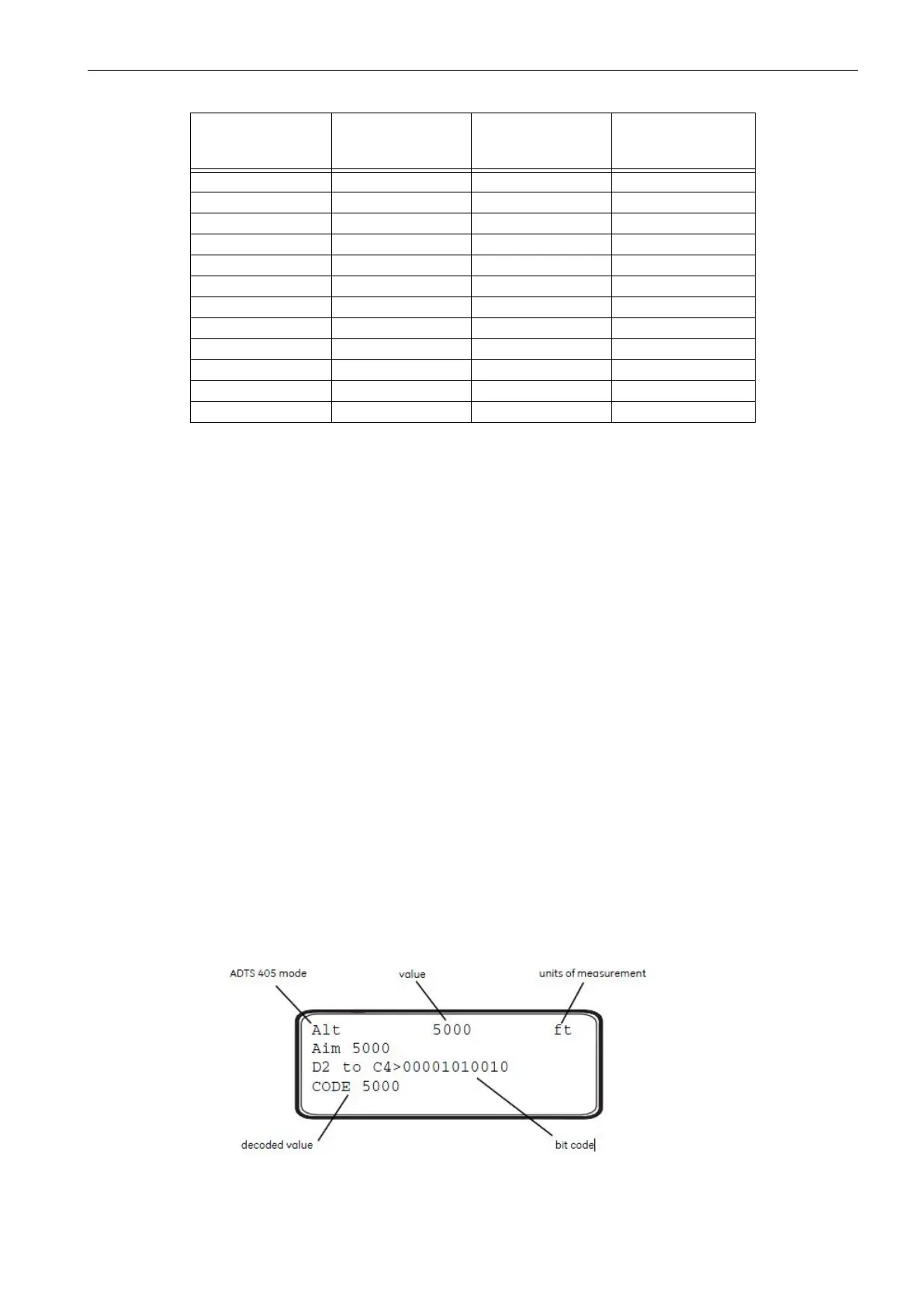Enabling the Altimeter Encoder Option
© 2015 General Electric Company – All rights reserved. ADTS 405 Mk2 Instruction Manual-English | 49
Table 3-3: IEEE 488 facility
[1] Chassis connection
[2] 0V return for signals (not chassis)
3.7.3.1 Enabling the IEEE 488 Facility
To enable the IEEE 488, set the ADTS 405 to the SCPI IEEE option and set to Address 1 as follows:
a. Press and hold down F1 then press SETUP to enter the configuration menu. Release both
keys.
b. If requested, enter PIN details.
c. Press [MORE], [DISPLAY/OPTIONS], [OPTIONS], [IEEE-488], [SCPI/OPT2].
d. Check the display shows that SCPI is selected, if the settings are correct, press CLEAR/
QUIT until the display shows the main pressure display.
3.8 Enabling the Altimeter Encoder Option
a. Press and hold down F1 and press SETUP to enter the configuration menu. Release both
keys.
b. Press [MORE], [DISPLAY/OPTIONS], [DISPLAY TYPE], [NEXT], [ENCODER].
c. Check the display shows “Encoder” is selected.
d. Press [SAVE], then repeatedly press CLEAR/QUIT until the display shows the following:
Note: With an incorrect bit combination such as all zeros, the display shows
“ENCODER ERROR” in the place of the decoded value.
Standard
connector pin
number
Function
Standard
connector pin
number
Function
1 D101 13 D105
2 D102 14 D016
3 D103 15 D107
4 D104 16 D108
5 E01 17 REN
6 DAV 18 Gnd [2]
7 NRFD 19 Gnd [2]
8 NDAC 20 Gnd [2]
9 IFC 21 Gnd [2]
10 SRQ 22 Gnd [2]
11 ATN 23 Gnd [2]
12 Shield [1] 24 Gnd [2]
